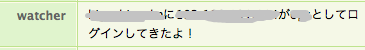経緯
仕事でHipChatを使用する場面が出てきたので、サーバーにsshログインしてきた通知をHipChatに通知・監視出来るようにしてみた。
- GitHubで公開しています。 --> ssh_watch
- ブログで詰まったとことかまとめてます。--> 鋭意製作中
環境構築
node.jsをインストール
epelリポジトリも用いてyumでインストール出来る。
2014/8現在では
- epel repo -> v0.10.29
- 公式の最新版(安定版) -> v0.10.30
なので十分に最新版として使用出来る。
インストールはsudo権限ないし、root権限にて行う。(sudo推奨)
$ sudo yum install nodejs npm --enablerepo=epel
$ sudo yum list installed | grep nodejs.x86_64
これでnpmコマンドが使用出来るようになる。
npmを用いてhipchatterをインストール
npm: nodejs用のパッケージ管理ツール(RubyのGemのようなもの)
$ sudo mkdir /etc/nodejs/
$ cd mkdir /etc/nodejs/
$ sudo npm init
$ sudo npm install hipchatter --save
Hipchatterの概要は以下
https://github.com/charltoons/hipchatter
実行するJSONファイルの作成
作成すべきjsonファイルの形式は上記のREADME.mdに書いてあるので、それを参考に実際に書いていく
1. 自分のHipChatアカウントが閲覧可能なルームの値を取ってくる
var Hipchatter = require('hipchatter');
var hipchatter = new Hipchatter('user_API');
// this will list all of your rooms
hipchatter.rooms(function(err, rooms){
if(!err) console.log(rooms)
});
user_APIとは
HipChatアカウントページ
-> Account settings
-> API access にて確認可能(生成可能)
- 実行テスト
$ node 01_gets_rooms.js
2. 特定のルームのヒストリを取得する
var Hipchatter = require('hipchatter');
var hipchatter = new Hipchatter('user_API');
hipchatter.history('room_id', function(err, history){
// print the last message
var length = history.items.length;
history.items.forEach(function(item){
console.log(item)
});
});
room_idとは
先ほどルームの詳細を取得した際にidとして取得出来る値。ルーム固有のもの。
- 実行テスト
$ node 02_history_log.js
3. 特定のルームにメッセージを送信する
var Hipchatter = require('hipchatter');
var hipchatter = new Hipchatter('rooms_api');
hipchatter.notify('room_id',
{
message: 'Hello iganari !!',
color : 'green',
token : 'rooms_api',
notify : true
}, function(err){
if (err == null) console.log('Successfully notified the room.');
});
rooms_apiとは
user_idと一緒でルームもapiを持っている。
こちらはルームの管理者権限が無いと作成・閲覧が出来ないので注意。
- 実行テスト
$ node 03_send_msg.js
SSHログイン時に上記のファイルが実行されるように設定する
sshrcの設定
まずは下記を設定する。
ユーザがsshでログインしてきた場合、/etc/ssh/sshrcが読み込まれる仕組み。
node /etc/nodejs/03_send_msg.js
そして一度ログアウトし、HipChatを起動した状態で再度ログイン。
指定したルームに以下のような文言が出たら成功。
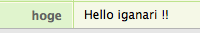
実際に監視するために設定を追記していく
専用のルーム作成
room_name -> サーバー監視
Tokens_Label -> watcher
Token(= room message API)
上記を作成。要admin権限。
また
room_idは上記のコマンド等で確認しておく。
環境構築
$ sudo mkdir /etc/nodejs/ssh_watch
ファイル構成
├── 01_gets_rooms.js
├── 02_history_log.js
├── 03_send_msg.js
├── README.md
├── installation.sh
├── run
│ ├── get_hostname.sh
│ ├── modify_hostname.sh
│ └── send_msg-ssh_login.js
└── ssh
└── sshrc
スクリプト内容
# !/bin/bash
HOSTNAME=`hostname`
sed -i "s/hostname/$HOSTNAME/g" /etc/nodejs/ssh_watch/send_msg-ssh_login.js
# !/bin/bash
HOSTNAME=`hostname`
sed -i "s/$HOSTNAME/hostname/g" /etc/nodejs/ssh_watch/send_msg-ssh_login.js
var Hipchatter = require('hipchatter');
var hipchatter = new Hipchatter('rooms_api');
hipchatter.notify('room_id',
{
message: "hostnameに"+process.argv[3]+'が'+process.argv[2]+'としてログインしてきたよ!',
color: 'green',
token: 'rooms_api',
notify: true
}, function(err){
if (err == null) console.log('Successfully notified the room.');
});
sh /etc/nodejs/ssh_watch/get_hostname.sh
node /etc/nodejs/send_msg-ssh_login.js $USER $SSH_CLIENT
sh /etc/nodejs/ssh_watch/modify_hostname.sh
上記のsshdの環境変数は以下のよう
| 変数名 | 内容 | 例 |
|---|---|---|
| $SSH_CLIENT | 接続元IPアドレス | 192.168.101.xxx |
| $SSH_TTY | 接続元IPアドレス | /dev/pts/1 |
| $USER | 接続元IPアドレス | root, dev |
権限変更をしておく
sedコマンドは対象のファイルを直接編集するのではなく一時的なファイルを作成し、リネームと削除をする。
なので、そのディレクトリに書き込み権限が無いといけない。
$ sudo chmod 777 /etc/nodejs/ssh_watch
sshdの設定
以下のシンボリックリンクを張る
ln -s /etc/nodejs/ssh_watch/ssh/sshrc /etc/ssh/sshrc
実行結果
上記の設定が終了後、サーバに対してsshログインすると以下のようにHipChatに通知が来る
これで完了です。
nodejsさえ入れられるのであれば、すんなりインストール出来ます!
参考URL
sshでLinuxマシンにログインしたらSlackで通知する
HipChatAPIのnode.jsラッパーHipChatter
付録 A. OpenSSH に関連するファイル