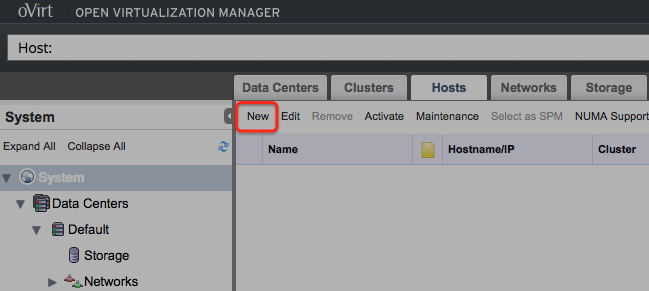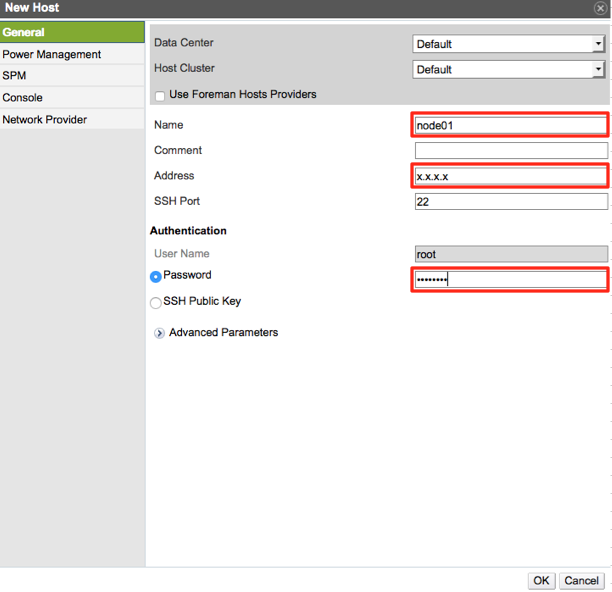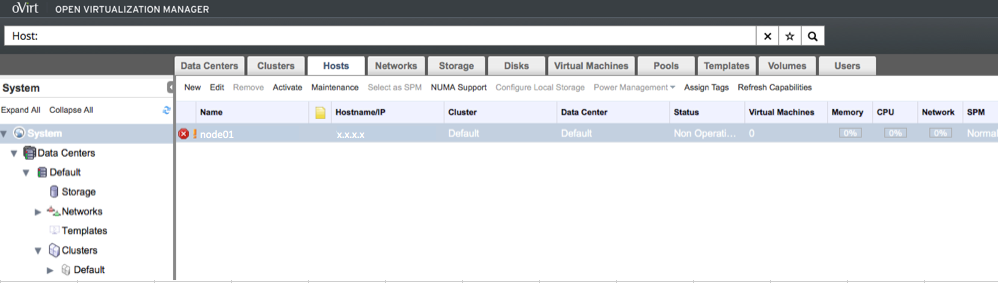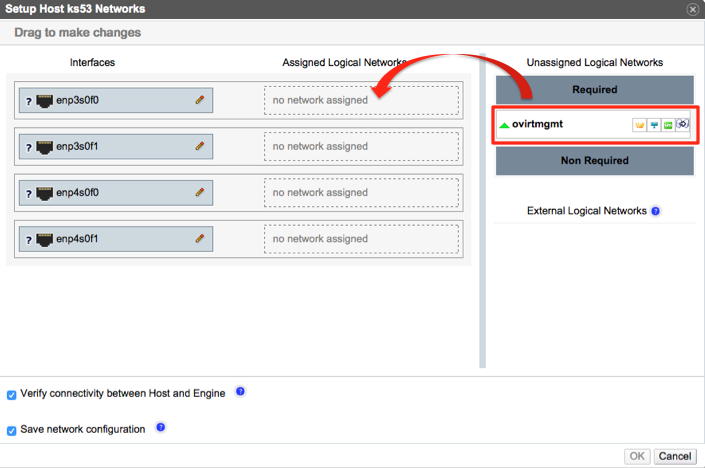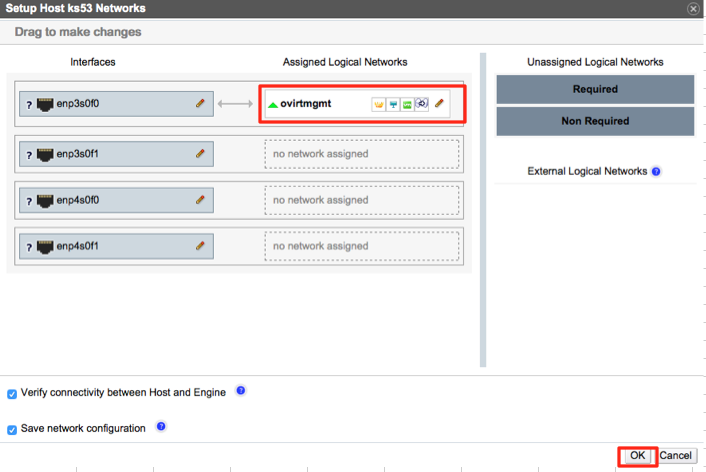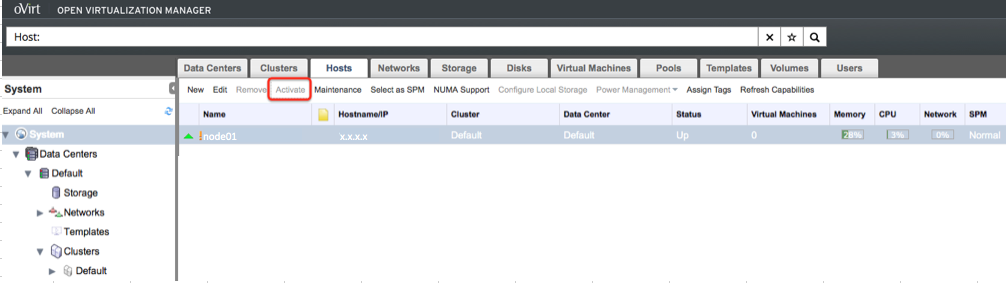What's this?
KVM 管理を「コマンドラインの virsh」や「Linux X Application の VirtManager」ではなく、普通にブラウザで管理したい。
RHEV(RedHat Enterprise Virtuaalizaiton) の Upstream の Ovirt で、KVM Host を Ovirt 管理化に設定するまでのメモ
- Install/Setup oVirt Engine (Ovirt Server)
- Install/Setup Vdsm-Node (KVM node)
- Connect Vdsm-Node (KVM node) to oVirt Engine (Ovirt Server)
Install/Setup oVirt Engine (Ovirt Server)
oVirt Engine is the control center of the oVirt environment.
Add repository
# yum install http://resources.ovirt.org/pub/yum-repo/ovirt-release35.rpm
Install pkg
# yum install ovirt-engine
=======================================================================
Package Arch Version Repository Size
=======================================================================
Installing:
ovirt-release35 noarch 005-1 /ovirt-release35 7.3 k
Transaction Summary
=======================================================================
Install 1 Package
Configuration
# export LANG=en_US.UTF-8
# engine-setup
[ INFO ] Stage: Initializing
[ INFO ] Stage: Environment setup
Configuration files: ['/etc/ovirt-engine-setup.conf.d/10-packaging-jboss.conf', '/etc/ovirt-engine-setup.conf.d/10-packaging.conf']
Log file: /var/log/ovirt-engine/setup/ovirt-engine-setup-20150723174824-g0sl3w.log
Version: otopi-1.3.2 (otopi-1.3.2-1.el7.centos)
[ INFO ] Stage: Environment packages setup
[ INFO ] Stage: Programs detection
[ INFO ] Stage: Environment setup
[ INFO ] Stage: Environment customization
--== PRODUCT OPTIONS ==--
Configure Engine on this host (Yes, No) [Yes]:
Configure WebSocket Proxy on this host (Yes, No) [Yes]: No
--== PACKAGES ==--
[ INFO ] Checking for product updates...
[ INFO ] No product updates found
--== ALL IN ONE CONFIGURATION ==--
--== NETWORK CONFIGURATION ==--
Setup can automatically configure the firewall on this system.
Note: automatic configuration of the firewall may overwrite current settings.
Do you want Setup to configure the firewall? (Yes, No) [Yes]:
[ INFO ] firewalld will be configured as firewall manager.
Host fully qualified DNS name of this server [<HOSTNAME>]:
[WARNING] Host name <HOSTNAME> has no domain suffix
[WARNING] Failed to resolve <HOSTNAME> using DNS, it can be resolved only locally
--== DATABASE CONFIGURATION ==--
Where is the Engine database located? (Local, Remote) [Local]:
Setup can configure the local postgresql server automatically for the engine to run. This may conflict with existing applications.
Would you like Setup to automatically configure postgresql and create Engine database, or prefer to perform that manually? (Automatic, Manual) [Automatic]:
--== OVIRT ENGINE CONFIGURATION ==--
Engine admin password:
Confirm engine admin password:
[WARNING] Passwords do not match
Engine admin password:
Confirm engine admin password:
[WARNING] Password is weak: it is based on a dictionary word
Use weak password? (Yes, No) [No]: Yes
Application mode (Virt, Gluster, Both) [Both]:
--== PKI CONFIGURATION ==--
Organization name for certificate [Test]: <ORGANIZATION>
--== APACHE CONFIGURATION ==--
Setup can configure the default page of the web server to present the application home page. This may conflict with existing applications.
Do you wish to set the application as the default page of the web server? (Yes, No) [Yes]:
Setup can configure apache to use SSL using a certificate issued from the internal CA.
Do you wish Setup to configure that, or prefer to perform that manually? (Automatic, Manual) [Automatic]:
--== SYSTEM CONFIGURATION ==--
Configure an NFS share on this server to be used as an ISO Domain? (Yes, No) [Yes]:
Local ISO domain path [/var/lib/exports/iso]:
Local ISO domain ACL - note that the default will restrict access to <HOSTNAME> only, for security reasons [<HOSTNAME>(rw)]: x.x.x.x/24(rw)
Local ISO domain name [ISO_DOMAIN]:
--== MISC CONFIGURATION ==--
--== END OF CONFIGURATION ==--
[ INFO ] Stage: Setup validation
[WARNING] Less than 16384MB of memory is available
--== CONFIGURATION PREVIEW ==--
Application mode : both
Firewall manager : firewalld
Update Firewall : True
Host FQDN : <HOSTNAME>
Engine database name : engine
Engine database secured connection : False
Engine database host : localhost
Engine database user name : engine
Engine database host name validation : False
Engine database port : 5432
Engine installation : True
NFS setup : True
PKI organization : <ORGANIZATION>
NFS mount point : /var/lib/exports/iso
NFS export ACL : <HOSTNAME>(rw)
Configure local Engine database : True
Set application as default page : True
Configure Apache SSL : True
Configure WebSocket Proxy : False
Engine Host FQDN : <HOSTNAME>
Please confirm installation settings (OK, Cancel) [OK]:
[ INFO ] Stage: Transaction setup
[ INFO ] Stopping engine service
[ INFO ] Stopping ovirt-fence-kdump-listener service
[ INFO ] Stopping websocket-proxy service
[ INFO ] Stage: Misc configuration
[ INFO ] Stage: Package installation
[ INFO ] Stage: Misc configuration
[ INFO ] Initializing PostgreSQL
[ INFO ] Creating PostgreSQL 'engine' database
[ INFO ] Configuring PostgreSQL
[ INFO ] Creating/refreshing Engine database schema
[ INFO ] Creating CA
[ INFO ] Generating post install configuration file '/etc/ovirt-engine-setup.conf.d/20-setup-ovirt-post.conf'
[ INFO ] Stage: Transaction commit
[ INFO ] Stage: Closing up
[ INFO ] Restarting nfs services
--== SUMMARY ==--
[WARNING] Less than 16384MB of memory is available
SSH fingerprint: xx:xx:xx:xx:xx:xx:xx:xx:xx:xx:xx:xx:xx:xx:xx:xx
Internal CA xx:xx:xx:xx:xx:xx:xx:xx:xx:xx:xx:xx:xx:xx:xx:xx
Web access is enabled at:
http://<HOSTNAME>:80/ovirt-engine
https://<HOSTNAME>:443/ovirt-engine
Please use the user "admin" and password specified in order to login
--== END OF SUMMARY ==--
[ INFO ] Starting engine service
[ INFO ] Restarting httpd
[ INFO ] Stage: Clean up
Log file is located at /var/log/ovirt-engine/setup/ovirt-engine-setup-20150723174824-g0sl3w.log
[ INFO ] Generating answer file '/var/lib/ovirt-engine/setup/answers/20150723180146-setup.conf'
[ INFO ] Stage: Pre-termination
[ INFO ] Stage: Termination
[ INFO ] Execution of setup completed successfully
Check running services
# systemctl list-units | grep ovirt
ovirt-engine.service loaded active running oVirt Engine
ovirt-fence-kdump-listener.service loaded active running oVirt Engine fence_kdump listener
# systemctl list-unit-files | grep ovirt
ovirt-engine-notifier.service disabled
ovirt-engine.service enabled
ovirt-fence-kdump-listener.service enabled
ovirt-websocket-proxy.service disabled
# ps -aef | grep java
ovirt 1558 1500 1 2015 ? 3-01:33:59 java -server -XX:+TieredCompilation -Xms1024M -Xmx1024M -XX:PermSize=256m -XX:MaxPermSize=256m -Djava.awt.headless=true -Dsun.rmi.dgc.client.gcInterval=3600000 -Dsun.rmi.dgc.server.gcInterval=3600000 -Djsse.enableSNIExtension=false -Djava.security.krb5.conf=/etc/ovirt-engine/krb5.conf -XX:+HeapDumpOnOutOfMemoryError -XX:HeapDumpPath=/var/log/ovirt-engine/dump -Djava.util.logging.manager=org.jboss.logmanager -Dlogging.configuration=file:///var/lib/ovirt-engine/jboss_runtime/config/ovirt-engine-logging.properties -Dorg.jboss.resolver.warning=true -Djboss.modules.system.pkgs=org.jboss.byteman -Djboss.modules.write-indexes=false -Djboss.server.default.config=ovirt-engine -Djboss.home.dir=/usr/share/ovirt-engine-jboss-as -Djboss.server.base.dir=/usr/share/ovirt-engine -Djboss.server.data.dir=/var/lib/ovirt-engine -Djboss.server.log.dir=/var/log/ovirt-engine -Djboss.server.config.dir=/var/lib/ovirt-engine/jboss_runtime/config -Djboss.server.temp.dir=/var/lib/ovirt-engine/jboss_runtime/tmp -Djboss.controller.temp.dir=/var/lib/ovirt-engine/jboss_runtime/tmp -jar /usr/share/ovirt-engine-jboss-as/jboss-modules.jar -mp /var/lib/ovirt-engine/jboss_runtime/modules/00-ovirt-engine-modules:/var/lib/ovirt-engine/jboss_runtime/modules/01-ovirt-engine-jboss-as-modules -jaxpmodule javax.xml.jaxp-provider org.jboss.as.standalone -c ovirt-engine.xml
Install/Setup Vdsm-Node (KVM node)
Add repository
# yum install http://resources.ovirt.org/pub/yum-repo/ovirt-release35.rpm
Install pkg
# yum install vdsm
Check running services
# systemctl list-unit-files | grep vdsm
supervdsmd.service static
vdsm-network.service enabled
vdsmd.service enabled
Network configuration
主要なパラメータのみ記載、"ovirtmgmt" という名前の Bridge を作成しておく
- ifcfg-*
# cat /etc/sysconfig/network-scripts/ifcfg-enp3s0f0
DEVICE=enp3s0f0
BRIDGE=ovirtmgmt
ONBOOT=yes
NM_CONTROLLED=no
# cat /etc/sysconfig/network-scripts/ifcfg-ovirtmgmt
DEVICE=ovirtmgmt
TYPE=Bridge
ONBOOT=yes
IPADDR=x.x.x.x
NETMASK=x.x.x.x
BOOTPROTO=static
NM_CONTROLLED=no
- Bridge
# brctl show
bridge name bridge id STP enabled interfaces
;vdsmdummy; 8000.000000000000 no
ovirtmgmt 8000.441ea159d1d8 no enp3s0f0
Connect Vdsm-Node (KVM node) to oVirt Engine (Ovirt Server)
oVirt Engine (Ovirt Server) に Vdsm-Node (KVM node) を登録し、管理出来るように設定する。
Log in to the Administration Portal
- id : admin
- pw : 上記で設定したパスワード
Vdsm-Node (KVM node) 新規追加
[Host] -> "New"
KVM Host name, Address, Password 入力
追加されるが、この時点ではまだ Active になっていない。
追加した Vdsm-Node (KVM node) の Network Configuration を修正
[Network Interfaces] -> "Setup Host Networks"
logical network interface [ovirtmgmt] を physical interface [enp3s0f0] に対応させる為、矢印のようにドラッグする。
logical network interface [ovirtmgmt] を physical interface [enp3s0f0] がマッピングされた。
Vdsm-Node (KVM node) を Activate
Vdsm-Node (KVM node) が oVirt Engine (Ovirt Server) に登録され、操作可能となる。
Environment
ovirt-engine
# rpm -q ovirt-engine
ovirt-engine-3.5.3.1-1.el7.centos.noarch
vdsm
# rpm -q vdsm
vdsm-4.16.20-0.el7.centos.x86_64
libvirt
# libvirtd --version
libvirtd (libvirt) 1.2.8
Reference
-
How to install
http://www.ovirt.org/Quick_Start_Guide#Install_oVirt -
ovirt-shell
http://www.ovirt.org/CLI