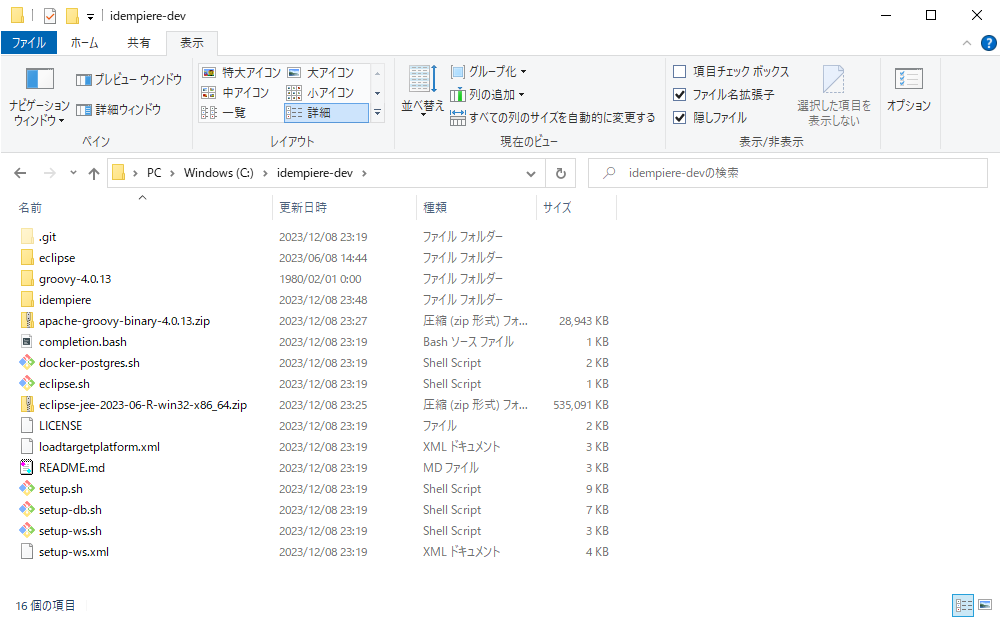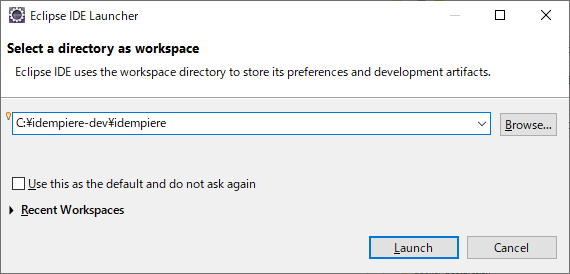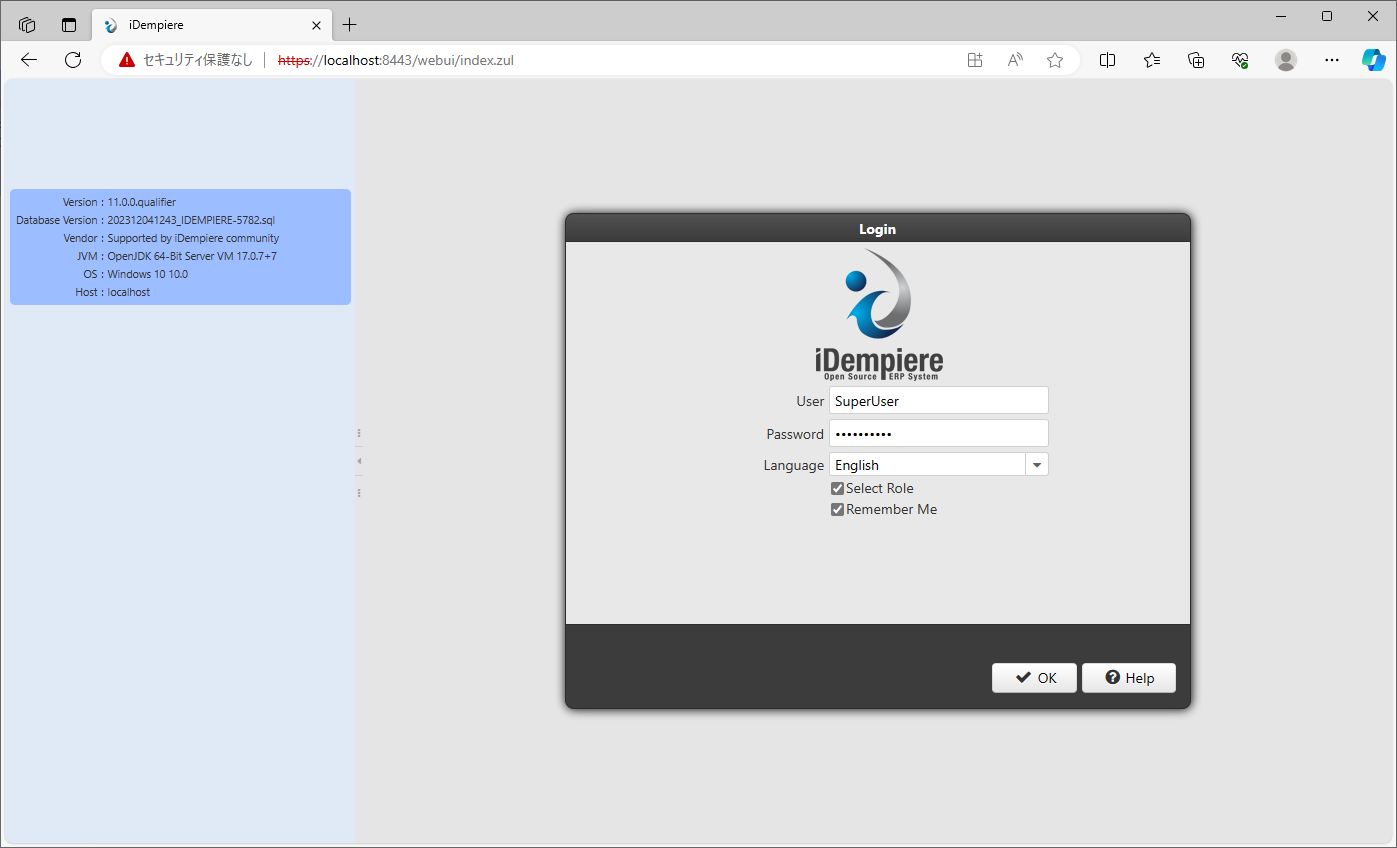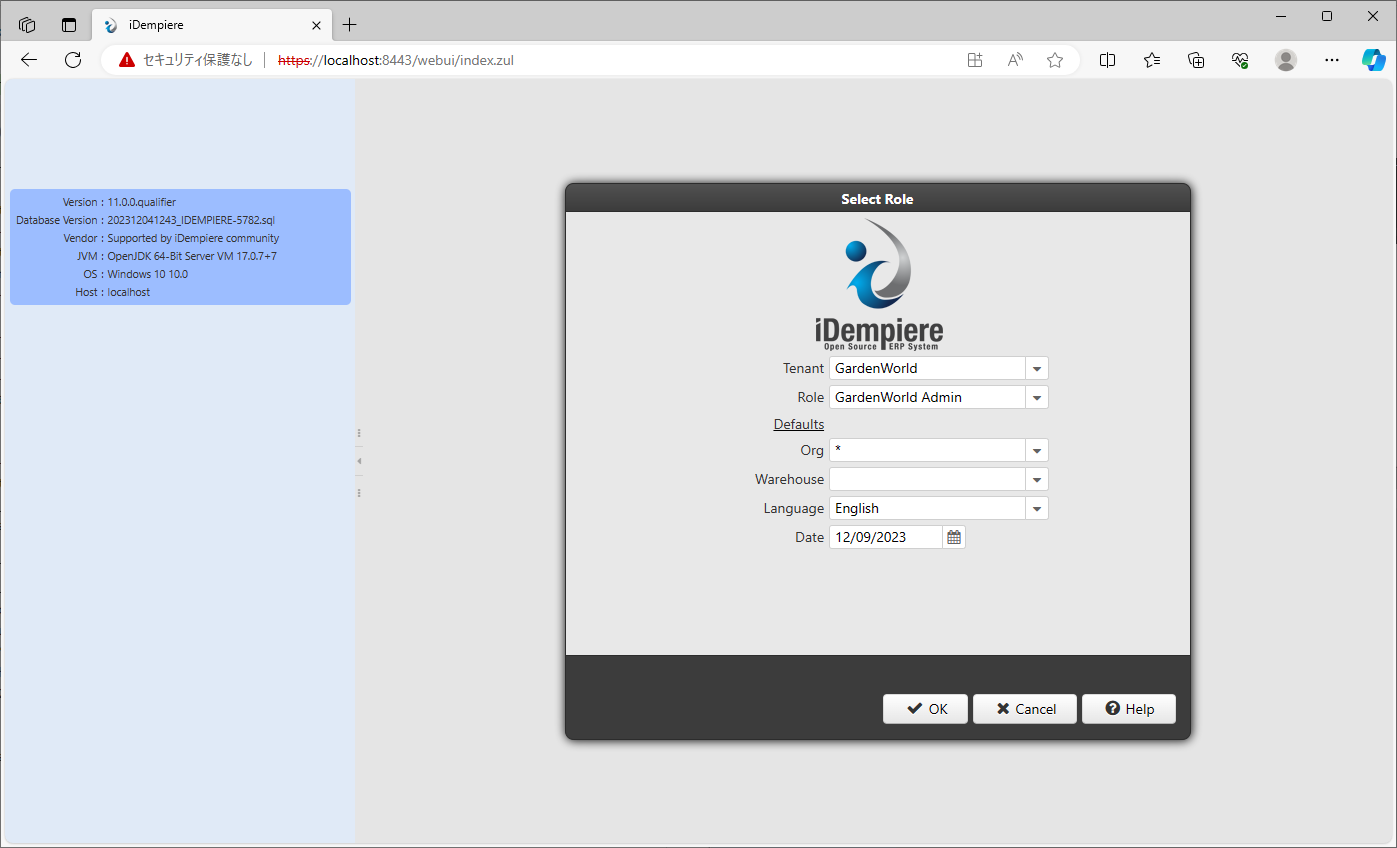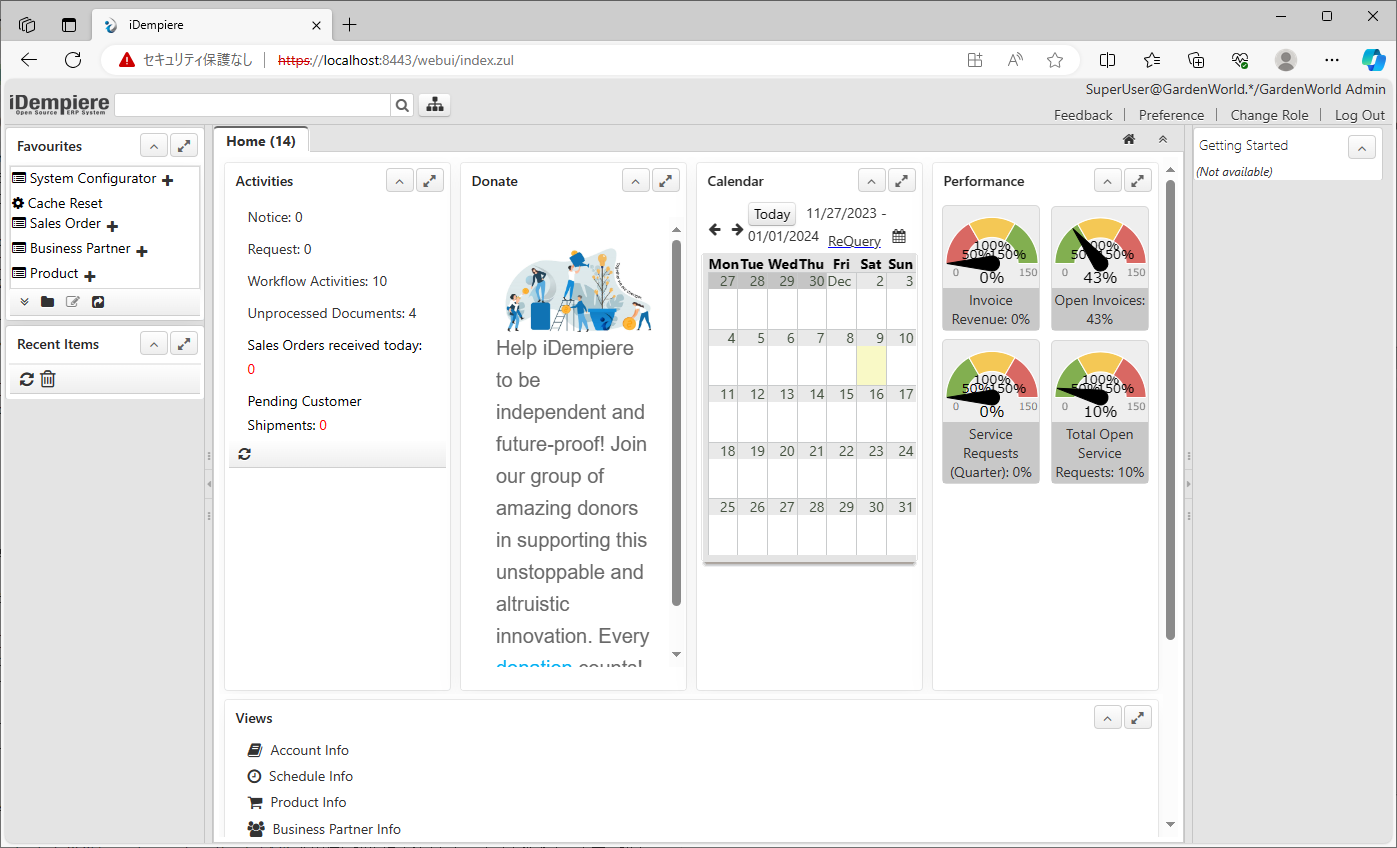前回は「画面のカスタマイズ」というテーマで、シンプルな画面を追加してみました。
今回は、iDempiereのLinux開発環境構築のためのスクリプトがiDempiereの有識者から提供されていましたので、そのスクリプトをWindows環境で実行できるように修正し、実際に環境を構築してみました。
今回の記事では、その内容を紹介したいと思います。
スクリプトの参考元
スクリプトはこちらのコードを参考にさせていただきました。ありがとうございました。
スクリプトの処理内容
環境構築スクリプトを実行すると以下の処理が行われます。
スクリプトを実行後、iDempiereのEclipseでの開発環境が出来上がります。
- iDempiereのソースをクローンしてMavenビルドを実行します。
- iDempiereはVer.11に相当(執筆時点で開発中のバージョン)。
- Eclipse JEE 2023-06をダウンロードしてセットアップします。
- クローンしたiDempiereフォルダ内に新しいワークスペースを作成し、すべてのプロジェクトをワークスペースにインポートします。
- ターゲットプラットフォームを設定してワークスペースをビルドします。
- 接続プロパティ(idempiere.properties)とJettyサーバー(jettyhome)をセットアップします。
- iDempiereデータベースをインポートします。
- スクリプトの実行が完了すると、実行可能なEclipseワークスペースが完成します。
Windows環境用の環境構築スクリプト
今回の検証で、Windows用に修正したスクリプトをこちらに公開しています。
参考にしていだたければと思います。
事前準備
環境構築のスクリプトを実行するにあたり、以下の環境を前提としています。
- Windows 10
- 空きディスク容量 約5G前後あり
- Docker Windows版がインストール済
- GitBashがインストール済
- posgreSQLクライアントがインストール済(psqlコマンドラインのみのインストールでよい)
スクリプト実行/環境構築開始
以下のコマンドを実行します。
今回の検証では、cドライブ直下にidempiere-devフォルダを作成しidempiere-devフォルダ配下を開発環境のフォルダとします。idempiere-devフォルダにセットアップスクリプト、eclipse、idempiereソースコードを配置します。
repositoryへダウンロードしながらセットアップが進みます。私の環境では、スクリプト実行完了まで約20分かかりました。
それでは、GitBashを起動し、セットアップを進めます。
スクリプトの実行
GitBashからスクリプトをクローンして、セットアップシェルを実行します。
cd /c/
mkdir idempiere-dev
cd idempiere-dev
git clone https://github.com/idempierefan/idempiere-setup-script-win.git .
./setup.sh --branch master --docker-postgres-create --db-admin-pass postgres
※ 実行中のメッセージ
$ cd /c/
./setup.sh --branch master --docker-postgres-create --db-admin-pass postgres
idempierefan@DEV-DESKTOP MINGW64 /c
$ mkdir idempiere-dev
idempierefan@DEV-DESKTOP MINGW64 /c
$ cd idempiere-dev
idempierefan@DEV-DESKTOP MINGW64 /c/idempiere-dev
$ git clone https://github.com/idempierefan/idempiere-setup-script-win.git .
Cloning into '.'...
remote: Enumerating objects: 14, done.
remote: Counting objects: 100% (14/14), done.
remote: Compressing objects: 100% (9/9), done.
remote: Total 14 (delta 3), reused 11 (delta 3), pack-reused 0
Receiving objects: 100% (14/14), 9.87 KiB | 4.93 MiB/s, done.
Resolving deltas: 100% (3/3), done.
idempierefan@DEV-DESKTOP MINGW64 /c/idempiere-dev (main)
$ ./setup.sh --branch master --docker-postgres-create --db-admin-pass postgres
*** Download Eclipse ***
% Total % Received % Xferd Average Speed Time Time Time Current
Dload Upload Total Spent Left Speed
100 522M 100 522M 0 0 12.3M 0 0:00:42 0:00:42 --:--:-- 12.0M
*** Extract Eclipse ***
Archive: eclipse-jee-2023-06-R-win32-x86_64.zip
creating: eclipse/
creating: eclipse/p2/
creating: eclipse/p2/org.eclipse.equinox.p2.engine/
creating: eclipse/p2/org.eclipse.equinox.p2.engine/profileRegistry/
:
:
:
inflating: eclipse/configuration/org.eclipse.equinox.simpleconfigurator/bundles.info
inflating: eclipse/configuration/config.ini
inflating: eclipse/configuration/org.eclipse.update/platform.xml
inflating: eclipse/eclipse.exe
inflating: eclipse/eclipsec.exe
*** Clone iDempiere ***
Cloning into 'idempiere'...
remote: Enumerating objects: 280177, done.
remote: Counting objects: 100% (2848/2848), done.
remote: Compressing objects: 100% (1575/1575), done.
remote: Total 280177 (delta 1435), reused 2007 (delta 1071), pack-reused 277329
Receiving objects: 100% (280177/280177), 381.67 MiB | 14.04 MiB/s, done.
Resolving deltas: 100% (215317/215317), done.
Updating files: 100% (11168/11168), done.
*** Download groovy ***
% Total % Received % Xferd Average Speed Time Time Time Current
Dload Upload Total Spent Left Speed
53 28.2M 53 15.1M 0 0 160k 0 0:02:59 0:01:36 0:01:23 178k
:
:
:
inflating: groovy-4.0.13/licenses/hamcrest-license.txt
inflating: groovy-4.0.13/licenses/jline2-license.txt
inflating: groovy-4.0.13/licenses/jsr166y-license.txt
inflating: groovy-4.0.13/licenses/jsr223-license.txt
inflating: groovy-4.0.13/licenses/junit4-license.txt
inflating: groovy-4.0.13/licenses/junit5-license.txt
inflating: groovy-4.0.13/licenses/xstream-license.txt
*** Run Maven Build ***
[INFO] Scanning for projects...
[INFO] ### Using TychoRepositoryTransport for remote P2 access ###
[INFO] Cache location: C:\Users\idempierefan\.m2\repository\.cache\tycho
[INFO] Transport mode: online
[INFO] Update mode: cache first
[INFO] Minimum cache duration: 60 minutes
[INFO] (you can configure this with -Dtycho.p2.transport.min-cache-minutes=<desired minimum cache duration>)
[INFO] Resolving target definition file:/C:/idempiere-dev/idempiere/org.idempiere.p2.targetplatform/org.idempiere.p2.targetplatform.target for environments=[linux/gtk/x86_64, win32/win32/x86_64, macosx/cocoa/x86_64], include source mode=honor, execution environment=StandardEEResolutionHints [executionEnvironment=OSGi profile 'JavaSE-17' { source level: 17, target level: 17}], remote p2 repository options=org.eclipse.tycho.p2.remote.RemoteAgent@7a3ab73a...
:
:
:
[INFO] --- tycho-source-plugin:3.0.5:plugin-source (plugin-source) @ org.idempiere.main ---
[INFO] ------------------------------------------------------------------------
[INFO] Reactor Summary for org.idempiere.main 11.0.0-SNAPSHOT:
[INFO]
[INFO] org.apache.ecs ..................................... SUCCESS [ 7.245 s]
[INFO] org.adempiere.base ................................. SUCCESS [ 46.250 s]
[INFO] org.adempiere.base.callout ......................... SUCCESS [ 0.708 s]
[INFO] org.adempiere.base.process ......................... SUCCESS [ 1.484 s]
[INFO] org.adempiere.payment.processor .................... SUCCESS [ 2.429 s]
[INFO] org.adempiere.eclipse.equinox.http.servlet ......... SUCCESS [ 2.715 s]
[INFO] org.adempiere.install .............................. SUCCESS [ 0.676 s]
[INFO] org.adempiere.plugin.utils ......................... SUCCESS [ 0.628 s]
[INFO] org.adempiere.pipo ................................. SUCCESS [ 1.019 s]
[INFO] org.adempiere.pipo.handlers ........................ SUCCESS [ 0.502 s]
[INFO] org.adempiere.replication .......................... SUCCESS [ 0.337 s]
[INFO] org.adempiere.server ............................... SUCCESS [ 9.467 s]
[INFO] org.adempiere.replication.server ................... SUCCESS [ 0.300 s]
[INFO] org.adempiere.report.jasper.library ................ SUCCESS [ 31.342 s]
[INFO] org.adempiere.report.jasper ........................ SUCCESS [ 0.372 s]
[INFO] org.adempiere.ui ................................... SUCCESS [ 3.010 s]
[INFO] org.idempiere.zk.extra ............................. SUCCESS [ 46.087 s]
[INFO] org.idempiere.zk.billboard ......................... SUCCESS [ 0.260 s]
[INFO] org.adempiere.ui.zk ................................ SUCCESS [ 31.454 s]
[INFO] org.compiere.db.oracle.provider .................... SUCCESS [ 1.109 s]
[INFO] org.compiere.db.postgresql.provider ................ SUCCESS [ 1.269 s]
[INFO] org.idempiere.felix.webconsole ..................... SUCCESS [ 0.303 s]
[INFO] org.idempiere.hazelcast.service .................... SUCCESS [ 5.260 s]
[INFO] Web Services Helper Resource Lookup ................ SUCCESS [ 4.545 s]
[INFO] org.idempiere.webservices .......................... SUCCESS [ 19.161 s]
[INFO] org.idempiere.webservices.feature .................. SUCCESS [ 4.528 s]
[INFO] org.idempiere.keikai ............................... SUCCESS [ 38.967 s]
[INFO] org.idempiere.printformat.editor ................... SUCCESS [ 0.466 s]
[INFO] org.idempiere.zk.billboard.chart ................... SUCCESS [ 0.465 s]
[INFO] org.adempiere.report.jasper.feature ................ SUCCESS [ 15.321 s]
[INFO] org.compiere.db.provider.feature ................... SUCCESS [ 0.067 s]
[INFO] org.adempiere.payment.processor.feature ............ SUCCESS [ 0.053 s]
[INFO] org.adempiere.pipo.feature ......................... SUCCESS [ 0.057 s]
[INFO] org.adempiere.replication.feature .................. SUCCESS [ 0.048 s]
[INFO] org.idempiere.webservices.client.feature ........... SUCCESS [ 10.290 s]
[INFO] org.adempiere.base.feature ......................... SUCCESS [ 11.614 s]
[INFO] org.adempiere.replication.server.feature ........... SUCCESS [ 0.106 s]
[INFO] org.adempiere.ui.zk.feature ........................ SUCCESS [ 0.136 s]
[INFO] org.idempiere.felix.webconsole.feature ............. SUCCESS [ 0.064 s]
[INFO] org.idempiere.hazelcast.service.feature ............ SUCCESS [ 0.049 s]
[INFO] org.idempiere.zk.feature ........................... SUCCESS [ 0.342 s]
[INFO] org.idempiere.jetty.osgi.boot.fragment ............. SUCCESS [ 0.315 s]
[INFO] org.idempiere.ui.sso.oidc .......................... SUCCESS [ 3.811 s]
[INFO] org.adempiere.server.feature ....................... SUCCESS [ 25.074 s]
[INFO] org.idempiere.eclipse.platform.feature ............. SUCCESS [ 17.952 s]
[INFO] org.idempiere.equinox.p2.director.feature .......... SUCCESS [ 0.074 s]
[INFO] org.idempiere.test ................................. SUCCESS [ 3.953 s]
[INFO] org.idempiere.test.feature ......................... SUCCESS [ 3.264 s]
[INFO] org.idempiere.p2 ................................... SUCCESS [02:02 min]
[INFO] org.idempiere.javadoc .............................. SUCCESS [ 0.577 s]
[INFO] org.idempiere.p2.targetplatform .................... SUCCESS [ 0.005 s]
[INFO] org.idempiere.main ................................. SUCCESS [ 0.003 s]
[INFO] ------------------------------------------------------------------------
[INFO] BUILD SUCCESS
[INFO] ------------------------------------------------------------------------
[INFO] Total time: 13:50 min
[INFO] Finished at: 2023-12-08T23:41:45+09:00
[INFO] ------------------------------------------------------------------------
:
:
:
ALTER TABLE
ALTER TABLE
ALTER TABLE
ALTER TABLE
ALTER TABLE
Setting myEnvironment ....
Synchronize iDempiere Database - C:\idempiere-dev\idempiere\org.idempiere.p2\target\products\org.adempiere.server.product\win32\win32\x86_64 (idempiere)
Synchronize iDempiere Database
Upgrading database adempiere@idempiere
:
:
:
▒▒▒: Adding Language=ja, Country=JP, Locale=ja_JP
12▒▒ 08, 2023 11:48:10 ▒ߌ▒ org.adempiere.base.AnnotationBasedProcessFactory lambda$0
▒▒▒: BaseProcessFactoryImpl loaded 195 classes in 0.321s
12▒▒ 08, 2023 11:48:10 ▒ߌ▒ org.adempiere.base.AnnotationBasedColumnCalloutFactory lambda$0
▒▒▒: DefaultAnnotationBasedColumnCalloutFactory loaded 2 classes in 0.337s
12▒▒ 08, 2023 11:48:10 ▒ߌ▒ org.adempiere.base.AnnotationBasedProcessFactory lambda$0
▒▒▒: DefaultAnnotationBasedProcessFactory loaded 79 classes in 0.334s
23:48:10.791 Adempiere.startup: iDempiere(r) Release 11_2022-12-24 -Smart Suite ERP, CRM and SCM- (c) 1999-2023 iDempiere(r); Implementation: iDempiere - Supported by iDempiere community [1]
23:48:10.792 Ini.loadProperties: C:\idempiere-dev\idempiere\org.idempiere.p2\target\products\org.adempiere.server.product\win32\win32\x86_64\idempiere.properties #27 [1]
23:48:10.801 AnnotationBasedEventManager.lambda$0: DefaultAnnotationBasedEventManager loaded 2 classes in 0.169s [35]
23:48:11.962 SignDatabaseBuildApplication.start: Sign Database Build [1]
23:48:11.962 SignDatabaseBuildApplication.start: ------------------- [1]
23:48:11.964 SignDatabaseBuildApplication.start: Version = 11.0.0.202312081427 [1]
Version = 11.0.0.202312081427
23:48:11.966 SignDatabaseBuildApplication.start: UPDATE AD_System SET LastBuildInfo = ? [1]
UPDATE AD_System SET LastBuildInfo = ?
23:48:11.987 PreparedStatementProxy.invoke: Dec 8, 2023, 11:48:11 PM GMT+09:00,Update,AD_SYSTEM, (begin) [1]
23:48:12.002 PreparedStatementProxy.invoke: Dec 8, 2023, 11:48:12 PM GMT+09:00,Update,AD_SYSTEM, (end) [1]
スクリプト実行完了後のフォルダ構成
eclipseで環境の確認
eclipseを起動し開発環境を整えます。
1. C:\idempiere-dev\eclipseからeclipseアイコンをダブルクリックしeclipseを起動します。
2. eclipseが起動したら、Welcomタブが表示されます。×ボタンによりWelcomタブを閉じます。
Welcomタブを閉じるとProjectExplorerが表示されます。
ツリーの各パッケージに×が無いことを確認します。
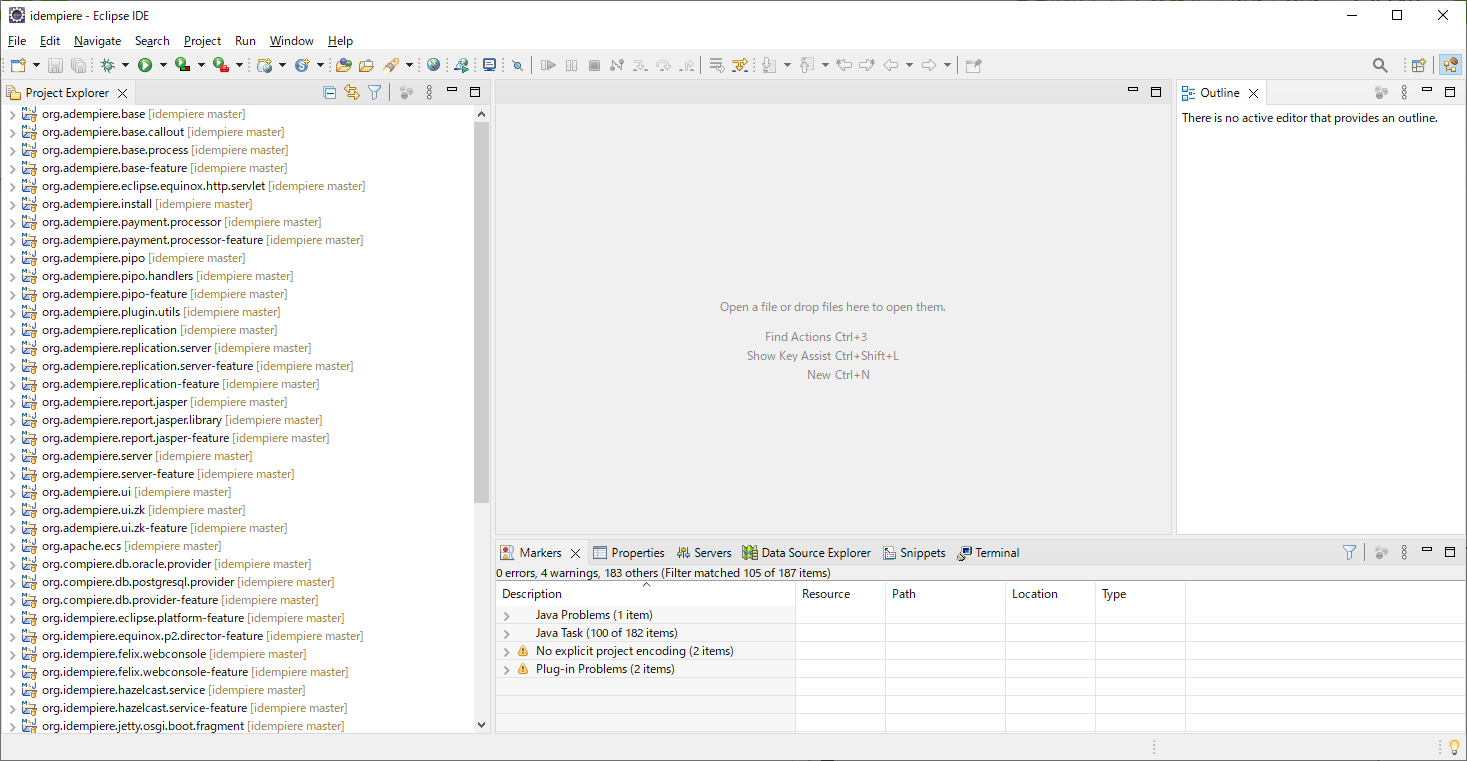
Postgresqlの接続テスト
eclipseのメニューから[ Run ] => [ Run configurations... ]をクリックします。
ツリーからinstall.appをクリックし、Runボタンをクリックします。
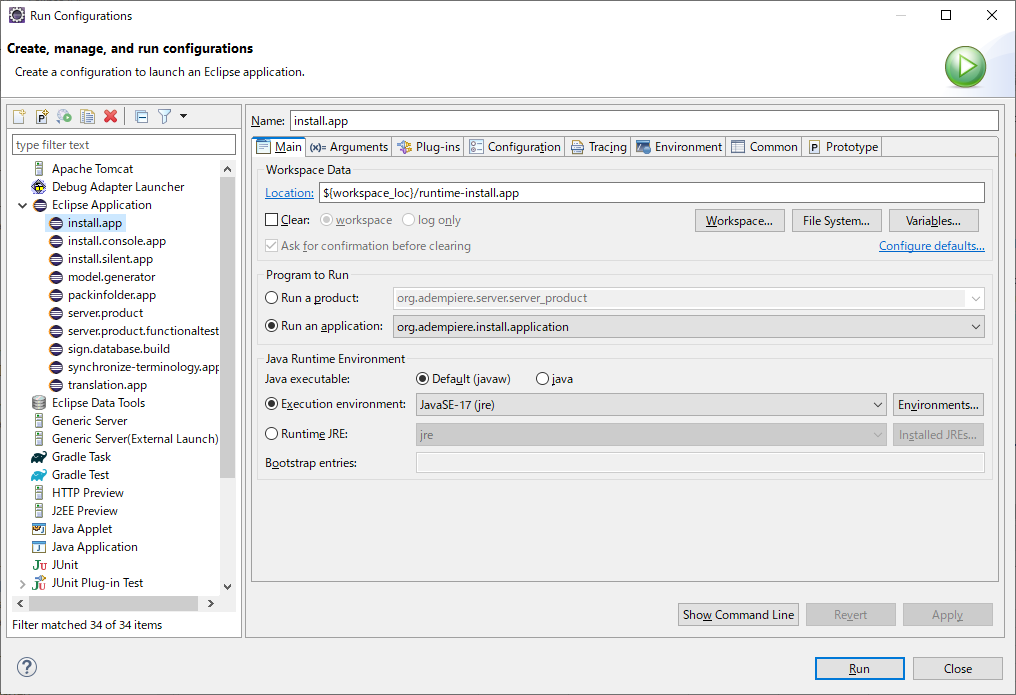
テストボタンをクリックします。
チェックボックスで、緑色になれば設定は問題ありません。
保存ボタンをクリックします。
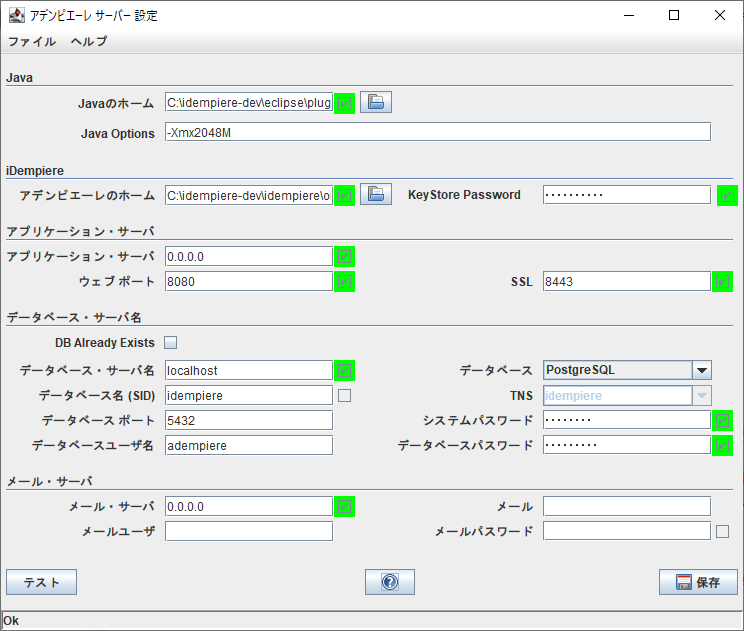
iDempiereサービス起動
1. eclipseのメニューから[ Run ] => [ Run configurations... ]をクリックします。
左側のツリーから、server.productをクリックし、Runボタンをクリックします。
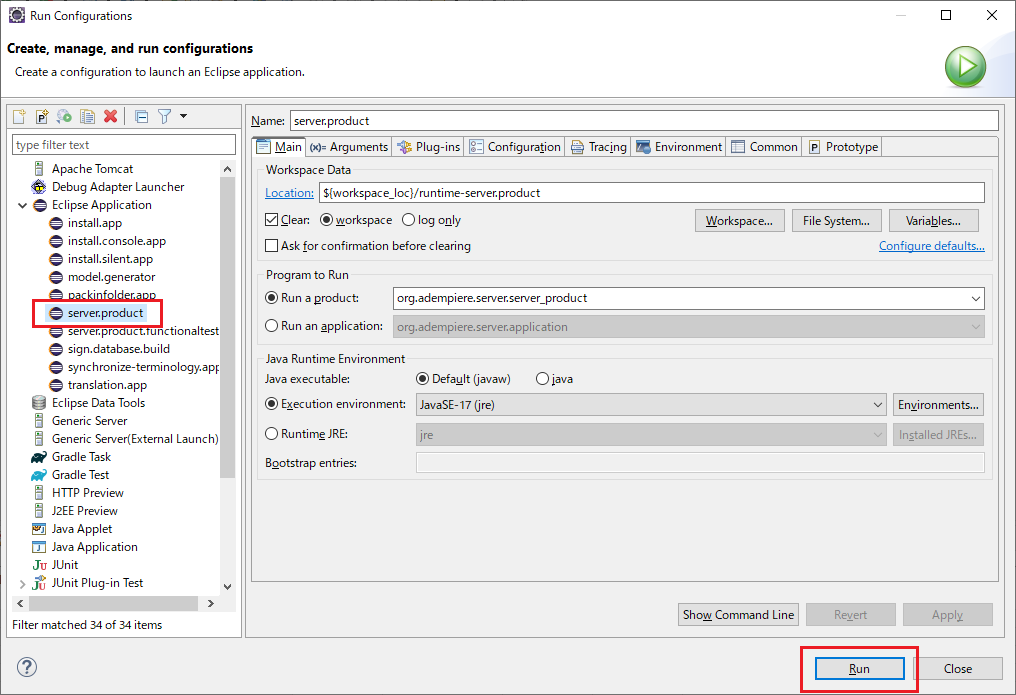
2. 起動時のEclipseの処理メッセージ確認
実行後、Eclipseのコンソール画面が表示されるので内容を確認します。
メール関連のエラーメッセージが表示されますが、無視します。
ここまでメッセージが出力されればiDempiereサーバーの起動は成功です。
Please contact administrator. [44]
15:16:01.268-----------> EMail.setFrom: you @ company.org: javax.mail.internet.AddressException: Local address contains control or whitespace in string ``you @ company.org'' [44]
15:16:01.288-----------> EMail.addTo: you @ company.org: javax.mail.internet.AddressException: Local address contains control or whitespace in string ``you @ company.org'' [44]
15:16:01.288-----------> EMail.isValid: From is invalid=null [44]
15:16:01.289-----------> EMail.isValid: From is invalid=null [44]
15:16:01.289-----------> MClient.sendEMail: Could NOT Send Email: Server started: iDempiere (DESKTOP-VAHQ693:192.168.179.2) to you @ company.org: Invalid Data (System) [44]
15:16:10.689 LoggedSessionListener.contextInitialized: context initialized for 9.6.4 [44]
15:16:11.824-----------> DefaultAnnotationProcessor.fallbackToManualAnnotatedClasses: Unable to detect annotations. Application may fail to deploy. [44]
____________________________
Welcome to Apache Felix Gogo
iDempiereサービスの起動/動作確認
1. ブラウザを起動し、iDempiereメイン画面を開きます。
https://localhost:8443/webui/にアクセスし、以下のアカウントでログインします。
2. 以下のロール情報を選択し、OKボタンをクリックします。
3. ダッシュボードが表示されます。
次回は
今回は、最新のiDempiereソースコード(Ver.11を想定)で開発環境を構築してみました。
次回から、今回構築した最新のソースコードを使用して各種機能の検証を進めたいと思います。