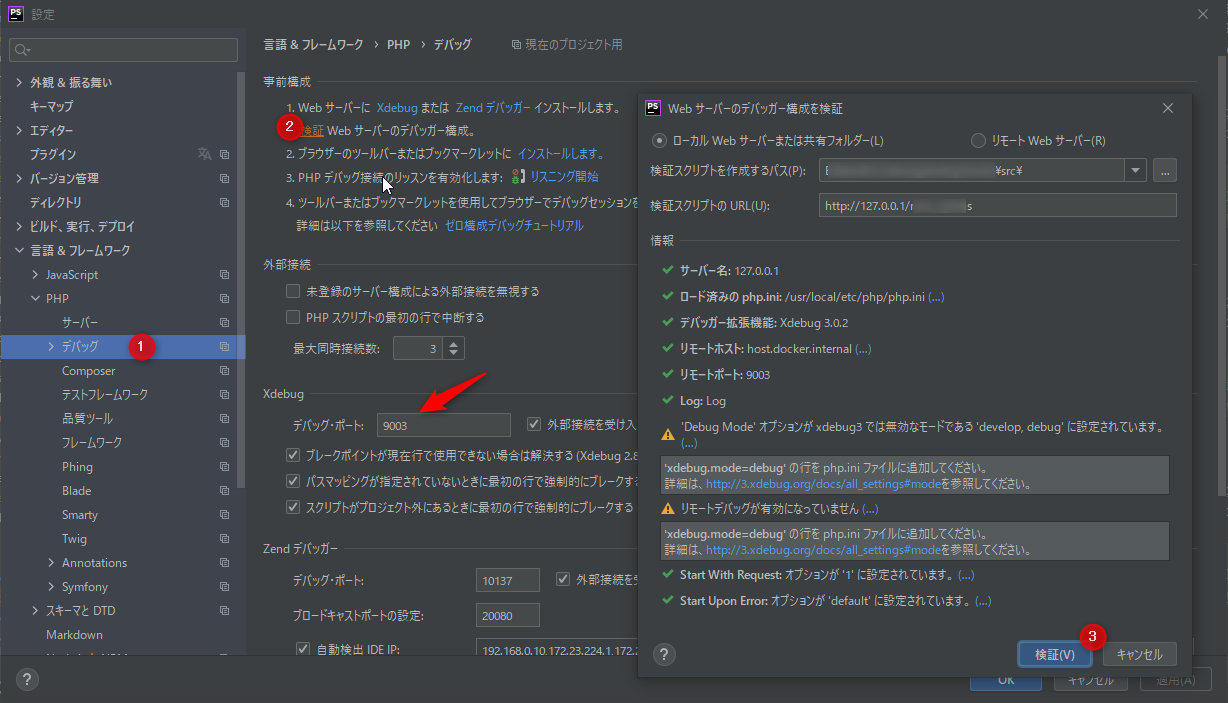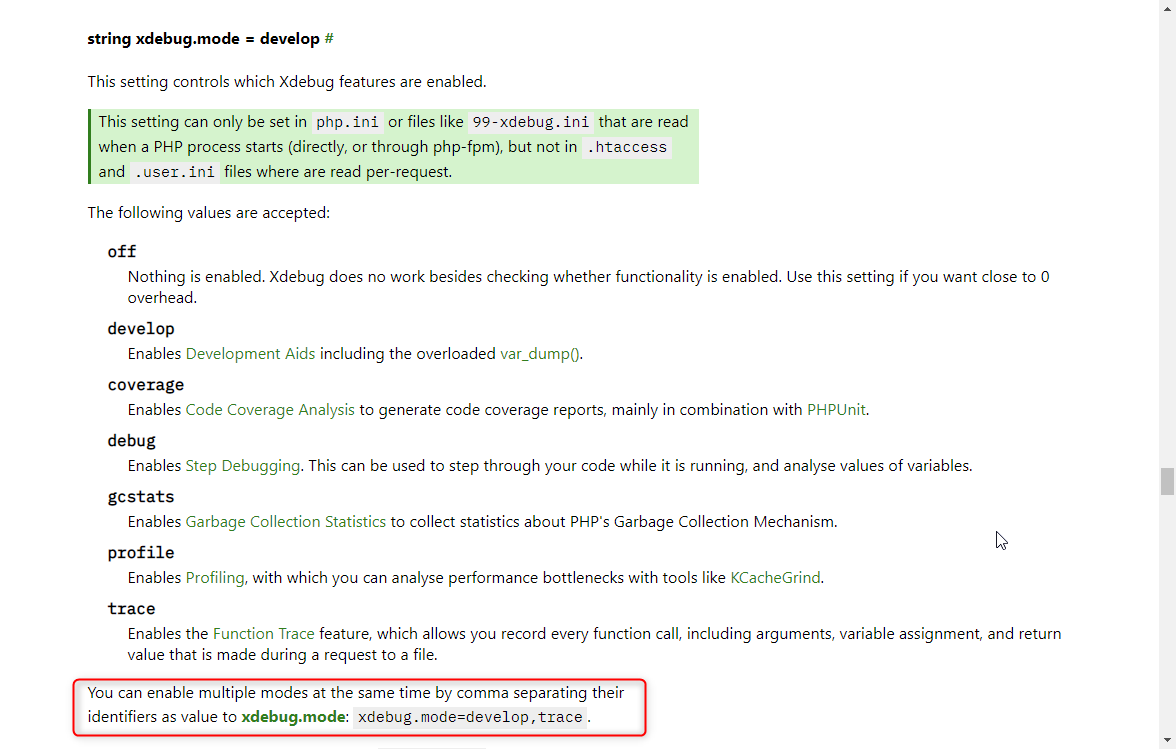はじめに
新年になったので、開発環境のDockerをビルドし直したら、xdebugでのステップ実行ができなくなった。
調べてみると、xdebugのVersion3になって設定項目名が変更されてしまったため、以前の設定が無効になってしまったのが原因でした。
TL;DR
以下の設定で動きました。
ちなみにデバッガ(IDE=phpstorm, vscode)の方の待受ポートは9003に合わせる必要があります。
xdebug.log=/tmp/xdebug.log
xdebug.mode=develop, debug
xdebug.start_with_request=yes
xdebug.client_host=host.docker.internal
xdebug.client_port=9003
zend_extension=/usr/local/lib/php/extensions/no-debug-non-zts-20170718/xdebug.so
v2時代の設定
たぶん、こんな設定がインターネットで検索するとでてくると思います。こちらはversion2までの設定になります。
xdebug.remote_enable=1
xdebug.remote_autostart=1
xdebug.remote_port=9003
xdebug.remote_host="host.docker.internal"
xdebug.remote_connect_back = 0
xdebug.remote_log=/tmp/xdebug.log
zend_extension=xdebug.so
xdebugのバージョン確認方法
php -vとすると with Xdebug v3.0.2という風に表示されます。
root@57b67435355c:/# php -v
Cannot load Xdebug - it was already loaded
PHP 7.2.33 (cli) (built: Sep 10 2020 15:18:34) ( NTS )
Copyright (c) 1997-2018 The PHP Group
Zend Engine v3.2.0, Copyright (c) 1998-2018 Zend Technologies
with Xdebug v3.0.2, Copyright (c) 2002-2021, by Derick Rethans
動作確認(phpstorm)
phpstormを使っているので、xdebugの動作確認になります。
以下の画像中の矢印で示しているデバッグポートですが、もともと9000, 90003と書いてありましたが、③の検証を実行したところ、9003にするように指示があったので変更しています。
画像の中では、xdebug.modeがdebugじゃないと警告がでていますが、公式ドキュメントには、以下のように複数設定が有効なようです。実際、ステップ実行は実現できました。
参考文献
公式サイト一択じゃないかな。。。。