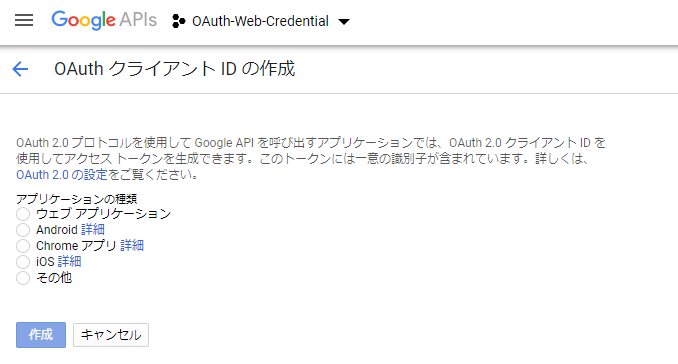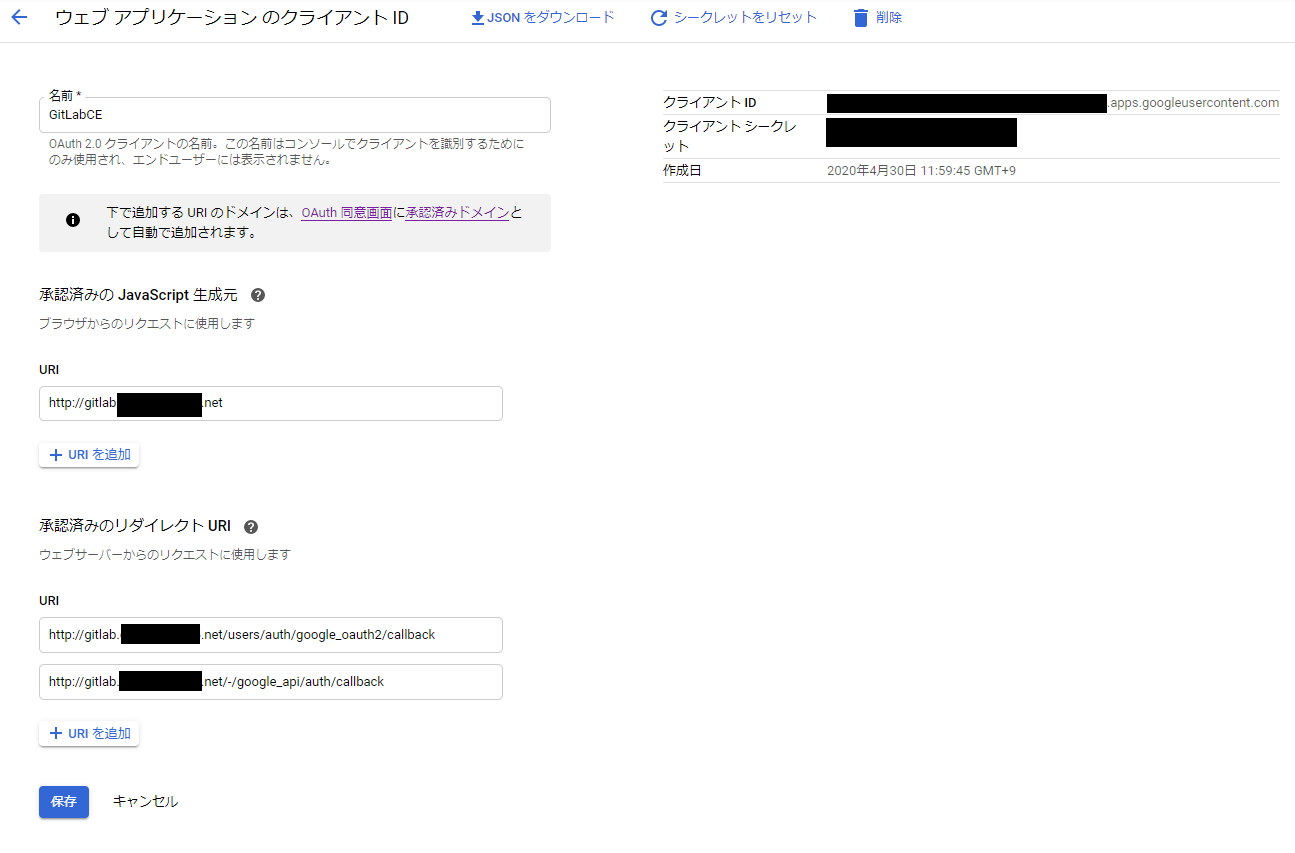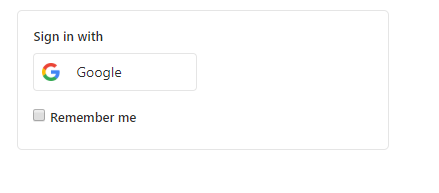社内でGsuiteを使っている環境でGitLabを立てたが、アカウント管理が面倒なので、
Google Oauth2を使って楽に管理することにした。
参考:
https://docs.gitlab.com/ee/integration/google.html
Google Api側の設定
プロジェクト作成
https://console.developers.google.com/apis/
新しいプロジェクトよりOAuth-Web-credentialsを作成
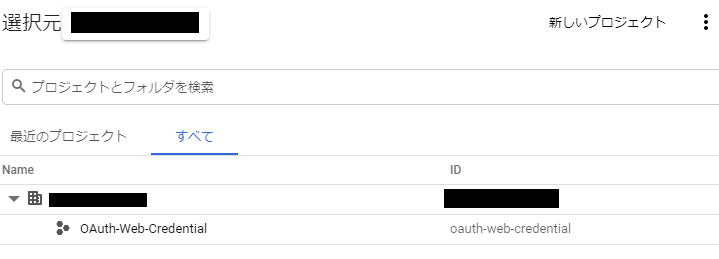
認証情報を作成
認証情報を以下のように設定
名前:GitLabCE
承認済みの JavaScript 生成元
URI:
https://gitlab.hoge.net
承認済みのリダイレクト URI
URI:
https://gitlab.hoge.net/users/auth/google_oauth2/callback
https://gitlab.hoge.net/-/google_api/auth/callback
発行されるクライアントIDとクライアントシークレットは控えておく。
OAuth同意画面
組織内で利用するため内部を選択する
GitLab側の設定
/etc/gitlab/gitlab.rbよりOminiAuthを有効にする。
### OmniAuth Settings
### ! Docs: https://docs.gitlab.com/ee/integration/omniauth.html
gitlab_rails['omniauth_enabled'] = true
gitlab_rails['omniauth_allow_single_sign_on'] = ['google_oauth2']
gitlab_rails['omniauth_external_providers'] = ['google_oauth2']
# trueはブロック
gitlab_rails['omniauth_block_auto_created_users'] = false
# gitlab_rails['omniauth_sync_email_from_provider'] = 'saml'
# gitlab_rails['omniauth_sync_profile_from_provider'] = ['saml']
# gitlab_rails['omniauth_sync_profile_attributes'] = ['email']
# gitlab_rails['omniauth_auto_sign_in_with_provider'] = 'saml'
# gitlab_rails['omniauth_block_auto_created_users'] = true
# gitlab_rails['omniauth_auto_link_ldap_user'] = false
# gitlab_rails['omniauth_auto_link_saml_user'] = false
# gitlab_rails['omniauth_allow_bypass_two_factor'] = ['google_oauth2']
gitlab_rails['omniauth_providers'] = [
{
"name" => "google_oauth2",
"app_id" => "XXXXXXXXXXXXXXXXXXXXXXXXXXX.apps.googleusercontent.com",
"app_secret" => "XXXXXXXXXXXXXXXXXXXXXXXXXXX",
"args" => { "access_type" => "offline", "approval_prompt" => "" }
}
]
設定を有効にする
$ gitlab-ctl reconfigure