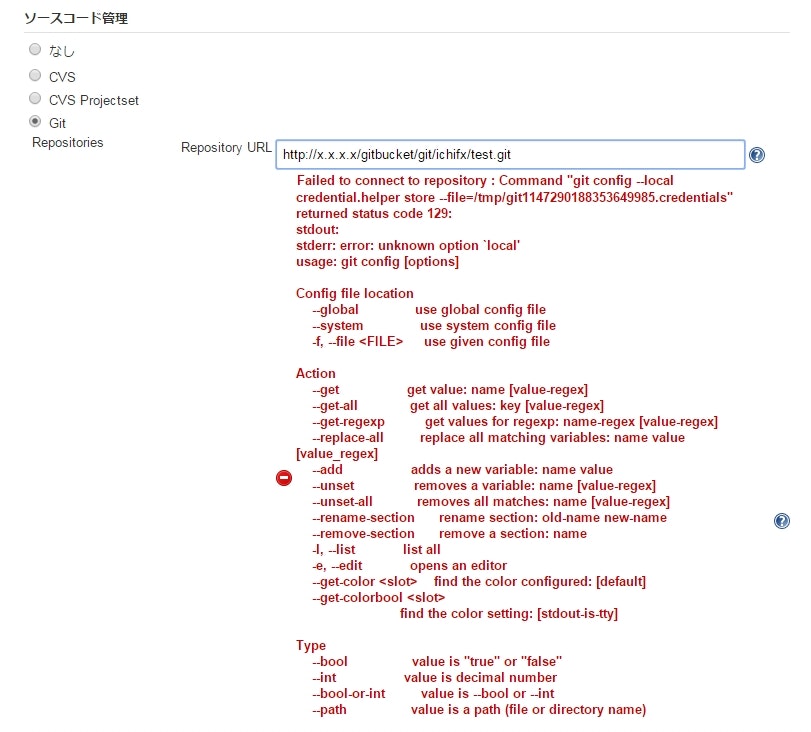そこそこハマった。
URL は当然ですがダミーです。
こんな感じのエラーが出ました。
調べたところ、こういった文脈が。
http://stackoverflow.com/questions/23104110/unknown-option-git-config-local-reported-by-jenkins
StackOverflow
The problem was that Git was outdated, and version that comes with CentOS didn't support the --local option for git config.
Updating git to version 1.7.12 solved the issue.
当方 centos6.6 の rpm(yum) で git を入れてました。
shell
$ git --version
git version 1.7.1
古かった。。
なので、Git を make build する。
shell
$ sudo yum install -y curl-devel expat-devel gettext-devel openssl-devel zlib-devel
$ curl -L -O https://www.kernel.org/pub/software/scm/git/git-2.4.1.tar.gz
$ tar xfz git-2.4.1.tar.gz
$ cd git-2.4.1
$ ./configure --prefix=/usr/local/git-2.4.1
$ make
$ sudo make install
rpm はアンインストールせず、binary を差し替える方向で。
この差し替えはその他の動作互換まで確認できてませんが、こちら今のところ特に問題なく Jenkins + Gitbucket は動いてます。
shell
$ sudo ln -s /usr/local/git-2.4.1 /usr/local/git
$ sudo mv /usr/bin/git /usr/bin/git-1.7.1
$ sudo ln -s /usr/local/git/bin/git /usr/bin/git
$ git --version
git version 2.4.1
再度 Jenkins ジョブ登録を試し、当初のエラーが発生しないことを確認。