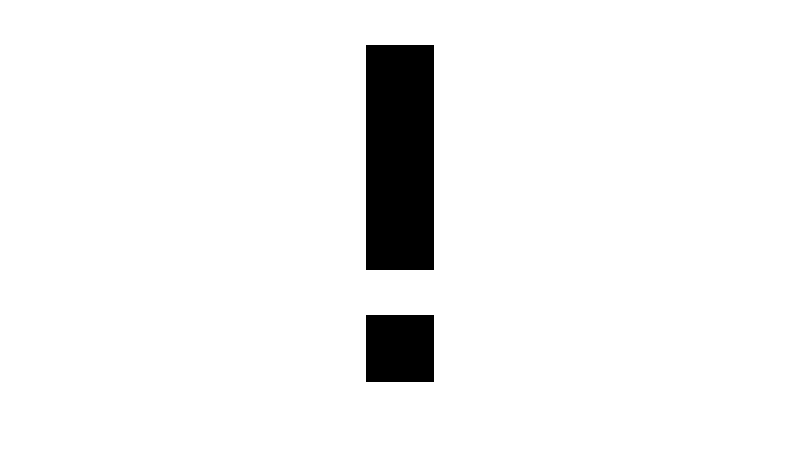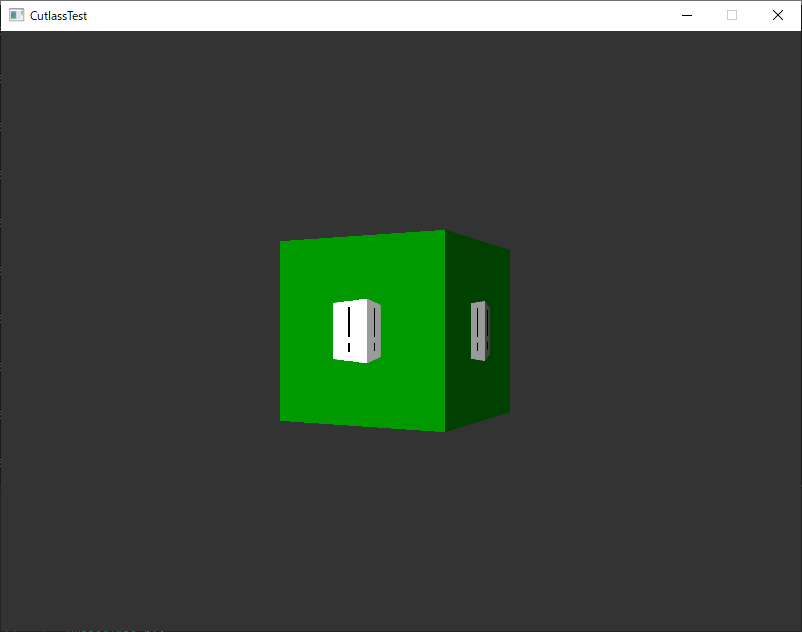https://github.com/ichi-raven/Cutlass
こちらです.
動機
Vulkanで書いていて、コード量と落とし穴の多さがいやになったからです.
やたら隠蔽した理由
主な導入対象である弊部では、コードの互換性が重要だったからです.
バックエンドが書き換えやすいとは言ってない
開発目標
低レベル描画APIの設計上の利点を活かしながら、可能な限り抽象化・コード量削減を行います.
GLFWと連携してウィンドウ関連処理, 入出力処理もある程度行います.
ファイルからの画像読み込みも行います.
より下位層での抽象化を行うことで、アプリケーション実装時に柔軟さを持たせます.
依存環境
Vulkan
GLFW
stb
glm
(注:glmはライブラリ本体では使用していませんが, リソースタイプ等glmを基準として記述しているため、使用をお勧めします. )
サンプルコード
# include <Cutlass.hpp>
# include <glm/glm.hpp>
# include <glm/gtc/matrix_transform.hpp>
# include <glm/gtc/quaternion.hpp>
# include <iostream>
# include <vector>
# include <chrono>
# include <numeric>
using namespace Cutlass;
//頂点型
struct Vertex
{
glm::vec3 pos;
glm::vec3 color;
glm::vec3 normal;
glm::vec2 UV;
};
//ユニフォームバッファ型
struct Uniform
{
glm::mat4 world;
glm::mat4 view;
glm::mat4 proj;
};
int main()
{
//定数
constexpr uint32_t frameCount = 3;
constexpr uint32_t width = 800, height = 600;
//-----------------------------------------ジオメトリ定義
const float k = 1.0f;
const glm::vec3 red(1.0f, 0.0f, 0.0f);
const glm::vec3 green(0.0f, 1.0f, 0.0f);
const glm::vec3 blue(0.0f, 0.0f, 1.0f);
const glm::vec3 white(1.0f);
const glm::vec3 black(0.0f);
const glm::vec3 yellow(1.0f, 1.0f, 0.0f);
const glm::vec3 magenta(1.0f, 0.0f, 1.0f);
const glm::vec3 cyan(0.0f, 1.0f, 1.0f);
const glm::vec2 lb(0.0f, 0.0f);
const glm::vec2 lt(0.0f, 1.0f);
const glm::vec2 rb(1.0f, 0.0f);
const glm::vec2 rt(1.0f, 1.0f);
const glm::vec3 nf(0, 0, 1.f);
const glm::vec3 nb(0, 0, -1.f);
const glm::vec3 nr(1.f, 0, 0);
const glm::vec3 nl(-1.f, 0, 0);
const glm::vec3 nu(0, 1.f, 0);
const glm::vec3 nd(0, -1.f, 0);
std::vector<Vertex> vertices =
{
// 正面
{glm::vec3(-k, k, k), yellow, nf, lb},
{glm::vec3(-k, -k, k), red, nf, lt},
{glm::vec3(k, k, k), white, nf, rb},
{glm::vec3(k, -k, k), magenta, nf, rt},
// 右
{glm::vec3(k, k, k), white, nr, lb},
{glm::vec3(k, -k, k), magenta, nr, lt},
{glm::vec3(k, k, -k), cyan, nr, rb},
{glm::vec3(k, -k, -k), blue, nr, rt},
// 左
{glm::vec3(-k, k, -k), green, nl, lb},
{glm::vec3(-k, -k, -k), black, nl, lt},
{glm::vec3(-k, k, k), yellow, nl, rb},
{glm::vec3(-k, -k, k), red, nl, rt},
// 裏
{glm::vec3(k, k, -k), cyan, nb, lb},
{glm::vec3(k, -k, -k), blue, nb, lt},
{glm::vec3(-k, k, -k), green, nb, rb},
{glm::vec3(-k, -k, -k), black, nb, rt},
// 上
{glm::vec3(-k, k, -k), green, nu, lb},
{glm::vec3(-k, k, k), yellow, nu, lt},
{glm::vec3(k, k, -k), cyan, nu, rb},
{glm::vec3(k, k, k), white, nu, rt},
// 底
{glm::vec3(-k, -k, k), red, nd, lb},
{glm::vec3(-k, -k, -k), black, nd, lt},
{glm::vec3(k, -k, k), magenta, nd, rb},
{glm::vec3(k, -k, -k), blue, nd, rt},
};
std::vector<uint32_t> indices =
{
0, 2, 1, 1, 2, 3, // front
4, 6, 5, 5, 6, 7, // right
8, 10, 9, 9, 10, 11, // left
12, 14, 13, 13, 14, 15, // back
16, 18, 17, 17, 18, 19, // top
20, 22, 21, 21, 22, 23, // bottom
};
//-----------------------------------------------------
//コンテキスト取得
Context& context = Context::getInstance();
{
InitializeInfo ii("test", true);
if (Result::eSuccess != context.initialize(ii))
std::cout << "Failed to Initialize!\n";
}
HWindow window;
{//ウィンドウ作成
WindowInfo wi(width, height, frameCount, "CutlassTest", false, true);
if (Result::eSuccess != context.createWindow(wi, window))
std::cout << "Failed to create window!\n";
}
HBuffer vertexBuffer;
{//頂点バッファ作成, 書き込み
BufferInfo bi;
bi.setVertexBuffer<decltype(vertices[0])>(vertices.size());
if (Result::eSuccess != context.createBuffer(bi, vertexBuffer))
std::cout << "Failed to create vertex buffer!\n";
if (Result::eSuccess != context.writeBuffer(bi.size, vertices.data(), vertexBuffer))
std::cout << "Failed to write vertex buffer!\n";
}
HBuffer indexBuffer;
{//インデックスバッファ作成, 書き込み
BufferInfo bi;
bi.setIndexBuffer<decltype(indices[0])>(indices.size());
if (Result::eSuccess != context.createBuffer(bi, indexBuffer))
std::cout << "Failed to create index buffer!\n";
if (Result::eSuccess != context.writeBuffer(bi.size, indices.data(), indexBuffer))
std::cout << "Failed to write index buffer!\n";
}
HBuffer renderUB;
std::vector<HBuffer> presentUBs(frameCount);
{//ユニフォームバッファ作成
BufferInfo bi;
bi.setUniformBuffer<Uniform>();
if (Result::eSuccess != context.createBuffer(bi, renderUB))
std::cout << "Failed to create uniform\n";
for (auto& ub : presentUBs)
if (Result::eSuccess != context.createBuffer(bi, ub))
std::cout << "Failed to create uniform\n";
}
HTexture texture;
{//テクスチャ作成
if (Result::eSuccess != context.createTextureFromFile("../Textures/texture.png", texture))
std::cout << "Failed to create texture from file!\n";
}
HTexture target;
{//描画先用テクスチャ作成
TextureInfo ti;
ti.setRTTex2D(width, height, ResourceType::eUNormVec4);
if (Result::eSuccess != context.createTexture(ti, target))
std::cout << "Failed to create render target texture!\n";
}
HRenderDST texDST;
{//テクスチャ用描画先オブジェクト作成
if (Result::eSuccess != context.createRenderDST({ target }, texDST))
std::cout << "Failed to create texture renderDST\n";
}
HRenderDST renderDST;
{//ウィンドウ用描画先オブジェクト作成
if (Result::eSuccess != context.createRenderDST(window, true, renderDST))
std::cout << "Failed to create renderDST\n";
}
HRenderPipeline renderPipeline, presentPipeline;
{//テクスチャ描画用パス、ウィンドウ描画用パスを定義
//頂点レイアウト定義
VertexLayout vl;
vl.set(ResourceType::eF32Vec3, "pos");
vl.set(ResourceType::eF32Vec3, "color");
vl.set(ResourceType::eF32Vec3, "normal");
vl.set(ResourceType::eF32Vec2, "UV");
//シェーダリソースレイアウト定義
ShaderResourceDesc SRDesc;
SRDesc.layout.allocForUniformBuffer(0);
SRDesc.layout.allocForCombinedTexture(1);
SRDesc.setCount = frameCount;
RenderPipelineInfo rpi
(
vl,
ColorBlend::eDefault,
Topology::eTriangleList,
RasterizerState(),
MultiSampleState::eDefault,
DepthStencilState::eNone,
Shader("../Shaders/vert.spv", "main"),
Shader("../Shaders/frag.spv", "main"),
SRDesc,
texDST
);
if (Result::eSuccess != context.createRenderPipeline(rpi, renderPipeline))
std::cout << "Failed to create render pipeline!\n";
//2パス目は対象とデプスバッファリングが変わる
rpi.depthStencilState = DepthStencilState::eDepth;
rpi.renderDST = renderDST;
if (Result::eSuccess != context.createRenderPipeline(rpi, presentPipeline))
std::cout << "Failed to create present pipeline!\n";
}
ShaderResourceSet renderSet;
{//テクスチャレンダリングパスのリソースセット
renderSet.setUniformBuffer(0, renderUB);
renderSet.setCombinedTexture(1, texture);
}
std::vector<ShaderResourceSet> presentSets(frameCount);
{//ウィンドウに描画するパスのリソースセット
for (size_t i = 0; i < presentSets.size(); ++i)
{
presentSets[i].setUniformBuffer(0, presentUBs[i]);
presentSets[i].setCombinedTexture(1, target);
}
}
CommandList renderCL;
std::vector<CommandList> presentCL(frameCount);
{//コマンドリストを作成
ColorClearValue ccv{ 0, 0.5f, 0, 0 };
DepthClearValue dcv(1.f, 0);
renderCL.bindVB(vertexBuffer);
renderCL.bindIB(indexBuffer);
renderCL.beginRenderPipeline(renderPipeline, ccv, dcv);
renderCL.bindSRSet(renderSet);
renderCL.renderIndexed(indices.size(), 1, 0, 0, 0);
renderCL.endRenderPipeline();
renderCL.sync();
for(size_t i = 0; i < presentCL.size(); ++i)
{
presentCL[i].bindVB(vertexBuffer);
presentCL[i].bindIB(indexBuffer);
presentCL[i].beginRenderPipeline(presentPipeline);
presentCL[i].bindSRSet(presentSets[i]);
presentCL[i].renderIndexed(indices.size(), 1, 0, 0, 0);
presentCL[i].endRenderPipeline();
presentCL[i].present();
}
}
HCommandBuffer renderCB, presentCB;
{//リストからGPUでバッファを構築
if (Result::eSuccess != context.createCommandBuffer(renderCL, renderCB))
std::cout << "Failed to create command buffer\n";
if (Result::eSuccess != context.createCommandBuffer(presentCL, presentCB))
std::cout << "Failed to create command buffer\n";
}
{//メインループ
int frame = 0;
//10F平均でFPSを計測
std::array<double, 10> times;
std::chrono::high_resolution_clock::time_point now, prev = std::chrono::high_resolution_clock::now();
//カメラの移動スピード、座標
constexpr double speed = 0.5f;
glm::vec3 pos(0, 0, 10.f);
//ウィンドウ破棄の通知もしくはEscキーで終了
while (!context.shouldClose() && !context.getKey(Key::Escape))
{
//入出力更新
if (Result::eSuccess != context.updateInput())
std::cerr << "Failed to handle event!\n";
{//各種情報表示
now = std::chrono::high_resolution_clock::now();
times[frame % 10] = std::chrono::duration_cast<std::chrono::microseconds>(now - prev).count() / 1000000.;
std::cout << "now frame : " << frame << "\n";
std::cout << "fps : " << 1. / (std::accumulate(times.begin(), times.end(), 0.) / 10.) << "\n";
double x, y;
context.getMouse(x, y);
std::cout << "mouse x: " << x << " y: " << y << "\n";
}
{//カメラを移動してみる
if (context.getKey(Key::W))
pos.z -= speed;
if (context.getKey(Key::S))
pos.z += speed;
if (context.getKey(Key::A))
pos.x -= speed;
if (context.getKey(Key::D))
pos.x += speed;
if (context.getKey(Key::Up))
pos.y += speed;
if (context.getKey(Key::Down))
pos.y -= speed;
}
{//UBO書き込み
Uniform ubo;
ubo.world = glm::rotate(glm::identity<glm::mat4>(), glm::radians(3.f * frame), glm::vec3(0, 1.f, 0));
ubo.view = glm::lookAtRH(pos, pos + glm::vec3(0, 0, -10.f), glm::vec3(0, 1.f, 0));
ubo.proj = glm::perspective(glm::radians(45.f), 1.f * width / height, 1.f, 100.f);
ubo.proj[1][1] *= -1;
uint32_t frameIndex = context.getFrameBufferIndex(renderDST);
if (Result::eSuccess != context.writeBuffer(sizeof(Uniform), &ubo, renderUB))
std::cout << "Failed to write uniform buffer!\n";
if (Result::eSuccess != context.writeBuffer(sizeof(Uniform), &ubo, presentUBs[(frameIndex + 1) % frameCount]))
std::cout << "Failed to write uniform buffer!\n";
}
//コマンド実行
if (Result::eSuccess != context.execute(renderCB))
std::cerr << "Failed to execute command!\n";
if (Result::eSuccess != context.execute(presentCB))
std::cerr << "Failed to execute command!\n";
{//更新
++frame;
prev = now;
}
}
}
//破棄処理、明示的に行っているがユーザが行わなくてもよい
context.destroy();
return 0;
}
# version 450
# extension GL_ARB_separate_shader_objects : enable
layout(binding = 0) uniform UniformBufferObject
{
mat4 model;
mat4 view;
mat4 proj;
vec4 lightDirection;
};
layout(location = 0) in vec3 inPosition;
layout(location = 1) in vec3 inColor;
layout(location = 2) in vec3 inNormal;
layout(location = 3) in vec2 inUV;
layout(location = 0) out vec3 fragColor;
layout(location = 1) out vec3 fragNormal;
layout(location = 2) out vec2 fragUV;
layout(location = 3) out vec3 debugPos;
void main()
{
vec4 inPos = vec4(inPosition, 1.0);
inPos.z -= 10;
fragColor = inColor;
fragUV = inUV;
fragNormal = inNormal;
vec4 pos = proj * view * model * inPos;
debugPos = inPosition;
gl_Position = pos;
}
# version 450
# extension GL_ARB_separate_shader_objects : enable
layout(binding = 1) uniform sampler2D texSampler;
layout(location = 0) in vec3 fragColor;
layout(location = 1) in vec3 fragNormal;
layout(location = 2) in vec2 fragTexCoord;
layout(location = 3) in vec3 debugPos;
layout(location = 0) out vec4 outColor;
void main()
{
vec4 color = texture(texSampler, fragTexCoord);
vec4 lightDirection = vec4(0, 1.f, 1.f, 0);
vec3 normal = normalize(fragNormal);
vec3 toLightDirection = normalize(lightDirection.xyz);
float lmb = clamp(dot(toLightDirection, normalize(fragNormal)),0,1);
vec4 ambient = vec4(0.5, 0.5, 0.5, 1.f);
vec3 baseColor = color.rgb;
color.rgb = baseColor * lmb;
color.rgb += baseColor * ambient.xyz;
color.w = 1.f;
outColor = color;
}
実行結果
今後の開発目標
全体的にまだまだ開発途上です. すみません.
Windows版のインストーラは, 上記githubリポジトリにあります. 試してやろう!という方がいらっしゃれば、ぜひお願いします. (現在VS2019のみの対応です...)
本ライブラリを弊部で活用するため, 現在コンポーネントシステムを採用した本ライブラリによるゲームエンジンを開発中です.
ある程度使える状態まで完成したらまた書きたいと思います.
各種ウィンドウ処理, リソース型, コンピュート, シェーダリフレクション等実装が至らぬ点が未だ多々あります.
「こいつまたサボってんな」程度の目でコミットログを見守っていただけると幸いです.