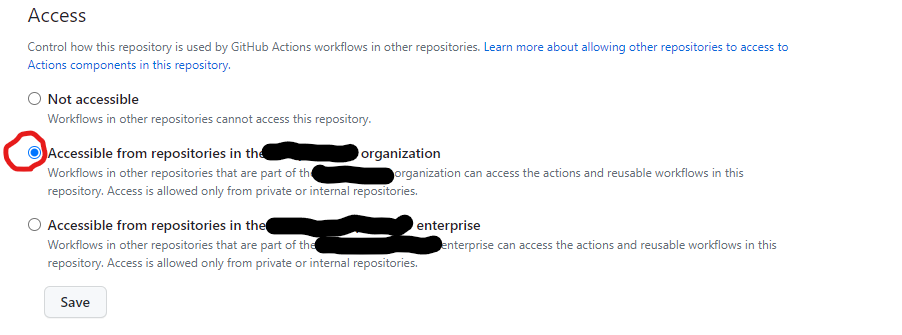Organization でプライベートな GitHub Action を試しに作成してみた記録です。
前提
Ubuntu 20.04 に Docker がインストールされている(Zscaler 環境下で作る WSL2(Ubuntu 20.04) + Docker 環境)。
nektos/act のインストール
ローカルでワークフローの try&failure が出来るようにnektos/actを導入しておきます。
各種パッケージマネージャーに対応していますが、apt に対応していないので手動でインストールしました。
# インストール
$ cd ~
$ curl -s https://raw.githubusercontent.com/nektos/act/master/install.sh | sudo bash
nektos/act info checking GitHub for latest tag
nektos/act info found version: 0.2.43 for v0.2.43/Linux/x86_64
nektos/act info installed ./bin/act
Hello GitHub Action
プライベートトリポジトリを準備する
デフォルトではプライベートリポジトリの Action は同一オーナーであっても他のリポジトリから使えないようになっているので、プライベートリポジトリの設定を更新しておきます。
Settings->Actions->General の一番下に Access というセクションがあります。
Accessible from repositories in the '<Organization名>' を選択し、 Save をクリックして設定を保存します。
なお、個人リポジトリの場合はここの文言は Accessible from repositories owned by the user '<ユーザー名>' になります。
最低限のファイルを作成する
Docker コンテナーのアクションを作成するを参考に最低限のファイルを作成します。
- Dockerfile
- action.yml
- entrypoint.sh
また、entrypoint.shには実行権限を付与しておきます。
$ chmod a+x entrypoint.sh
ローカルで動作確認する
-
ワークフローファイル(
.github/workflows/main.yml)を記述する(ポイントは★印を付けている部分です)`yml
on: [push]jobs:
hello_world_job:
runs-on: ubuntu-latest
name: A job to say hello
steps:(★)docker cp src= dst=が行われる
- name: Checkout
uses: actions/checkout@v3
with:
repository: <ユーザー名>/<リポジトリ名>
- name: Hello world action step
id: hello
uses: ./ # (★)localからコピーされたリソースを元にactionが実行される
with:
who-to-greet: 'Mona the Octocat'
# Use the output from thehellostep
- name: Get the output time
run: echo "The time was ${{ steps.hello.outputs.time }}"
`
- name: Checkout
-
シークレットを指定して実行する
bash $ act push -s GITHUB_TOKEN=<GITHUB_TOKEN>
作成した Action をコミットしてプッシュします
$ git add action.yml entrypoint.sh Dockerfile
$ git update-index --chmod=+x entrypoint.sh
git commit -m "My first action is ready"
git tag -a -m "My first action release" v0.0.1
git push --follow-tags