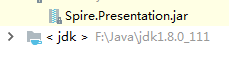今日はJavaでPowerpointにフッタを挿入する方法を紹介します。Spire.Presentation for Javaというライブラリを使ってPowerpointにフッタを簡単に挿入することができます。
下準備
1.E-iceblueの公式サイトからFree Spire. Presentation for Java無料版をダウンロードしてください。
2.IDEを起動して新規プロジェクトを作成してから、インストールされたファイルにあった相応しいSpire. Presentation.jarを参照に追加してください。
コード
```JAVA import com.spire.presentation.FileFormat; import com.spire.presentation.Presentation;public class AddFooter {
public static void main(String[] args) throws Exception {
//PowerPointドキュメントをロードします。
Presentation presentation = new Presentation();
presentation.loadFromFile("Input.pptx");
//フッタを入れます。
presentation.setFooterText("フッタです");
//フッタを表示にします。
presentation.setFooterVisible(true);
//ページ番号を表示にします。
presentation.setSlideNumberVisible(true);
//日付を表示にします。
presentation.setDateTimeVisible(true);
//保存します。
presentation.saveToFile("AddFooter.pptx", FileFormat.PPTX_2010);
}
}
<h4><strong>実行結果</strong></h4>
<p><img src="https://cdn-ak.f.st-hatena.com/images/fotolife/l/lendoris/20210120/20210120155822.png" alt="f:id:lendoris:20210120155822p:plain" title="" class="hatena-fotolife" itemprop="image" /></p>
<p> </p>