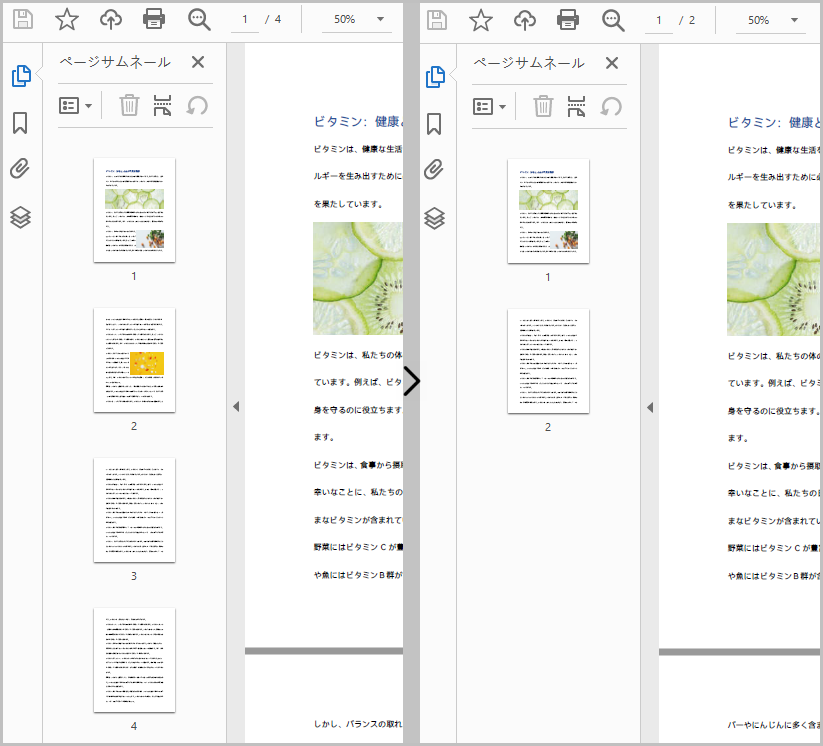PDF文書は、テキスト、画像やその他の要素を提示するためにページを通して、PDF文書は、通常、複数のページを持っています。 特にネットワークから取得したPDF文書には、空白のページや不要なページ、無関係なページが存在することがあります。 この記事では、.NET Frameworkを使用してPDFページを削除する方法をお教えします。
.NET標準ライブラリに加えて、この記事で説明するアプローチでは、無料のAPIを使用する必要があります。このAPIは、Free Spire.PDF for .NETのウェブサイトからダウンロードするか、NuGetコマンドを介してインストールすることができます:
PM> Install-Package FreeSpire.PDF
PDF文書からページを削除
このAPIの PdfDocument.Pages.RemoveAt() メソッドを使用して、指定されたページ内のPDFファイルをページパラメータ(0 から開始)を通して削除できます。サンプルコードと主な手順があります。
- PdfDocument のオブジェクトを作成します。
- PdfDocument.LoadFromFile() メソッドを使用して PDF 文書を読み込みます。
- PdfDocument.Pages.RemoveAt() メソッドで3ページ目と2ページ目を削除します。
- PdfDocument.SaveToFile() メソッドでPDF文書を保存します。
コード
C#
using System;
using Spire.Pdf;
namespace RemovePage
{
internal class Program
{
static void Main(string[] args)
{
// PdfDocumentのオブジェクトを作成する
PdfDocument pdf = new PdfDocument();
// PDF文書を読み込む
string input = "サンプル.pdf";
pdf.LoadFromFile(input);
// 3ページ目と2ページ目を削除する
pdf.Pages.RemoveAt(1);
pdf.Pages.RemoveAt(2);
// ファイルを保存する
string output = "output/ページ削除.pdf";
pdf.SaveToFile(output);
}
}
}
この記事では、.NET Frameworkを使用してPDF文書からページを削除する方法について説明します。 この記事では、API Free Spire.PDF for .NETを使用しています。他にも多くのPDF操作機能がありますので、Spire.PDF for .NETチュートリアルで紹介されている操作を見てください。