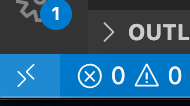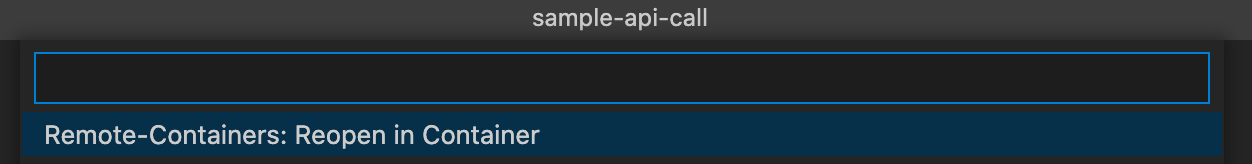Remote-Containerって便利
Lambda作るときにサクッとローカル環境つくりたかった。そしてローカル汚したくないのでDocker使おうと思いました。
1.ファイルコピー
予め作っておいた.devcontainerを作業ディレクトリを作ったらコピーする
$ tree .devcontainer
.devcontainer
├── Dockerfile
└── devcontainer.json
内容は今のところシンプル。好きに育てればよいです。
Dockerfile
FROM node:14
RUN set -x
.devcontainer.json
{
"name": "Existing Dockerfile",
"context": "..",
"dockerFile": "./Dockerfile",
"settings": {
"terminal.integrated.shell.linux": null
},
"extensions": [
"oderwat.indent-rainbow",
"ionutvmi.path-autocomplete",
"chrmarti.regex",
"wayou.vscode-icons-mac",
"alefragnani.bookmarks",
"humao.rest-client"
]
}
vscode操作
[><]からReopen in Container 選んで実行
完成
あとは、npm init 使えるようになってるので、どんどん作っていけばいいです。
ローカルでバージョン管理とかやめれるのが良いのかなーと思っています。