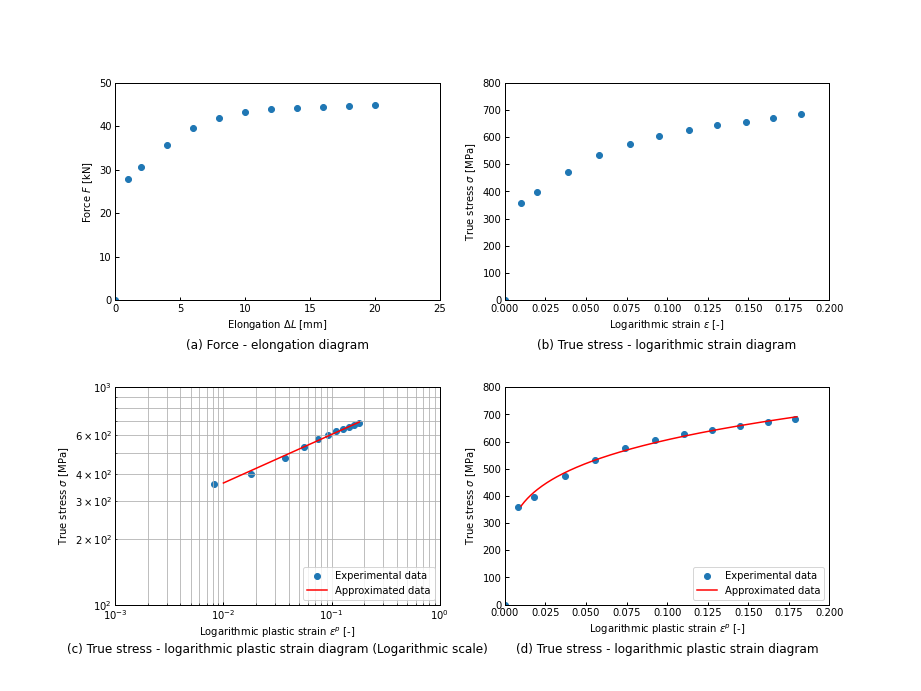基本のグラフ
単独の散布図と折れ線グラフの重ね合わせは下記のように書ける。
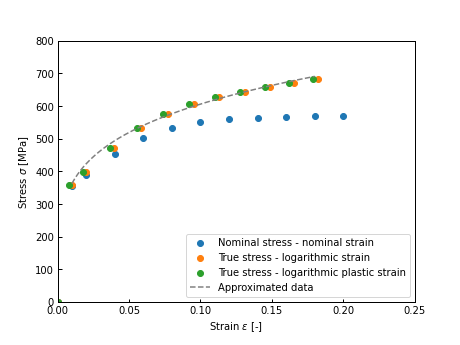
single_graph.py
#パッケージのインポート
import pandas as pd
import matplotlib.pyplot as plt
#基本のグラフ
def draw_graph(df_scatter, df_plot):
#体裁の設定
plt.rcParams['font.family'] ='sans-serif'#使用するフォント
plt.rcParams['xtick.direction'] = 'in'#x軸の目盛線が内向き('in')か外向き('out')か双方向か('inout')
plt.rcParams['ytick.direction'] = 'in'#y軸の目盛線が内向き('in')か外向き('out')か双方向か('inout')
plt.rcParams['xtick.major.width'] = 1.0#x軸主目盛り線の線幅
plt.rcParams['ytick.major.width'] = 1.0#y軸主目盛り線の線幅
plt.rcParams['font.size'] = 10 #フォントの大きさ
plt.rcParams['axes.linewidth'] = 1.0# 軸の線幅edge linewidth。囲みの太さ
#グラフの描画
plt.figure(figsize=(6.4,4.8)) #グラフの大きさ
plt.scatter( #散布図
df_scatter['nominal_strain'], #x軸
df_scatter['nominal_stress'], #y軸
label="Nominal stress - nominal strain", #ラベル
#color='grey', #色
#marker=",", #マーカーの形
)
plt.scatter( #散布図
df_scatter['logarithmic_strain'], #x軸
df_scatter['true_stress'], #y軸
label="True stress - logarithmic strain", #ラベル
#color='grey', #色
#marker=",", #マーカーの形
)
plt.scatter( #散布図
df_scatter['log_plastic_strain'], #x軸
df_scatter['true_stress'], #y軸
label="True stress - logarithmic plastic strain", #ラベル
#color='grey', #色
#marker=",", #マーカーの形
)
plt.plot( #折れ線グラフ
df_plot['log_plastic_strain'], #x軸
df_plot['true_stress'], #y軸
label="Approximated data", #ラベル
color='grey', #色
linestyle="dashed", #線種
)
plt.legend(loc=4) #凡例の位置
plt.xlabel("Strain $\epsilon$ [-]") #x軸ラベル
plt.ylabel("Stress $\sigma$ [MPa]") #y軸ラベル
plt.xlim(0, 0.25) #x軸範囲
plt.ylim(0, 800) #y軸範囲
#実験データ
df_exp = pd.read_csv('exp.csv')
display(df_exp.head())
#近似曲線データ
df_approx = pd.read_csv('approx.csv')
display(df_approx.head())
#グラフ描画
draw_graph(df_exp, df_approx)
複数グラフを並べる
multiple_graph.py
#グラフを並べる
def draw_multi_graph(df_scatter, df_plot):
#体裁の設定
plt.rcParams['font.family'] ='sans-serif'#使用するフォント
plt.rcParams['xtick.direction'] = 'in'#x軸の目盛線が内向き('in')か外向き('out')か双方向か('inout')
plt.rcParams['ytick.direction'] = 'in'#y軸の目盛線が内向き('in')か外向き('out')か双方向か('inout')
plt.rcParams['xtick.major.width'] = 1.0#x軸主目盛り線の線幅
plt.rcParams['ytick.major.width'] = 1.0#y軸主目盛り線の線幅
plt.rcParams['font.size'] = 10 #フォントの大きさ
plt.rcParams['axes.linewidth'] = 1.0# 軸の線幅edge linewidth。囲みの太さ
#グラフ全体(figure)の領域の作成
fig = plt.figure(figsize=(12.8,9.6))
#グラフの間隔の設定
plt.subplots_adjust(hspace=0.4, wspace=0.2) #グラフの間隔
place_subtitle = -0.25
#各グラフ(axes)の領域の作成
ax1 = fig.add_subplot(2, 2, 1) #縦2つ, 横2つあるうちの1つ目という意味
ax2 = fig.add_subplot(2, 2, 2) #2つ目
ax3 = fig.add_subplot(2, 2, 3) #3つ目
ax4 = fig.add_subplot(2, 2, 4) #4つ目
#グラフ1つ目
ax1.scatter( #荷重-伸び線図の描画
df_scatter['elongation'], #x軸
df_scatter['force_kn'], #y軸
)
ax1.set_xlabel('Elongation $\Delta L$ [mm]') #x軸ラベル
ax1.set_ylabel('Force $F$ [kN]') #y軸ラベル
ax1.set_xlim(0, 25) #x軸範囲
ax1.set_ylim(0, 50) #y軸範囲
ax1.set_title(
'(a) Force - elongation diagram',
y=place_subtitle,
)
#グラフ2つ目
ax2.scatter( #真応力-対数ひずみ線図の描画
df_scatter['logarithmic_strain'], #x軸
df_scatter['true_stress'], #y軸
)
ax2.set_xlabel('Logarithmic strain $\epsilon$ [-]') #x軸ラベル
ax2.set_ylabel('True stress $\sigma$ [MPa]') #y軸ラベル
ax2.set_xlim(0, 0.2) #x軸範囲
ax2.set_ylim(0, 800) #y軸範囲
ax2.set_title(
'(b) True stress - logarithmic strain diagram',
y=place_subtitle,
)
#グラフ3つ目
ax3.scatter( #真応力-対数塑性ひずみ線図の描画
df_scatter['log_plastic_strain'], #x軸
df_scatter['true_stress'], #y軸
label = 'Experimental data',
)
ax3.plot(
df_plot['log_plastic_strain'],
df_plot['true_stress'],
label = 'Approximated data',
color = 'red'
)
ax3.set_xscale('log')
ax3.set_yscale('log')
ax3.set_xlabel('Logarithmic plastic strain $\epsilon ^p$ [-]') #x軸ラベル
ax3.set_ylabel('True stress $\sigma$ [MPa]') #y軸ラベル
ax3.set_xlim(0.001, 1) #x4範囲
ax3.set_ylim(100, 1000) #y軸範囲
ax3.set_title(
'(c) True stress - logarithmic plastic strain diagram (Logarithmic scale)',
y=place_subtitle,
)
ax3.grid(which='major') #主目盛のグリッド
ax3.grid(which='minor') #副目盛のグリッド
ax3.legend(loc=4) #凡例の表示
#グラフ4つ目
ax4.scatter( #真応力-対数塑性ひずみ線図の描画
df_scatter['log_plastic_strain'], #x軸
df_scatter['true_stress'], #y軸
label = 'Experimental data',
)
ax4.plot(
df_plot['log_plastic_strain'],
df_plot['true_stress'],
label = 'Approximated data',
color = 'red',
)
ax4.set_xlabel('Logarithmic plastic strain $\epsilon ^p$ [-]') #x軸ラベル
ax4.set_ylabel('True stress $\sigma$ [MPa]') #y軸ラベル
ax4.set_xlim(0, 0.2) #x軸範囲
ax4.set_ylim(0, 800) #y軸範囲
ax4.set_title(
'(d) True stress - logarithmic plastic strain diagram',
y=place_subtitle,
)
ax4.legend(loc=4) #凡例の表示
#保存
fig.savefig('multi_grpah.png')
draw_multi_graph(df_exp, df_approx)
参考