背景
android11の端末でのみYoutubePlayerSupportFragmentを利用して動画を再生したがinitializeの時にエラー(Service Missing)を返却して再生できなくなった。
コード上でerror表示はあったがビルドは通るしandroid10までの端末では問題なく再生できたので調査を行った。
対処法
以前投稿したandroid11でTextToSpeechが動作しない時の対処法とほぼ同じ方法で動作するようになった。
マニフェストのqueriesに以下のように追加すると動作するようになります。
<manifest>
・・・
<queries>
・・・
<intent>
<action android:name="com.google.android.youtube.api.service.START" />
</intent>
</queries>
</manifest>
これを追加することで無事動画は再生されます。
別のエラー
上記の方法でビルドは通り動画は再生できるようになりますが、transaction.addの部分にErrorの表示が出ます。
// YouTubeフラグメントインスタンスを取得
YouTubePlayerSupportFragment youTubePlayerFragment = YouTubePlayerSupportFragment.newInstance();
// レイアウトにYouTubeフラグメントを追加
FragmentTransaction transaction = getChildFragmentManager().beginTransaction();
transaction.add(R.id.youtube_layout, youTubePlayerFragment).commit();
// ↑ここにエラーが表示される
原因はandroidX対応している場合、androidx.fragment.app.FragmentTransactionをimportすることになるが、YoutubeSupportFragmentがandroid.support.v4.app.Fragmentをextendしている為,
Cannot resolve method addというエラーが表示されます。
対処法
ビルド可能なので対応としてはandroidx対応したYoutubeSuppportFragmentが提供されるのを待つでも良いですが、自分でandroidXに対応した YouTubePlayerSupportFragment(YouTubePlayerSupportFragmentX)を作成するという方法があります。
Projectのjava配下にcom.google.android.youtube.playerというディレクトリを作成し、androidX対応したYoutubePlayerSupportFragmentXを作ればエラーは消えます。
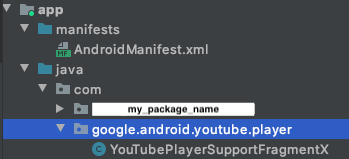
YoutubePlayerSupportFragmentXの中身はYoutubePlayerSupportFragmentからコピペしてYoutubePlayerSupportFragmentXにリネームしてimportを置換えます。
import android.support.v4.app.Fragment;
→ import androidx.fragment.app.Fragment;
import android.support.v4.app.FragmentActivity;
→ import androidx.fragment.app.FragmentActivity;
package com.google.android.youtube.player;
import android.os.Bundle;
import android.util.AttributeSet;
import android.view.LayoutInflater;
import android.view.View;
import android.view.ViewGroup;
import androidx.fragment.app.Fragment;
import androidx.fragment.app.FragmentActivity;
import com.google.android.youtube.player.internal.ab;
public class YouTubePlayerSupportFragmentX extends Fragment implements YouTubePlayer.Provider {
private final YouTubePlayerSupportFragmentX.a a = new YouTubePlayerSupportFragmentX.a();
private Bundle b;
private YouTubePlayerView c;
private String d;
private YouTubePlayer.OnInitializedListener e;
private boolean f;
public static YouTubePlayerSupportFragmentX newInstance() {
return new YouTubePlayerSupportFragmentX();
}
public YouTubePlayerSupportFragmentX() {
}
public void initialize(String var1, YouTubePlayer.OnInitializedListener var2) {
this.d = ab.a(var1, "Developer key cannot be null or empty");
this.e = var2;
this.a();
}
private void a() {
if (this.c != null && this.e != null) {
this.c.a(this.f);
this.c.a(this.getActivity(), this, this.d, this.e, this.b);
this.b = null;
this.e = null;
}
}
public void onCreate(Bundle var1) {
super.onCreate(var1);
this.b = var1 != null ? var1.getBundle("YouTubePlayerSupportFragment.KEY_PLAYER_VIEW_STATE") : null;
}
public View onCreateView(LayoutInflater var1, ViewGroup var2, Bundle var3) {
this.c = new YouTubePlayerView(this.getActivity(), (AttributeSet)null, 0, this.a);
this.a();
return this.c;
}
public void onStart() {
super.onStart();
this.c.a();
}
public void onResume() {
super.onResume();
this.c.b();
}
public void onPause() {
this.c.c();
super.onPause();
}
public void onSaveInstanceState(Bundle var1) {
super.onSaveInstanceState(var1);
Bundle var2 = this.c != null ? this.c.e() : this.b;
var1.putBundle("YouTubePlayerSupportFragment.KEY_PLAYER_VIEW_STATE", var2);
}
public void onStop() {
this.c.d();
super.onStop();
}
public void onDestroyView() {
this.c.c(this.getActivity().isFinishing());
this.c = null;
super.onDestroyView();
}
public void onDestroy() {
if (this.c != null) {
FragmentActivity var1 = this.getActivity();
this.c.b(var1 == null || var1.isFinishing());
}
super.onDestroy();
}
private final class a implements YouTubePlayerView.b {
private a() {
}
public final void a(YouTubePlayerView var1, String var2, YouTubePlayer.OnInitializedListener var3) {
YouTubePlayerSupportFragmentX.this.initialize(var2, YouTubePlayerSupportFragmentX.this.e);
}
public final void a(YouTubePlayerView var1) {
}
}
}
参考
https://stackoverflow.com/questions/52577000/youtube-player-support-fragment-no-longer-working-on-android-studio-3-2-android
https://gist.github.com/medyo/f226b967213c3b8ec6f6bebb5338a492
https://stackoverflow.com/questions/63909770/why-youtube-player-api-does-not-work-on-android-11