無料枠を使って、GKEによるKubernetesのセットアップを行っていきます。
Google Cloud Platform の無料枠
セットアップ
Google Cloud SDK(Mac) インストール
参考 : https://cloud.google.com/sdk/docs/quickstart-mac-os-x
$ python -V
Python 2.7.10
$ uname -m
x86_64 //x86_64の場合は、Mac OS X(x86_64)をダウンロード
$ gcloud --version
Google Cloud SDK 161.0.0
bq 2.0.24
core 2017.06.26
gcloud
gsutil 4.26
kubectl
Tips
gcloud components list : コンポーネント確認
gcloud components update : コンポーネントアップデート
kubectlのアップデート
Kubernetesの操作については、kubectlコマンドで操作するのでkubectlコンポーネントをアップデートします。
$ gcloud components update kubectl
You have specified individual components to update. If you are trying
to install new components, use:
$ gcloud components install kubectl
~中略~
Update done!
認証
$ gcloud auth login
gcloud のデフォルト値を設定
$gcloud config set project [プロジェクト名]
$gcloud config set compute/zone [ゾーン名]
$gcloud config set compute/region [リージョン名]
$gcloud config list
今回は下記のような感じで作成してみます。
[プロジェクト名] : kubernetes-test
[リージョン名] : us-west1-a
[ゾーン名] : us-west1
$ gcloud config set project kubernetes-test-213018
$ gcloud compute regions list
NAME CPUS DISKS_GB ADDRESSES RESERVED_ADDRESSES STATUS TURNDOWN_DATE
asia-east1 0/8 0/2048 0/8 0/1 UP
asia-northeast1 0/8 0/2048 0/8 0/1 UP
asia-south1 0/8 0/2048 0/8 0/1 UP
asia-southeast1 0/8 0/2048 0/8 0/1 UP
australia-southeast1 0/8 0/2048 0/8 0/1 UP
europe-north1 0/8 0/2048 0/8 0/1 UP
europe-west1 0/8 0/2048 0/8 0/1 UP
europe-west2 0/8 0/2048 0/8 0/1 UP
europe-west3 0/8 0/2048 0/8 0/1 UP
europe-west4 0/8 0/2048 0/8 0/1 UP
northamerica-northeast1 0/8 0/2048 0/8 0/1 UP
southamerica-east1 0/8 0/2048 0/8 0/1 UP
us-central1 0/8 0/2048 0/8 0/1 UP
us-east1 0/8 0/2048 0/8 0/1 UP
us-east4 0/8 0/2048 0/8 0/1 UP
us-west1 0/8 0/2048 0/8 0/1 UP
us-west2 0/8 0/2048 0/8 0/1 UP
//ゾーン、リージョンのヒモ付は下記をご覧ください。
https://cloud.google.com/compute/docs/regions-zones/regions-zones?hl=ja
// ゾーン
$ gcloud config set compute/zone us-west1
// リージョン
$ gcloud config set compute/region us-west1-a
//
$ gcloud config list
[compute]
region = us-west1-a
zone = us-west1
[core]
account = xxxxxx
disable_usage_reporting = False
pass_credentials_to_gsutil = false
project = kubernetes-test-213018
Your active configuration is: [default]
では、クラスタを作成してみます。
参考 : https://blog.a-know.me/entry/2018/06/17/220222
クラスタ作成 (Google Kubernetes Engine)
下記のようなCLIで行っても、GUIで行ってもどちらでも大丈夫です。
$ gcloud container clusters create test-cluster --zone us-west1-a --preemptible --machine-type=f1-micro --num-nodes=3 --disk-size=10
~中略~
kubeconfig entry generated for test-cluster.
NAME LOCATION MASTER_VERSION MASTER_IP MACHINE_TYPE NODE_VERSION NUM_NODES STATUS
test-cluster us-west1-a 1.9.7-gke.5 xxx.xxx.xxx.xxx f1-micro 1.9.7-gke.5 3 RUNNING
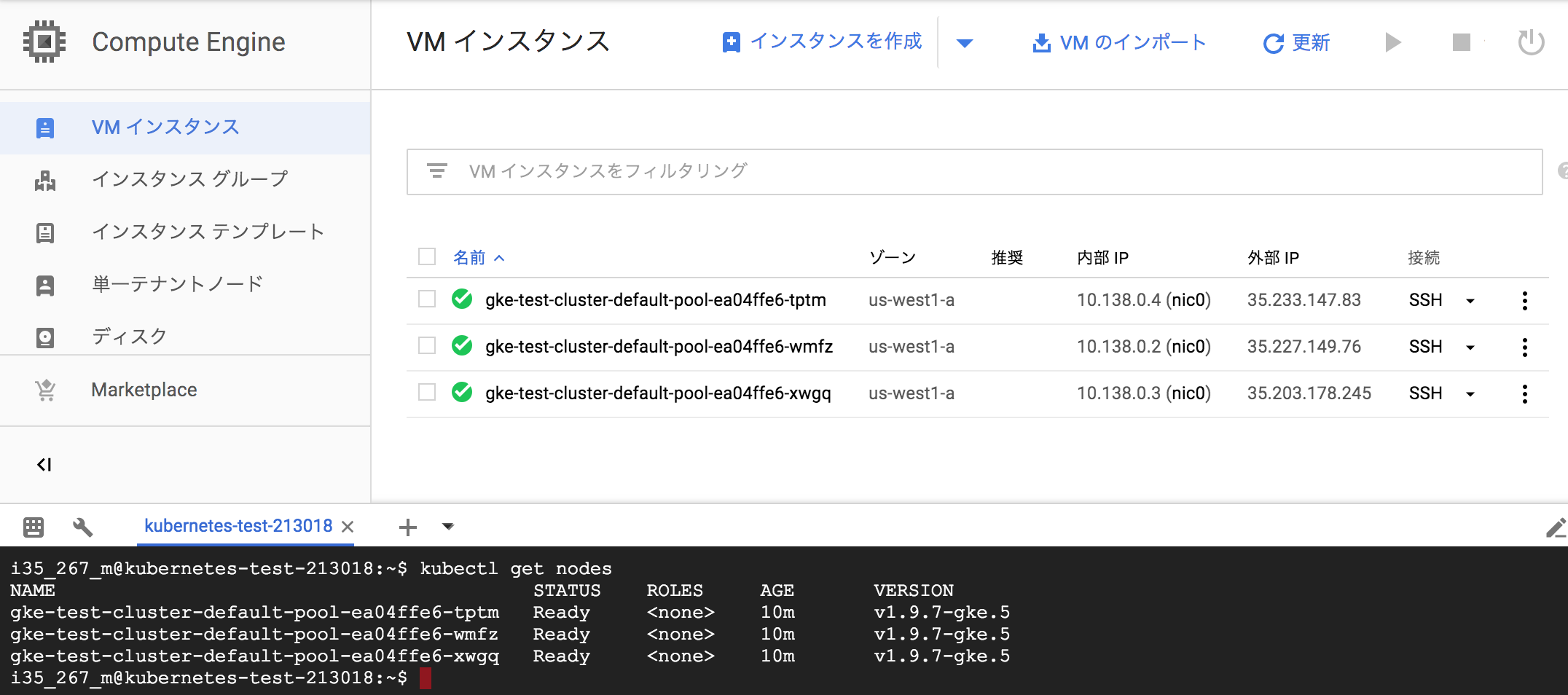
3つのnodeがあると料金がかかるので、GUIでもCLIでも良いのでひとつにします。
下記のようにnodeカウントが1になっていることを確認します。
$ gcloud container clusters describe test-cluster --zone us-west1-a | grep currentNodeCount
currentNodeCount: 1
$ gcloud container clusters list
NAME LOCATION MASTER_VERSION MASTER_IP MACHINE_TYPE NODE_VERSION NUM_NODES STATUS
test-cluster us-west1-a 1.9.7-gke.5 35.230.112.218 f1-micro 1.9.7-gke.5 1 RUNNING

以上です。
なぜか、CLIだとうまくいかないことが多いです。その場合は、GUIでも代わりはきくのでそちらでお願いします。
