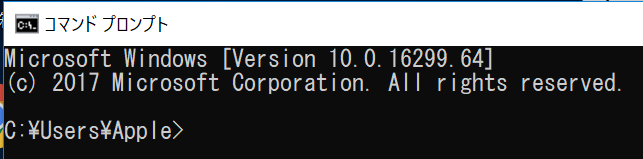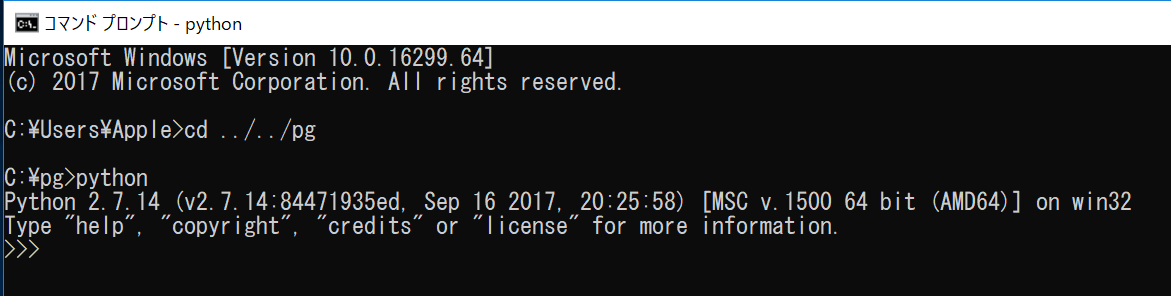Macだと普通はターミナルからpythonと唱えると入っているバージョンが実行されて便利なんですが、Windowsはインストールからしないといけないらしい。
BootCampでMacにWindows10を入れたので環境設定していきます。
この手の記事はたくさんあるので需要ないけど。
参考にさせていただいたサイト
https://www.pythonweb.jp
1.公式からインストーラをダウンロードする
コマンドプロンプトで簡単にやる方法に慣れたい(願望)
2.ディレクトリを指定しインストール
今回はCドライブの下にpgというフォルダーを作成して、その中にインストール。
3.コマンドプロンプトでカレントディレクトリに移動
CD ../../pgと実行
(カレントディレクトリで上の上の階層のpgフォルダに移動)
C:¥pg>
となればOK
とりあえずOK
print "HELLO WORLD"
HELLO WORLD
セミコロン要らないんだっけ確か。
環境変数の指定はシステムのプロパティから一番下の2つを指定しときました。意味わかってない。

つづく