はじめに
Reactを勉強しようと思い、動画を参考にプロジェクトを作成してみた。
作成方法が二通りありましたので、まとめてみました。
また動画と変わっている部分があったので参考までに。
前提
Node.jsインストール済み
まだの方は、下記リンクからダウンロード
プロジェクト作成手順方法 ①
npm create-react-app プロジェクト名
デメリット
ちょっと作成に時間かかる
プロジェクト作成手順方法 ②
npm create vite@latest
>Project name: プロジェクト名入力
>Package name: プロジェクト名入力
>Select a framework: React選択 (他候補---vite etc..)
>Select a variant: JavaScript選択 (他候補---TypeScript etc..)
ここまで入力、選択し終わると
Done. Now run:
cd react-todoList
npm install
npm run dev
と表示されるので、上記コマンドを実行する。
そうすると、localhostでアクセスできるようになる。
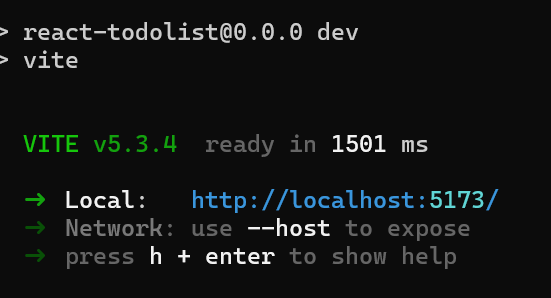
メリット
- 選択肢があるので好みなどで選べる
- 作成インストールもそんなかからない
参考動画
説明わかりやすくて好きです。
ありがとうございます![]()
最後に
多少のJapascriptの理解でReact触ると難しい...
ただコンポーネントの概念はLaravelで学べたのでReact学ぶ入り口はスムーズだと感じた。