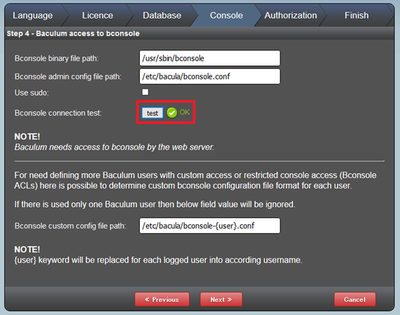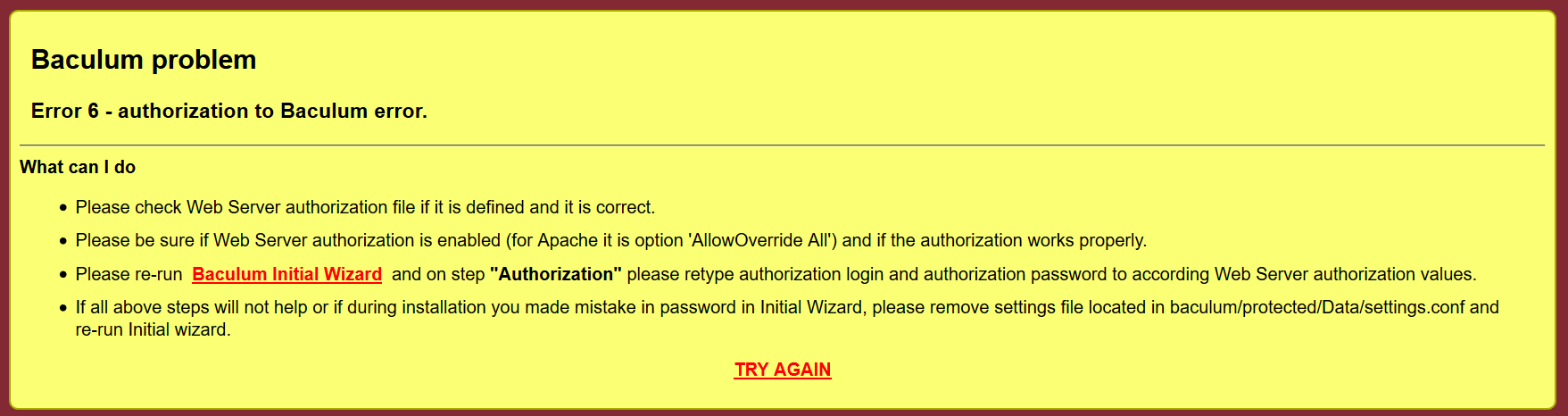Baculaでバックアップを試す
以下の記事を参考にさせていただきながら環境を構築してみました。
構築環境のOSは、CentOS 7 です。
オープンソースソフトウェア「Bacula」で安心・安全なバックアップシステムを構築しよう
現在の構築状況として、第3回のところで躓いて先に進むことができません。
具体的には、以下のtestを実行すると「Invalidate Connection error」 エラーとなってしまいます。
原因としては権限の問題が考えられるようで回避手順も記載されていますが、この回避手順を実施してもエラーは解消されません。
次にCUIツールであるbconsoleとの連携設定をします。設定はデフォルトのままで画面中央の「Bconsole connection test」を実施します。
「test」ボタンをクリックします。
「OK」と表示されることを確認してください。OKと表示されたら画面中央下の「Next」をクリックしてください。
もし,NGとなる場合はbconsoleの設定ファイルbconsole.confのファイルの権限が正しくない可能性があります。sshで管理サーバにログインして以下のコマンドを実行します。
chmod 644 /etc/bacula/bconsole.conf
権限変更後に再び「test」ボタンをクリックして「OK」となることを確認してください。
以下のとおり、権限を変更したことで権限まわりの問題は解消されたと思いますが、他に何が原因なのか調査中。。。
# chmod 644 /etc/bacula/bconsole.conf
# ls -la /etc/bacula/
total 44
drwxr-xr-x. 2 root root 111 Apr 9 06:41 .
drwxr-xr-x. 93 root root 8192 Apr 9 08:11 ..
-rw-r-----. 1 root bacula 9507 Apr 9 06:39 bacula-dir.conf
-rw-r-----. 1 root root 1046 Apr 9 06:12 bacula-fd.conf
-rw-r-----. 1 root root 7943 Apr 9 06:09 bacula-sd.conf
-rw-r--r--. 1 root root 241 Apr 9 06:14 bconsole.conf
-rw-r-----. 1 root bacula 312 Mar 16 13:24 query.sql
エラーの原因が以下のログから判明しました。
なんともお粗末な(自戒)。。。
Apr 09 09:04:41 CentOS73Base bconsole[1674]: bsock.c:113 Unable to connect to Director d...ed
Hint: Some lines were ellipsized, use -l to show in full.
ディレクターデーモン(bacula-dir) のサービスを開始することで test が OK になりました。
が、先に進むと今度は、
「Save」ボタン押下後に以下の画面が表示されてしまいました。
気分を変えて、今日は店じまい。。。