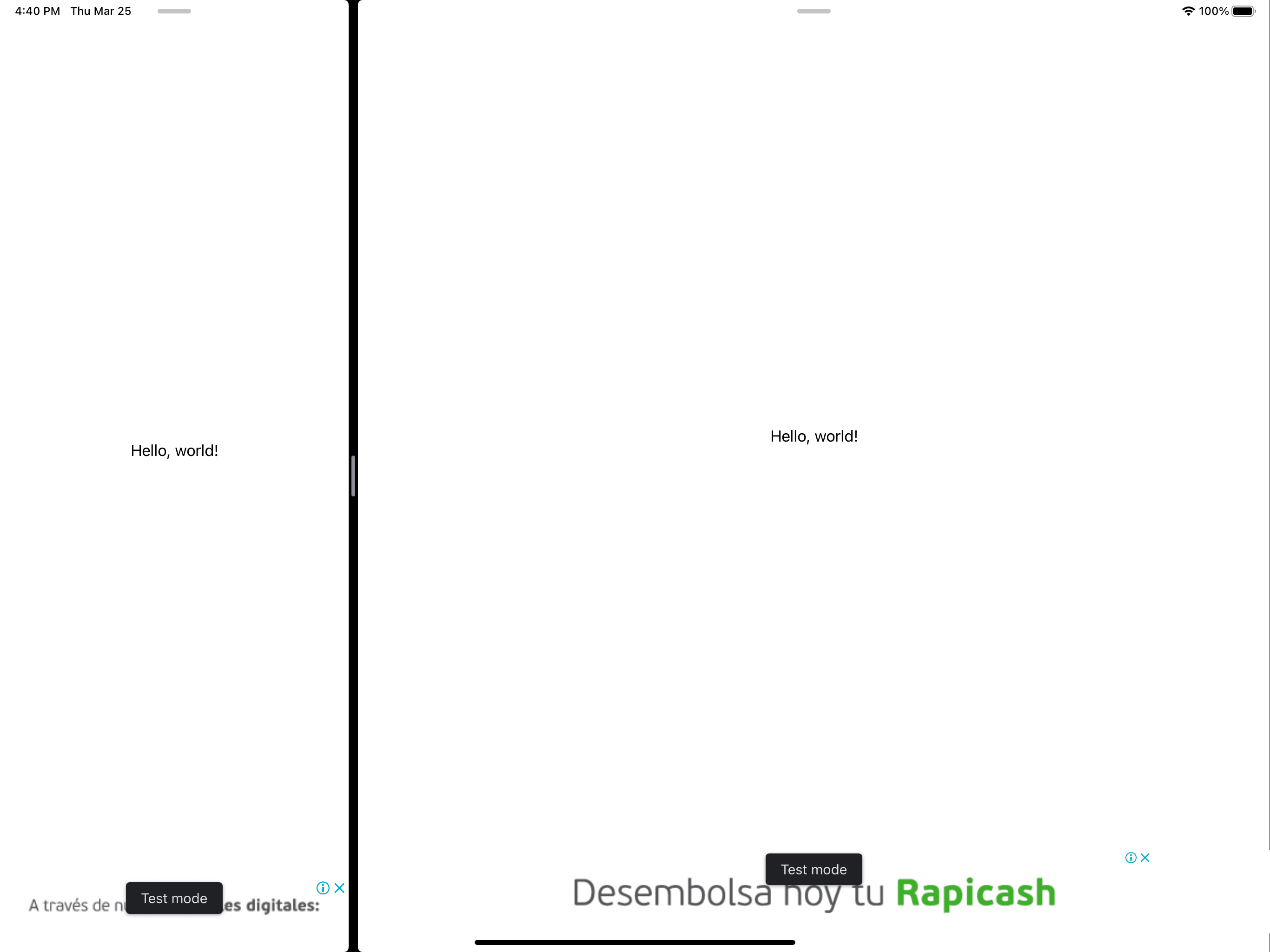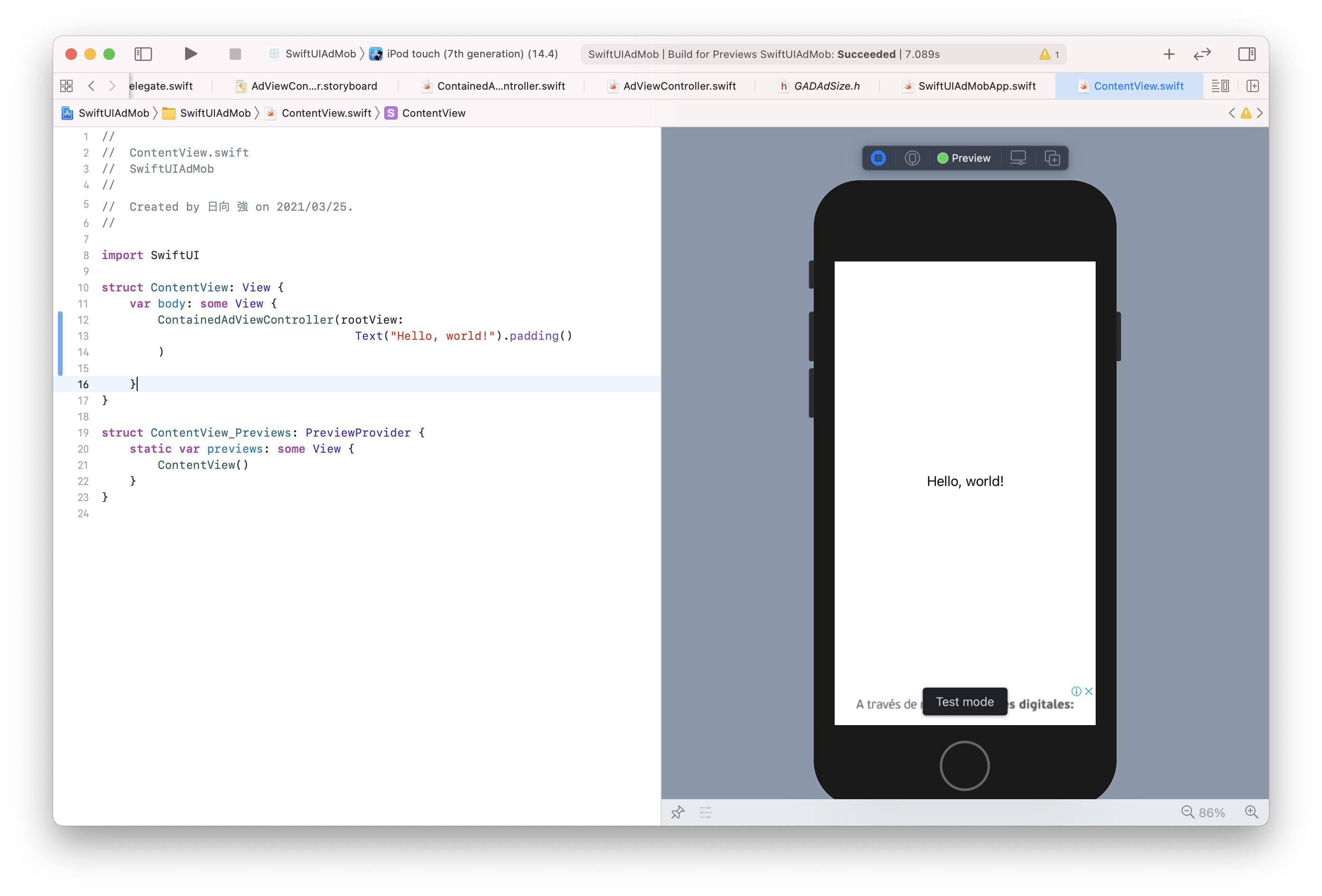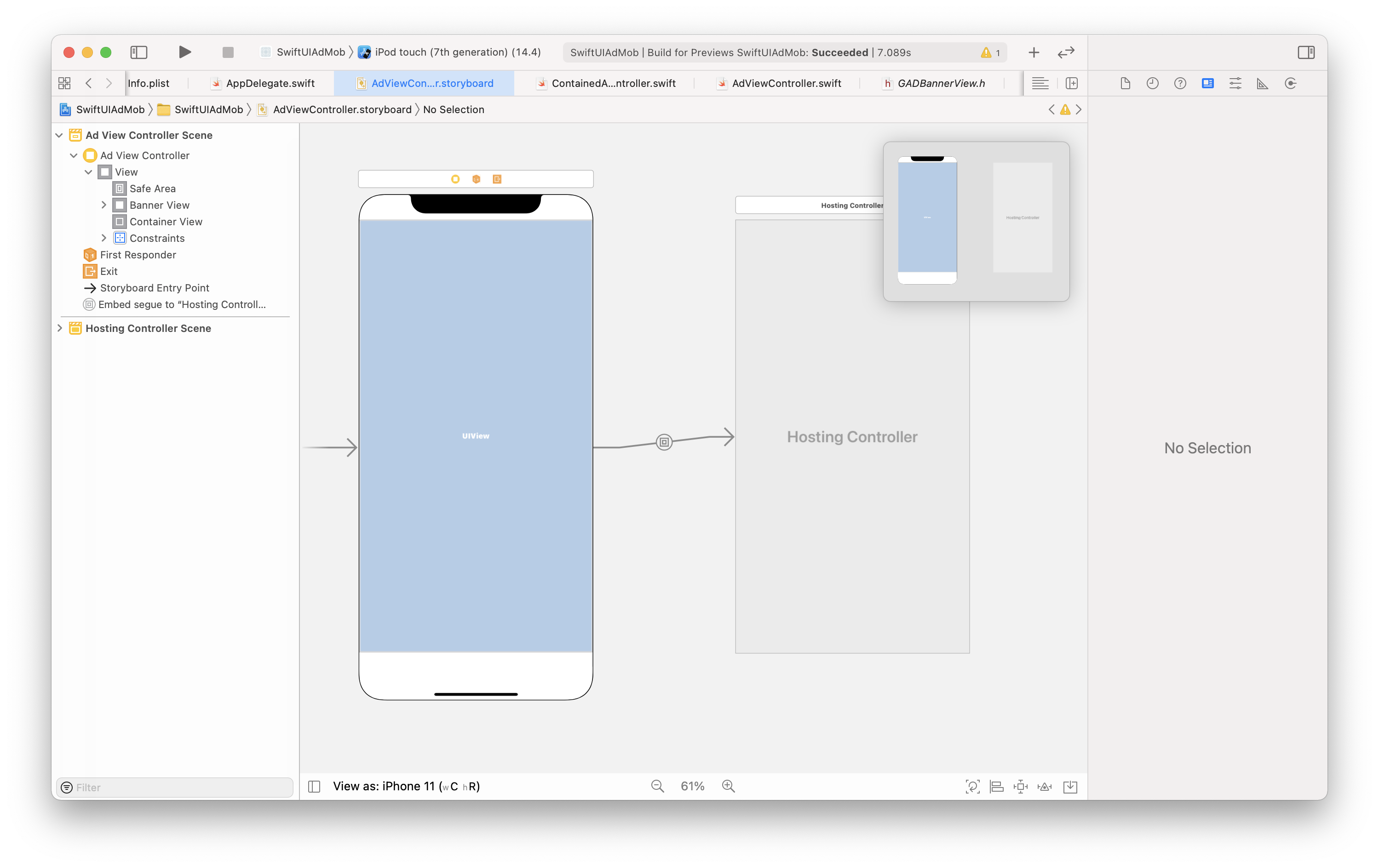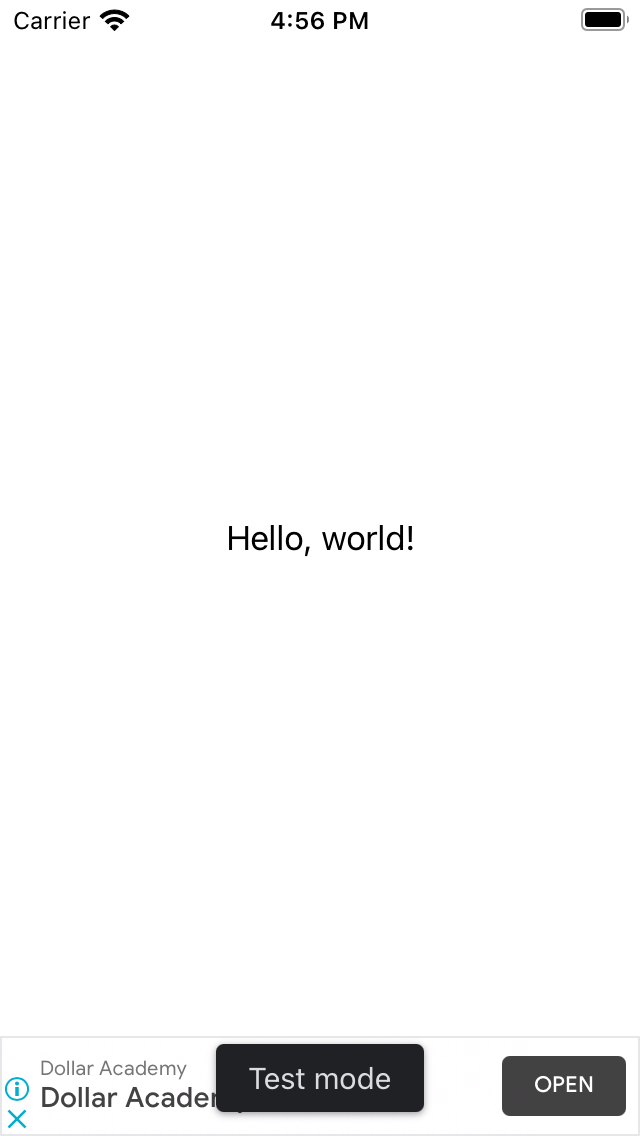要約
UIViewControllerRepresentableを使ってSwiftUIでいい感じにバナーを含んだ画面を表示します。
はじめに
SwiftUIでAdMobのバナーが表示したかったので、実装してみました。
AdMobの導入が済んでいる事が前提となります。
https://developers.google.com/admob/ios/quick-start?hl=ja
結果
こんな感じでプレビューでバナーが表示できました。
Repository
概要
SwiftUIでAdMob対応をします。
手始めにバナーを表示します。
Life Cycle SwiftUI App対応
リポジトリではプロジェクトはSwiftUI Appでのプロジェクトになります。
AdMobはAppDelegateでGADMobileAds.sharedInstance().start(completionHandler: nil)の初期化を行う必要があるので、ひと手間必要です。
AppDelegateを作成し、プロジェクトのAppにUIApplicationDelegateAdaptorを追加して、AppDelegate内で初期化するようにします。
@main
struct SwiftUIAdMobApp: App {
@UIApplicationDelegateAdaptor(AppDelegate.self) var appDelegate
var body: some Scene {
WindowGroup {
ContentView()
}
}
}
class AppDelegate: NSObject, UIApplicationDelegate {
func application(_ application: UIApplication, didFinishLaunchingWithOptions launchOptions: [UIApplication.LaunchOptionsKey : Any]? = nil) -> Bool {
GADMobileAds.sharedInstance().start(completionHandler: nil)
return true
}
}
UIViewControllerRepresentableで広告表示用UIViewControllerを作成
AdMobのバナーには、広告の処理を行うためのフルスクリーンなrootViewControllerが必要です。
SwiftUI単体ではUIViewControllerを用意することができないため、これをUIViewControllerRepresentable経由で用意します。
ContainedAdViewControllerでUIViewControllerRepresentableに適合する処理を書きます。
makeUIViewControllerで提供するUIViewControllerはStoryboardで用意しました。
struct ContainedAdViewController<Content: View>: UIViewControllerRepresentable {
let rootView: Content
func makeCoordinator() -> Coordinator {
Coordinator(self)
}
func makeUIViewController(context: Context) -> UIViewController {
let adViewController: AdViewController = UIStoryboard(name: "AdViewController", bundle: nil).instantiateInitialViewController()!
adViewController.rootView = AnyView(rootView)
return adViewController
}
func updateUIViewController(_ uiViewController: UIViewController, context: Context) {
}
typealias UIViewControllerType = UIViewController
class Coordinator: NSObject {
var parent: ContainedAdViewController
init(_ containedAdViewController: ContainedAdViewController) {
parent = containedAdViewController
}
}
}
Storyboardの初期表示はAdViewControllerというUIViewController継承クラスで、その内部ではSwiftUIを表示するUIHostingControllerコンテナとその下で表示を行うバナーを格納しています。
広告バナーに対するrootViewControllerはAdViewControllerになります。
SwiftUI側の表示
SwiftUI側はContainedAdViewControllerのrootViewに表示したいViewを実装すればOKです。
struct ContentView: View {
var body: some View {
ContainedAdViewController(rootView:
Text("Hello, world!").padding()
)
}
}
struct ContentView_Previews: PreviewProvider {
static var previews: some View {
ContentView()
}
}
動作
上記のRepositoryのコードはSceneもサポートしているので、複数画面でもばっちりアダプティブ広告が表示できます。