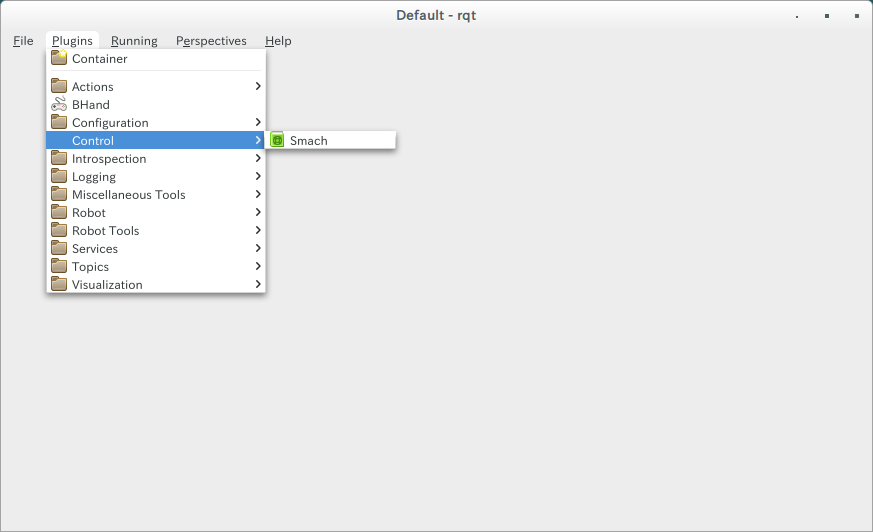はじめに
ROSでステートマシンを作るのにsmachライブラリが使用される。
状態を可視化するためにsmach_viwer
がある。
smach_viewerは独立した画面で起動してくるが、rqt内で呼びたくなったので、rqt内で動かす手順を解説する。
rqt_smach
rqt_smachというパッケージで実現できる。
インストール方法
gistの解説の通りにインストールする。
使っているcatkin workspaceで以下を実行する。
ここでは、~/catkin_wsだとすると
cd ~/catkin_ws/src
git clone https://github.com/matt3o/xdot.git
git clone https://github.com/jbohren/executive_smach.git
git clone https://github.com/matt3o/executive_smach_visualization.git
cd ~/catkin_ws
catkin_make
これで、rqt_smachが使用できるようになっています。
使い方
- 直接rqt_smachを起動する
rosrun rqt_smach rqt_smach
- rqtを起動してから、プラグインを選択する(画像参照)
rqt
plugins→control→smach