僕がはじめて React をさわったのは 2016 年の 3 月頃、まだ Version 0.14 くらいのときでした。
スプレッドシートやガントチャートなどのコンポーネントを 1 年くらいがっつり作り込み、
React スゴい!
さすが FB!
キミに決めた!
と意気込みましたが、その後バックエンド開発がメインになり1 、React からは完全に遠ざかってしまいました。
気が付けば 2020 年、Version はいつの間にか 16.12 とか。
TypeScript で書けるんだっけ?
React Hooks? なにそれ? おいしいの?
へぇー、componentWill〜は非推奨になるんだ。って一体なにがあった!?2
…と、気になることが山積みですw
TL;DR;
取り急ぎ、クリーンな環境で React アプリを起動してみます
$ docker run --detach --interactive --rm --name app --publish 3000:3000 node:12-alpine
$ docker exec app npx create-react-app app
$ docker exec --interactive --tty --workdir /app app npm start
ブラウザで開いてみましょう
http://localhost:3000
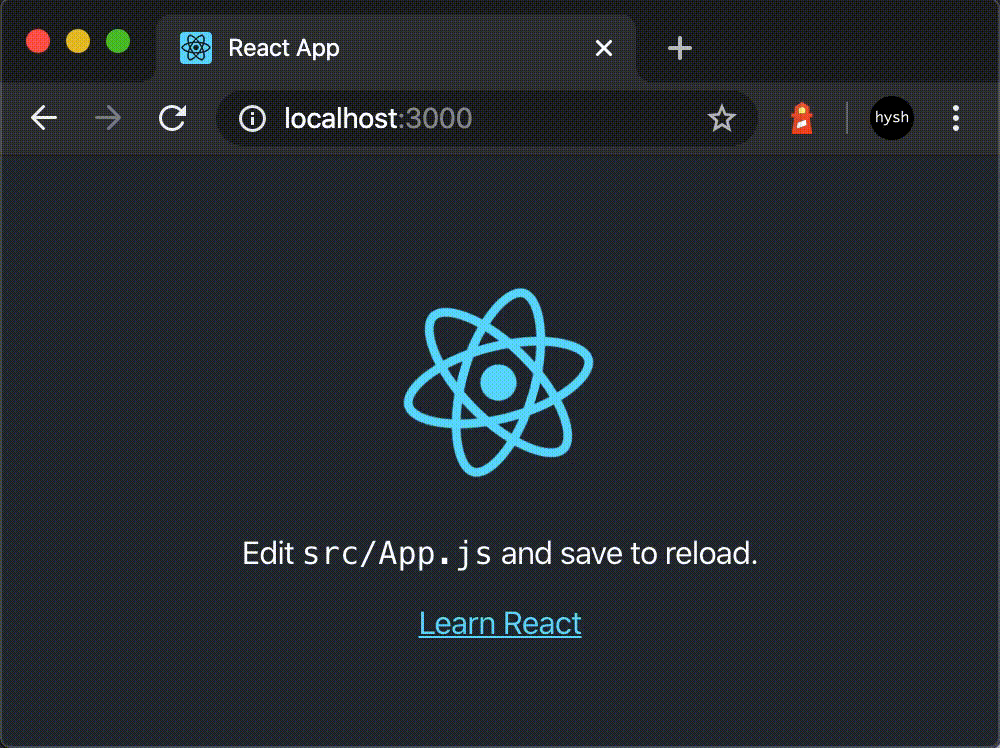
OK,
では一旦 ctrl + c でアプリを停止して、React アプリの開発を開始しましょう!
TL;DR; for the next step
$ docker exec app apk add curl git vim zsh zsh-vcs
$ docker exec app git config --global user.email "you@example.com"
$ docker exec app git config --global user.name "Your Name"
$ docker exec --workdir /app app git init
$ docker exec --workdir /app app git add -A
$ docker exec --workdir /app app git commit -m "Initial commit"
$ docker exec --workdir /root app curl --remote-name https://raw.githubusercontent.com/hysh8392/dotfiles/master/.zshrc
$ docker exec --interactive --tty --workdir /app app zsh
とりあえず、最低限必要なコマンドのみインストールします
Mac で開発する場合、本当は Docker Desktop for Mac と Visual Studio Code を組み合わせた開発が最強だと思うんですが、ホスト側の作業フォルダをコンテナにマウントするとパフォーマンスが激しく劣化する、という長年解決されていない問題があるため、vim を入れときますw
この問題はおそらく Visual Studio Code の神アプデ「VS Code Remote Development」3で解決されるものと思われますが、この機能の検証は別の記事で書きたいと思います
そして開発へ…
それではいよいよ開発に入っていきましょう!
To be continued...笑
-
基本的に会社の方針には逆らいません ↩