やりたかったこと
git cloneでクローンした際に-bオプションを省略するとmasterからクローンされるが、この際にも任意のブランチからクローンされるようにしたかった。
方法
GitHub
変更したいリポジトリから setting -> Branches で表示されるDefault branch を任意のブランチに変更します。
※settingタブは権限によっては表示されません
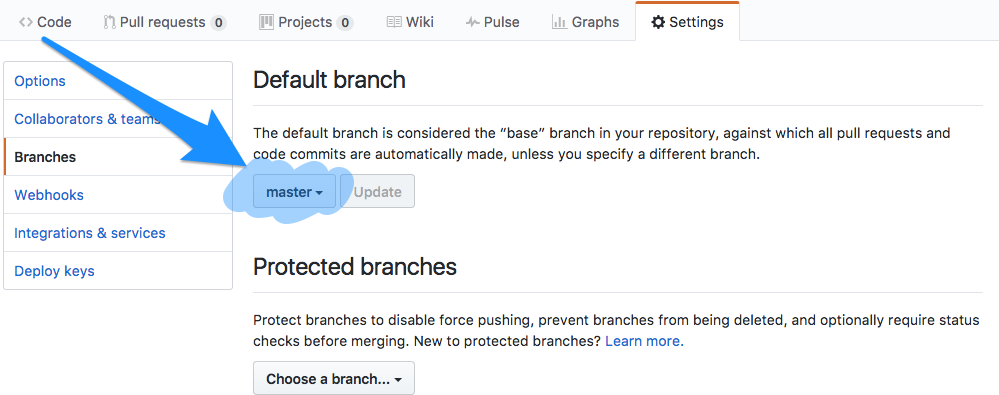
GitBucket
デザインは異なりますが、基本的にGitHubと同じです。
変更したいリポジトリから setting -> Branches で表示されるDefault branch を任意のブランチに変更します。
※settingタブは権限によっては表示されません
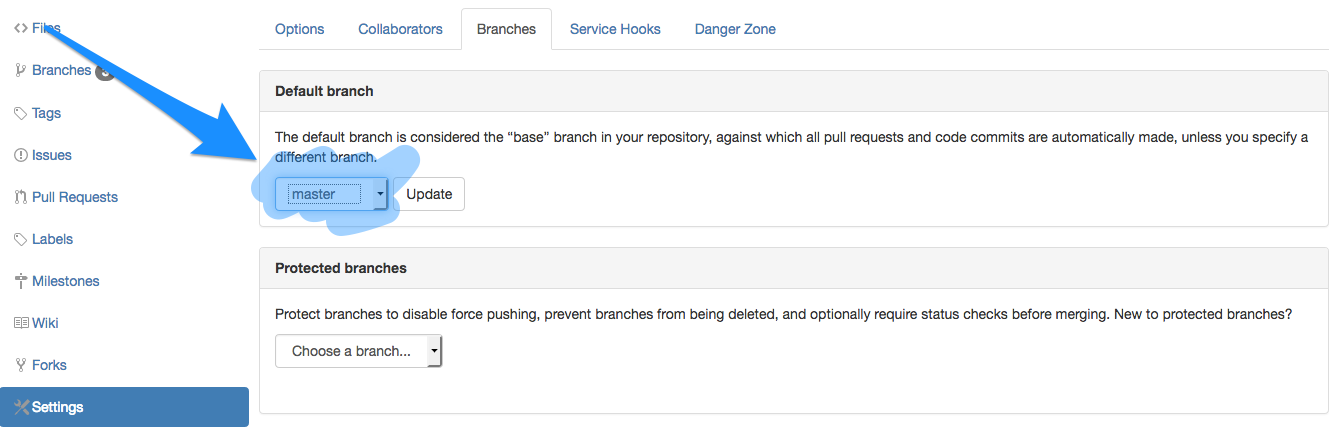
確認
git branch -aでremotes/origin/HEAD -> origin/任意のブランチとなっていることを確認する。