GCPのAPI有効化について
GCPコンソール画面から「APIとサービス」をクリックし、必要なAPIを選択して、有効化することができます。
一方で、GCPのCloud ShellからもAPIを有効化することができます。
Cloud Shellコマンド
利用したコマンドは下記になります。
$ gcloud services enable SERVICE_NAME
Cloud ShellコマンドからAPIを有効化
コマンドを実行する前に、「Cloud Vision API」は無効であることを確認できております。

試しで「Cloud Vision API」のAPIをCloud Shellから叩きました。
$ gcloud services enable vision.googleapis.com
Operation "operations/acat.p2-XXXXXXXXXXXXXXXX-XXXX-XXXX-XXXX-XXXXXXXXXXXX" finished successfully.
すると、「APIとサービス」に「Cloud Vision API」が有効化していることを確認できました。
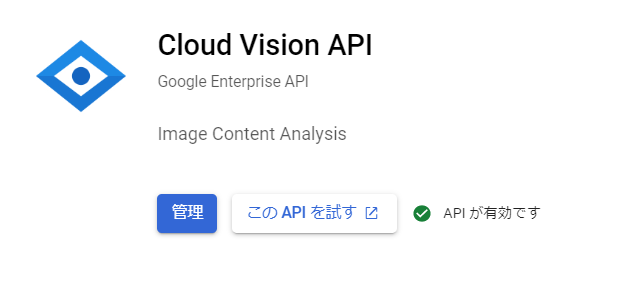
参考資料: