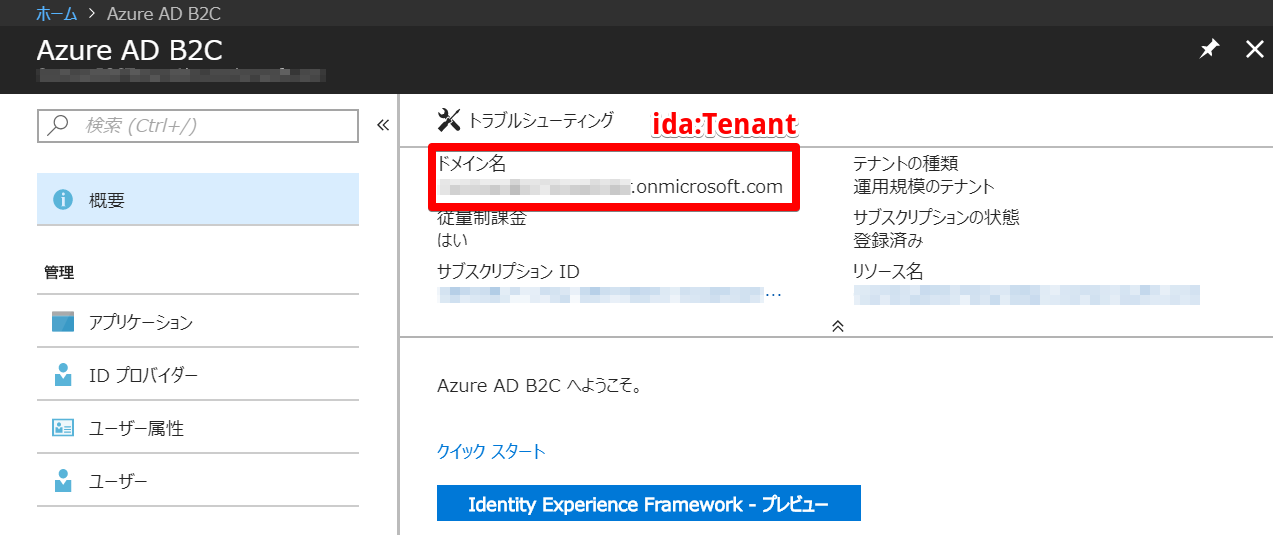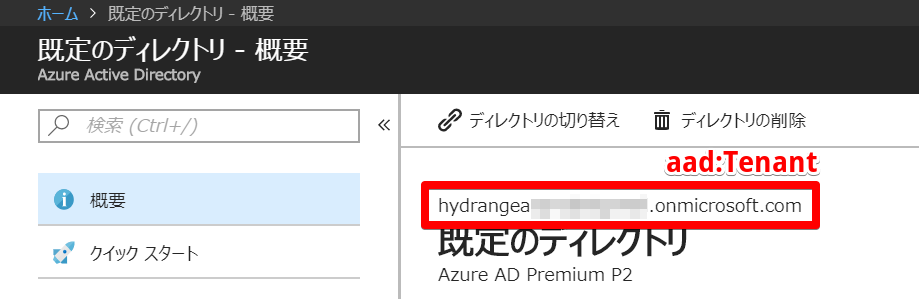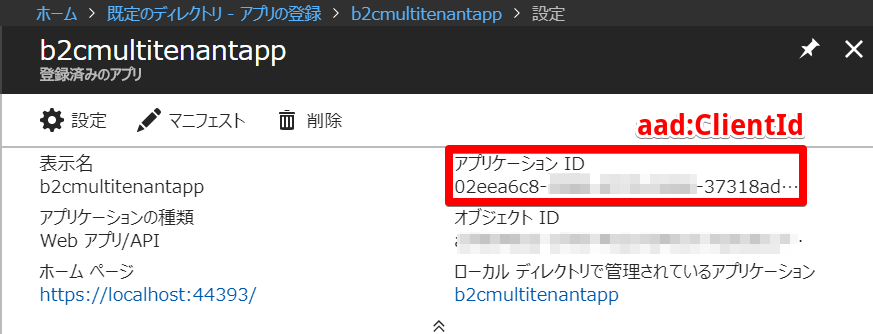TL;DR
Azure Active Directory B2Cでマルチテナントサンプルを動かしてみた(2) 続き。
少し罠に陥ったのでちゃんと修正する。
整理
web.configの設定項目の意味は次の通り。
| key | value |
|---|---|
| ida:ClientId | B2CのクライアントID |
| ida:Tenant | B2Cのドメイン |
| ida:RedirectUri | ローカルで動かすならhttps://localhost:44393/とか |
| ida:PostLogoutRedirectUri | とりあえずida:RedirectUriと同じでよい |
| aad:Tenant | サブスクリプション側のADドメイン |
| aad:ClientId | ADのクライアントID |
| aad:ClientSecret | ADのキー |
ida:ClientId
ida:Tenant
ida:RedirectUri/ida:PostLogoutRedirectUri
https://localhost:44393/にしておいた。
AAD/AAD B2C/プロジェクト側の起動設定も44393ポートにしておかないと、どこかでこける。
aad:Tenant
aad:ClientId
aad:ClientSecret
変えちゃだめなとこ
B2CMultiTenant.Utilities.Constantsは何があっても書き換えちゃだめ。
だめだよ!
ローカルDBで使ってるので、安易に書き換えると痛い目を見る。
DBのデータソース
web.configのData Source=の部分は、環境によって書き換える。
<add name="DefaultConnection" connectionString="Data Source=(LocalDb)\ProjectsV13;AttachDbFileName=|DataDirectory|\DB2CMultiTenant.mdf;Initial Catalog=B2CMultiTenant;Integrated Security=SSPI;" providerName="System.Data.SqlClient"/>
私の環境ではMSSQLLocalDBとなっていた。
確認方法は、コマンドプロンプトでsqllocaldb infoと打てばよい。
それすらダメならLocal DBが入っていないかも・・?
これで、デモと同じようにそれとなく動き始めた、はず。
ユーザー一覧とか動かないところについては別途検証する。
というか、デモでも動いてませんし。
以上。