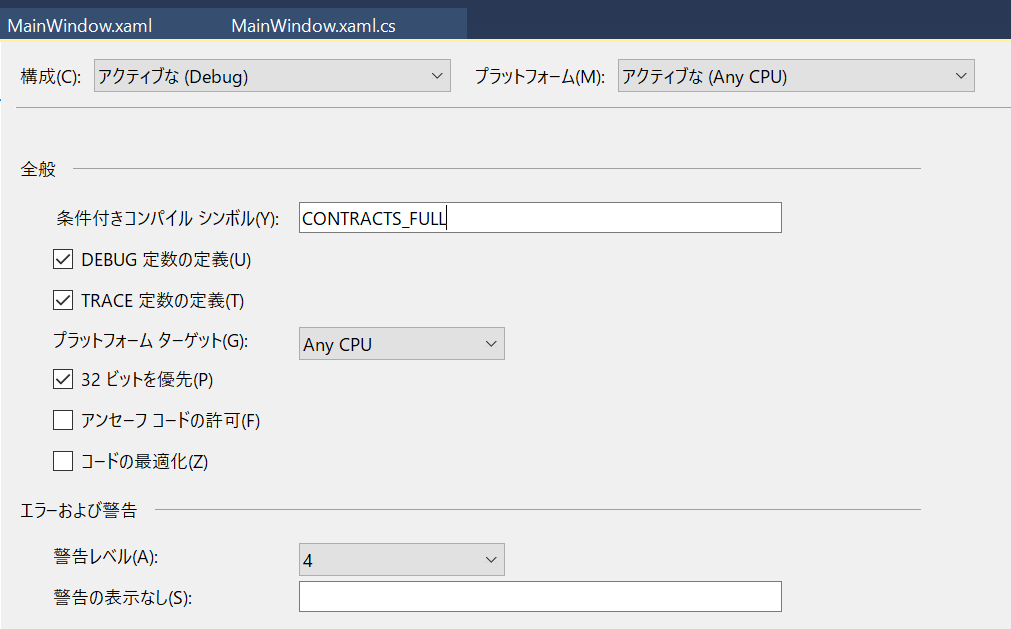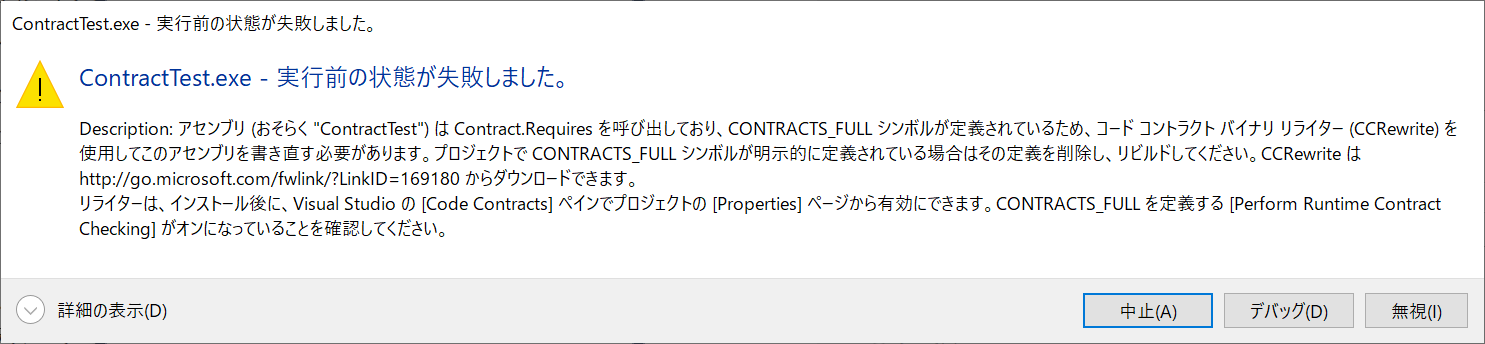概要
.NETのエンタープライズアプリケーションアーキテクチャ 第2版 (マイクロソフト公式解説書)を読んでいて、コードコントラクトというのを知りました。
というわけで実験しようと思ったのですが、Code Contracts for .NET が Visual Studio 2017で使えないため、試すことができませんでした。
試したこと
コードコントラクトをみると、CONTRACTS_FULL が定義されている必要があるみたい。
で、いい感じに Contract.Requires を追加してみる。
/// <summary>
/// 割り算
/// </summary>
/// <param name="divisor">割られる数</param>
/// <param name="dividend">割る数</param>
/// <returns></returns>
private double div(double divisor, double dividend)
{
Contract.Requires(dividend != 0);
return divisor / dividend;
}
Extentionsを入れる
Code Contracts for .NET をダウンロード&インストール。
[Code Contracts]ペイン どこ??
Works with
Visual Studio 2010, 2012, 2013, 2015
えー・・。
先人のソースコード
GitHubで使い方を検索してみた。
Requires も、if-then-throwも書かれてる。
Contract はあくまでデバッグ用だったのかな??
今はもう使われないのかな??
housnberg/inf3project/game/game/client/Connector.cs
public void connect(String ip, UInt16 port)
{
Contract.Requires(ip != null);
Contract.Requires(ip.Length > 6);
Contract.Requires(ip.Length < 16);
Contract.Requires(port >= 0);
Contract.Requires(port <= 65535);
try
{
if (ip == null || ip.Length > 16 || ip.Length < 7)
{
throw new ArgumentException("parameter cannot be null and parameter length must be bigger 7 and smaller 16");
}
else
{
if (client == null || !client.Connected)
{
client = new TcpClient(ip, port);
buffer.clear();
}
else
{
throw new SystemException("the client is already connected!");
}
Console.WriteLine("client connected");
}
}
catch (Exception exeption)
{
Console.WriteLine(exeption.Message);
}
Contract.Ensures(client != null);
Contract.Ensures(client.Connected);
Contract.Ensures(receiverThread.IsAlive);
}
参考文献
以上。