結論
Azure Active Directory B2Cを作成し、 appsettings.jsonに次のように書く。
{
"AzureAdB2C": {
"Instance": "https://login.microsoftonline.com/tfp",
"ClientId": "12ab1845-7adb-4d66-a094-eca217a58f31",
"CallbackPath": "/signin-oidc",
"Domain": "aspdotnetcoretest0000.onmicrosoft.com",
"SignUpSignInPolicyId": "B2C_1_SUSI",
"ResetPasswordPolicyId": "B2C_1_RESET",
"EditProfilePolicyId": ""
},
"Logging": {
"LogLevel": {
"Default": "Information",
"Microsoft": "Warning",
"Microsoft.Hosting.Lifetime": "Information"
}
},
"AllowedHosts": "*"
}
設定内容と、appsettings.json との関係はこんな感じ。
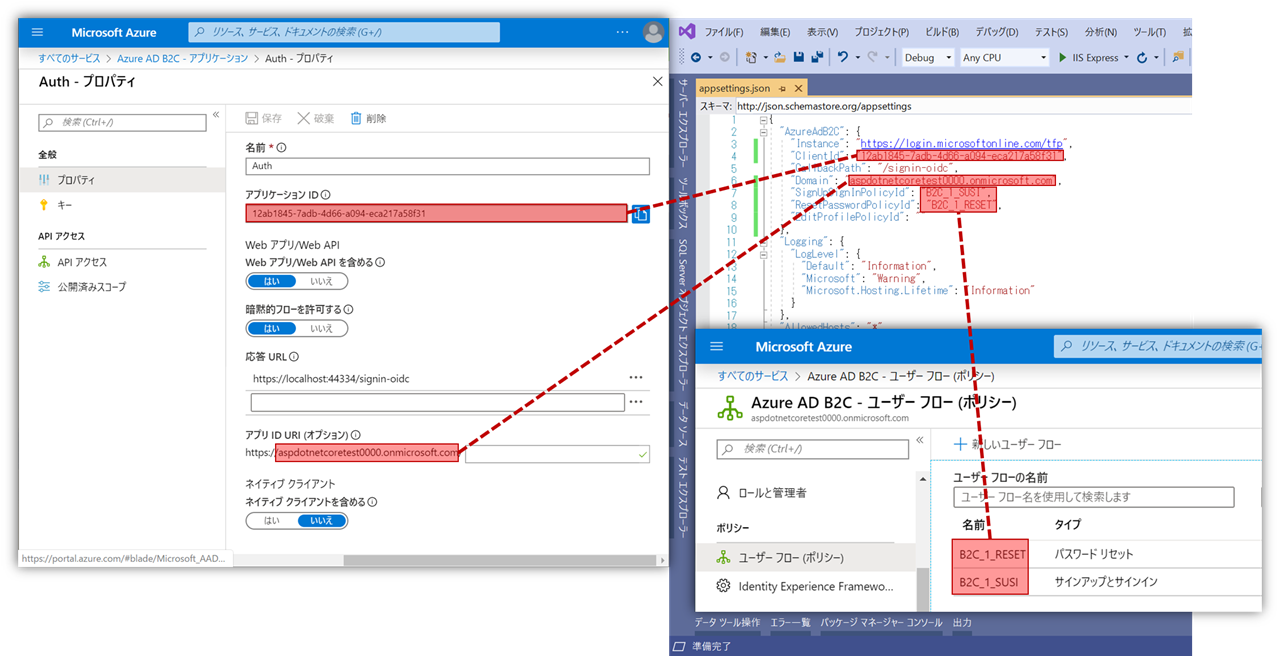
注意点
ASP.NET Core 3.1のテンプレートを使用して、認証情報を設定してしまうと、当然Gitにもコミットされた状態でプロジェクトが作成されます。ここでは適当な値を入れておいて、.gitignoreしてから設定値を入れるのが無難だと思います。
終わりに
これだけの設定で認証できちゃうとか簡単!
本当にありがたい!
ちなみに、説明で使用したディレクトリは完全に抹消しましたけど、セキュリティとか問題があればコメントください。
ディレクトリの削除方法は、こちらが分かりやすいです。
ここまでご覧いただきありがとうございます。
