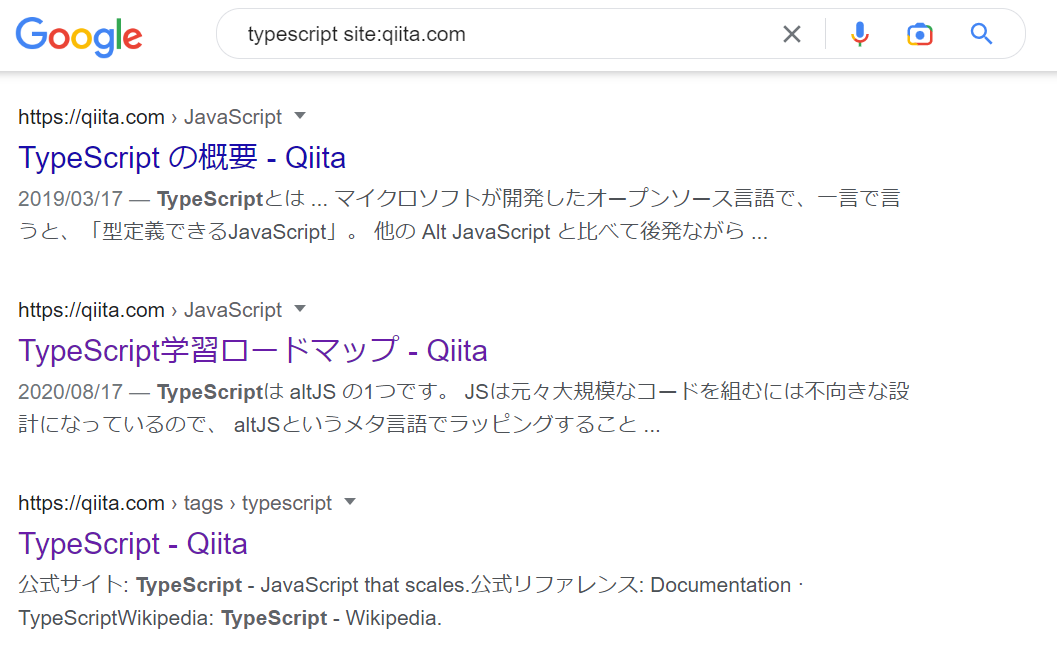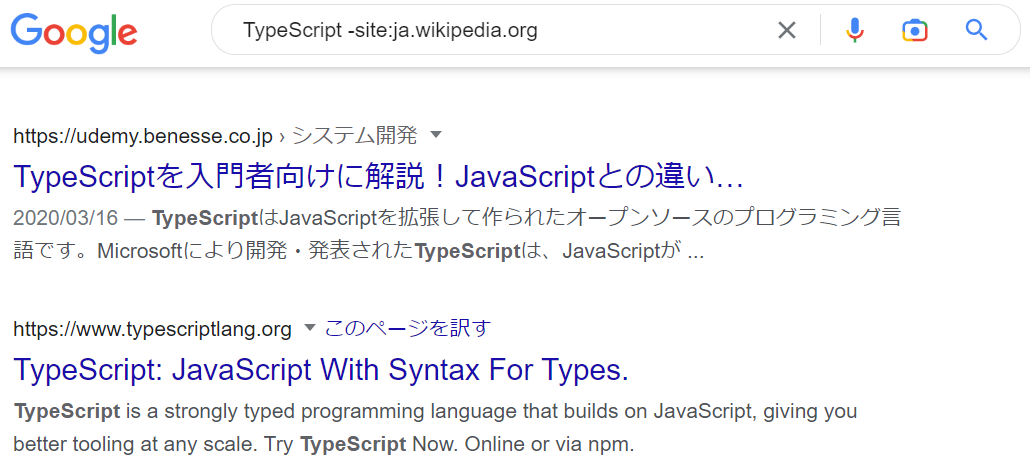検索コマンドとは??
検索する際にコマンドを指定してあげることで、検索の精度を高めることができる。つまり、自分の必要な知識だけを効率よく集めることができる(知らなかった…)
ここでは今後使いそうだなと思うコマンドを紹介しようと思う。
1. siteコマンド
例えば「TypeScript」を検索したときは↓のような検索結果が出力される
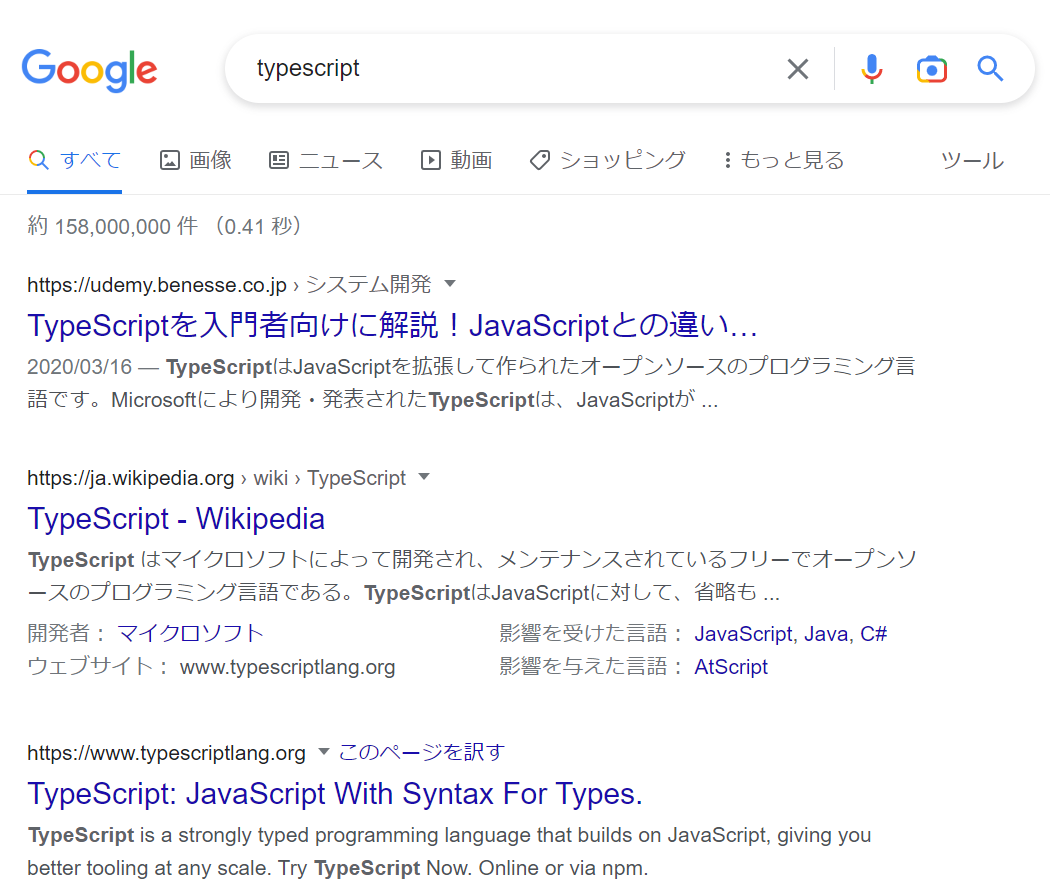
検索欄に「site:ドメイン名」を指定してあげることで特定のサイトだけの検索結果を表示することができる
2. afterコマンド
afterコマンドは指定した年数以降の記事に絞ることができる
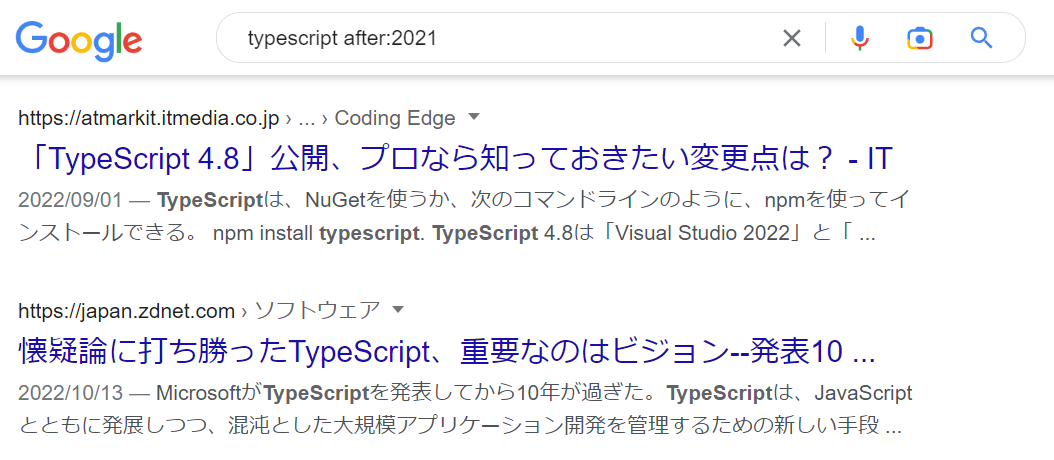
「after:年数」のように指定してあげることでその年数以降の検索結果を表示できる
※2022年現在では「2022」を指定することはできない
また、日付も指定することができる
2022/09/01以降であれば「2022-09-01」とする(このようにすれば2022年以降の検索結果に絞ることもできる)
3.キーワードを必ず含めるコマンド
キーワードを必ず含めるためには「""」で囲う
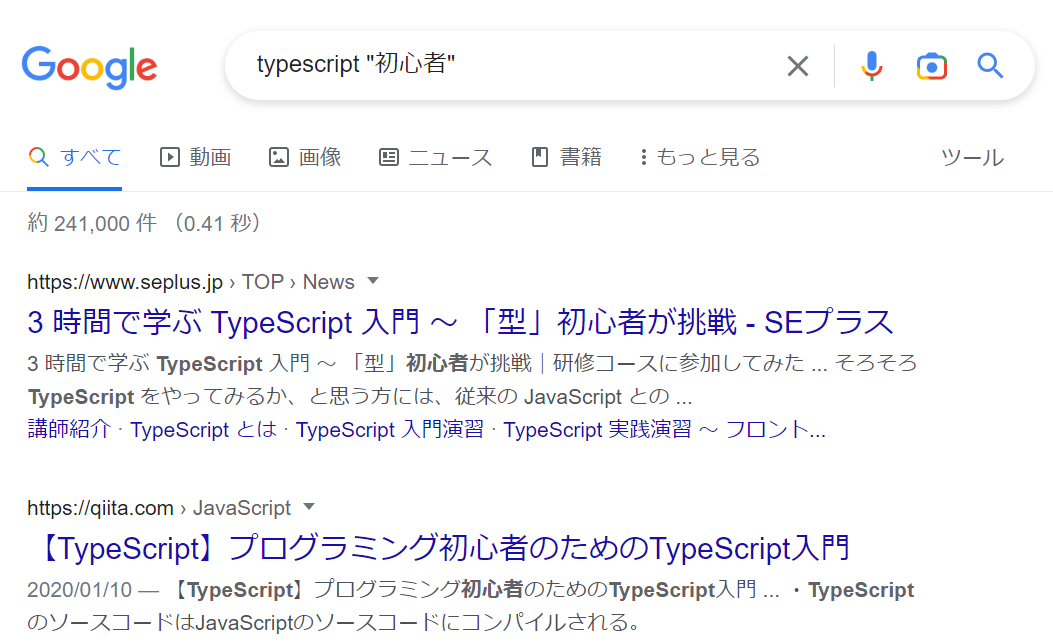
TypeScriptで「初心者」について調べたい場合は「"初心者"」とすることで絞り込むことができる
4.キーワードを含めない
キーワードを含めないためには「-」を付ける

「JavaScript」を含めたくない場合は「-JavaScript」とすることで絞り込むことができる
「-site:ドメイン名」とすることで絞り込み可能
他にも便利そうなコマンドがあるので必要な時に使ってみる
参考:https://www.siteengine.co.jp/blog/content-marketing/google-search-command/