はじめに
propsでコンポーネントにデータを渡す際の型定義のテクニックについて書いていきます。
型定義について
コードを書いていきます。
type text = {
name: string;
age: number;
}
return (
<>
<Practice name={"hukuryo"} age={25}/>
</>
)
まずは、親コンポーネントであるpage.tsxでpropsで送るデータの型を決めます。
そして、子コンポーネントであるPractice.tsxにpropsを渡します。
この時に、nameはstring型に、ageはnumber型に設定してるので、それ以外の型のを渡そうとすると、以下のようにエラーになります。
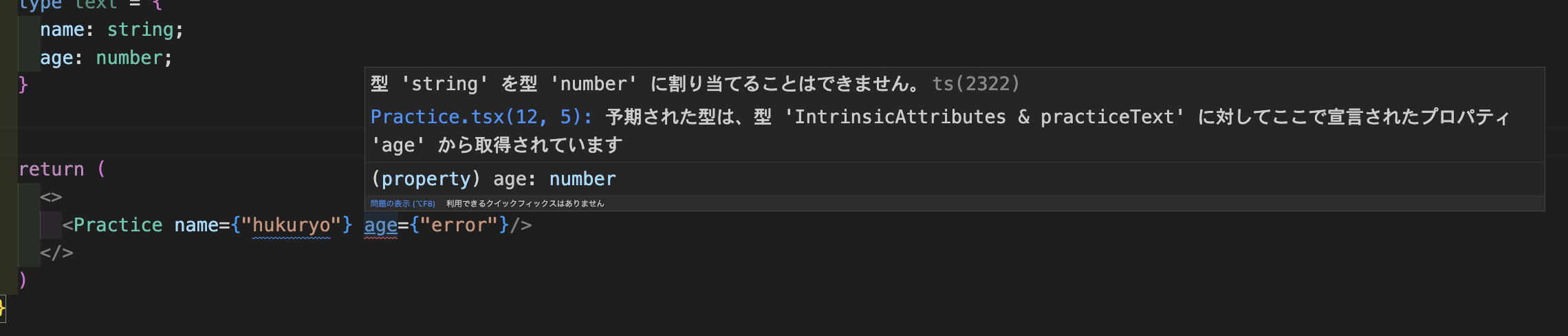
type practiceText = {
name: string;
age: number;
}
export function Practice(props: practiceText) {
const { name, age } = props;
return(
<div className="text-center mt-10">
<h1 className="mb-10">Practice props</h1>
<h4 className="font-bold mb-5">名前:{name}</h4>
<p></p>
<h4 className="font-bold">年齢:{age}歳</h4>
<p></p>
</div>
)
}
データを受け取った子コンポーネント側では、以下のコードで、親コンポーネントと同じように型定義を行います。
type practiceText = {
name: string;
age: number;
}
そして、受け取ったpropsに対して、型を定義します。
export function Practice(props: practiceText)
例えば、以下のように違った型を定義すると、親コンポーネントでエラーになります。
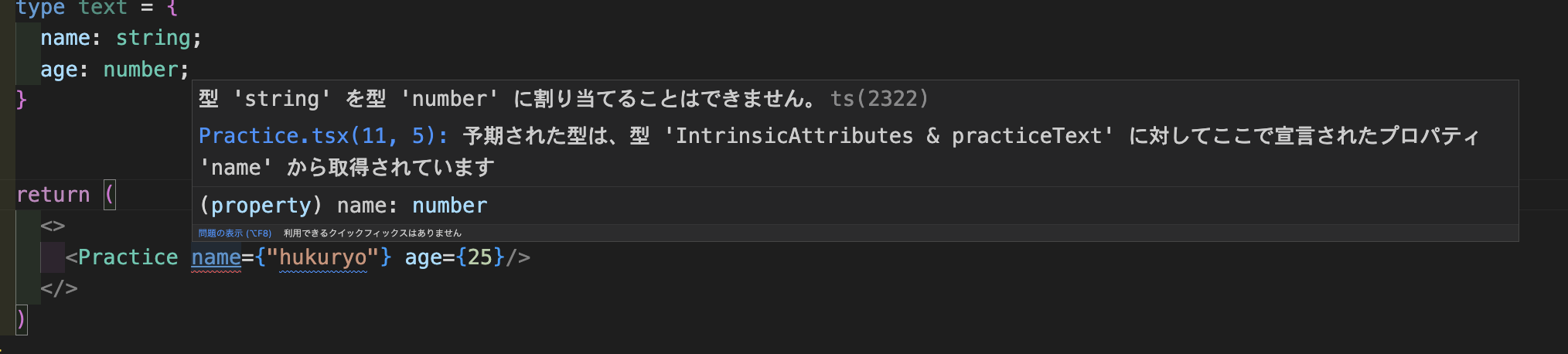
まとめ
このように、TypeSciptを使って、propsで渡すデータに型を定義するのは、安全に値を渡すことができるようにして、バグのリスクを減らしたり、開発効率の向上が期待できるのです。
最後に
他にも記事を書いているので、良ければ見ていってください。
基本設計について
Vue.jsとNode.jsでチャットアプリを作った
Next.js×TypeScriptでTODOアプリを作成する