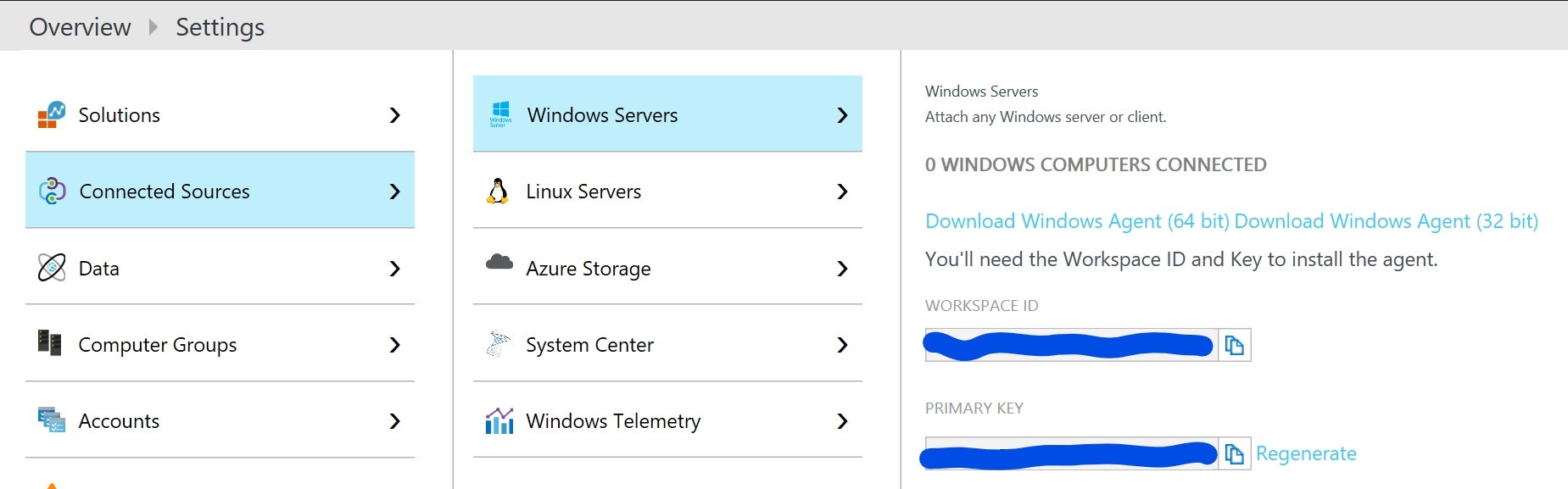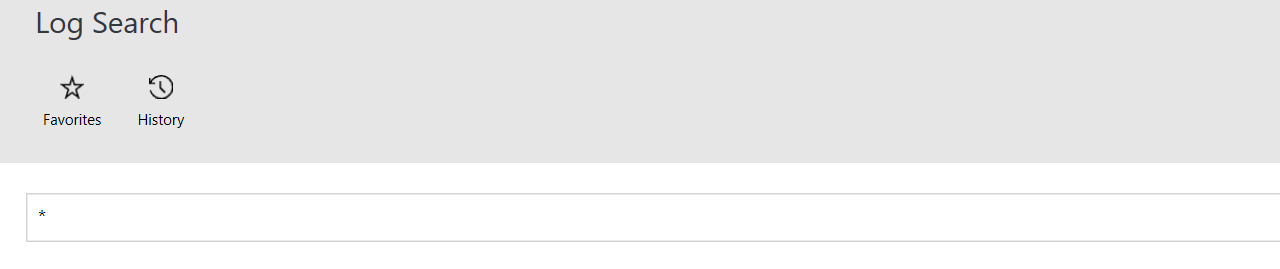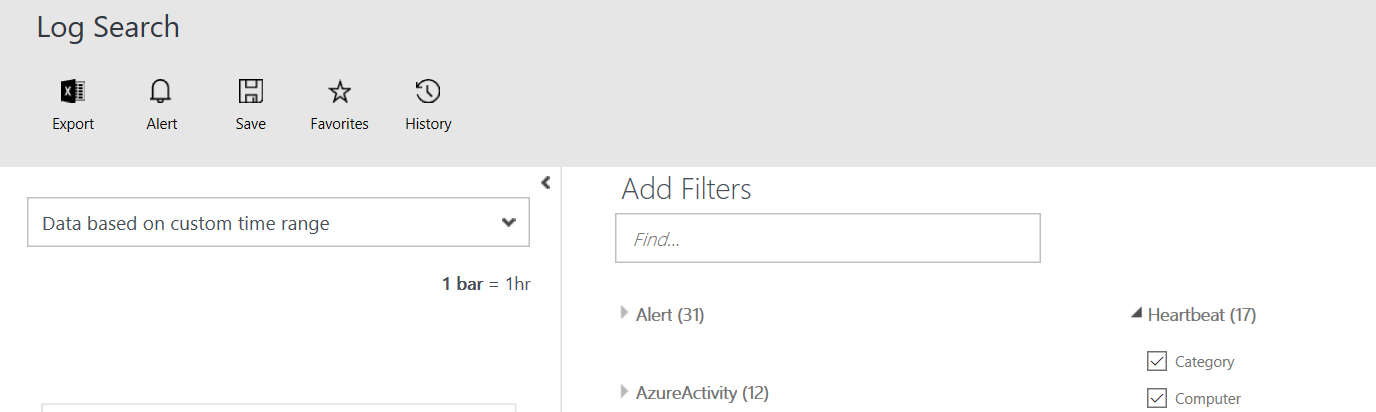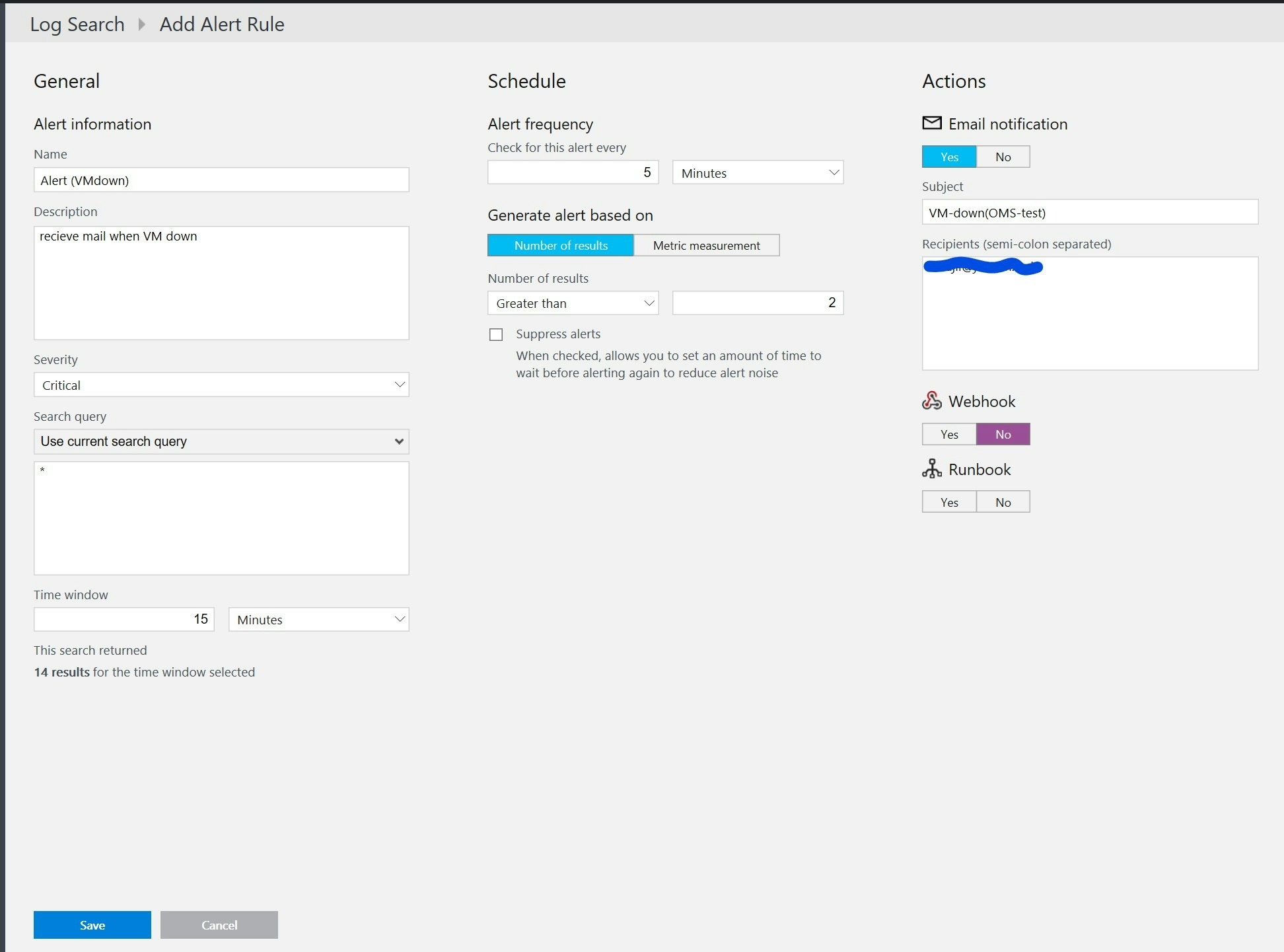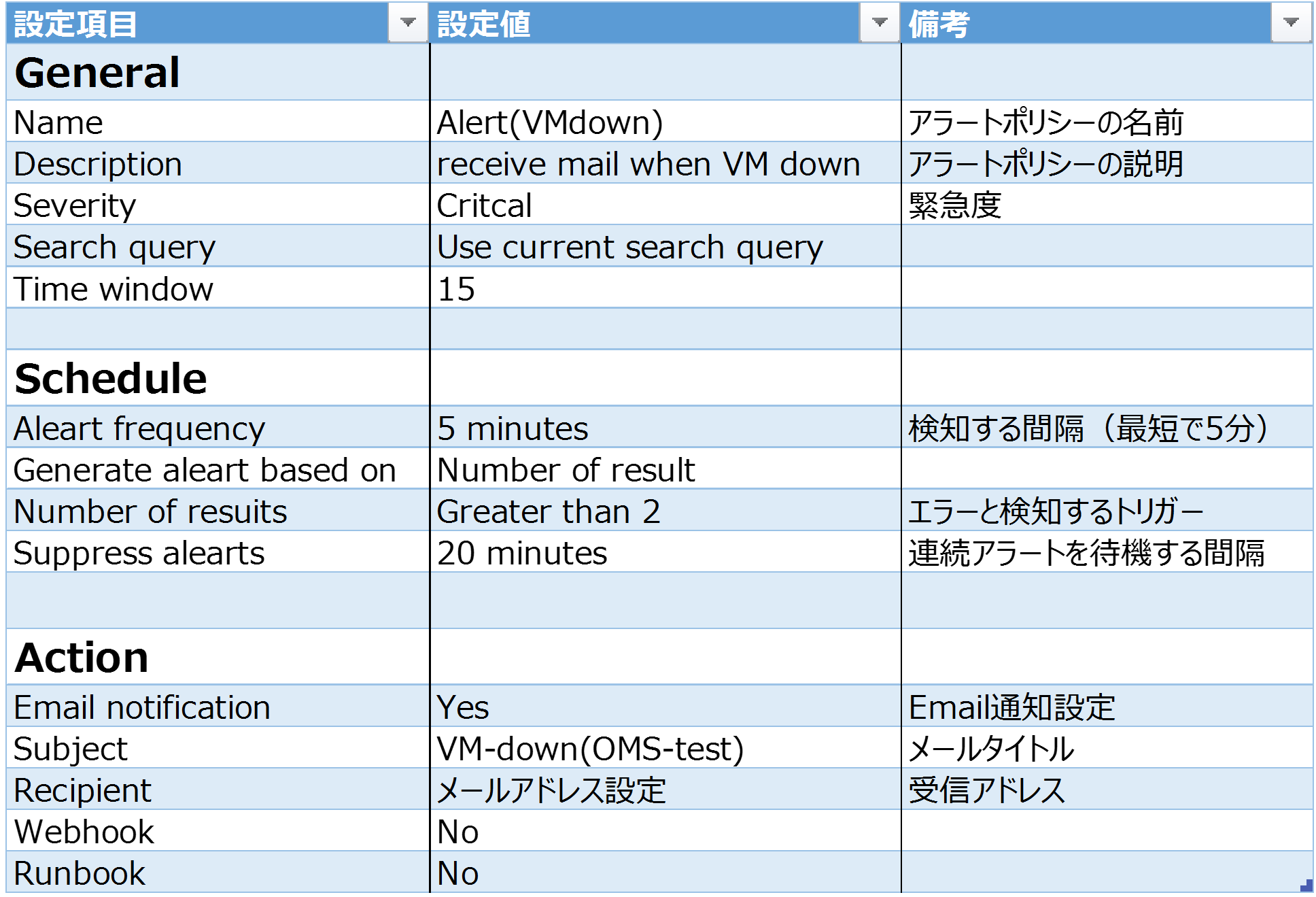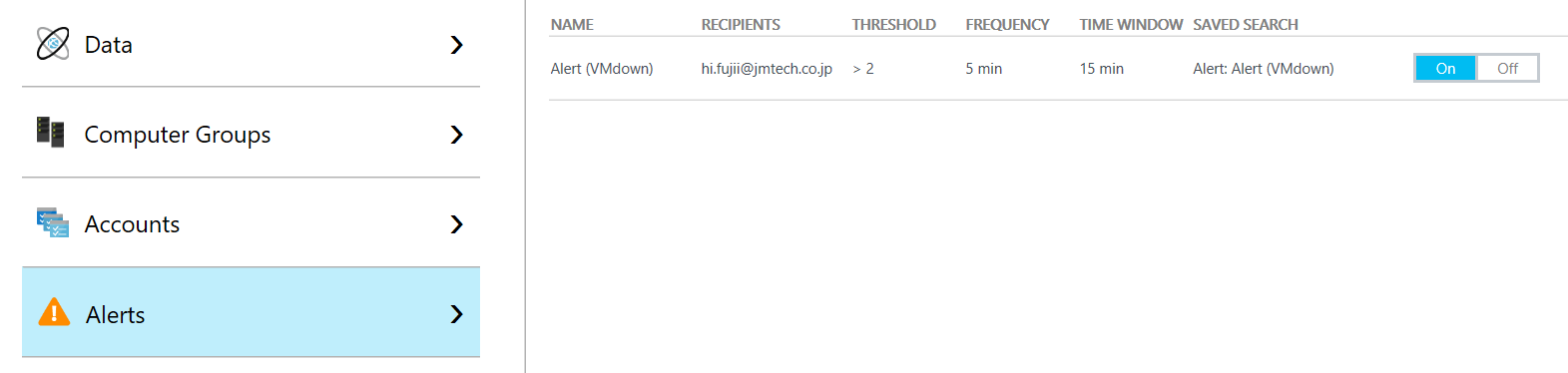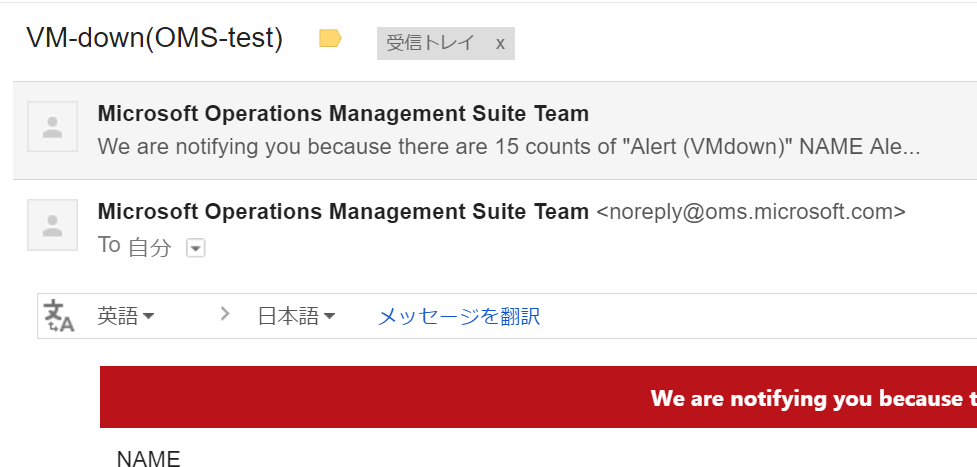Operations Management Suite(OMS)とは
- Microsoft のクラウドベースの IT 管理ソリューションです。
https://www.microsoft.com/ja-jp/cloud-platform/operations-management-suite
想定シナリオ
- 「Azureの東日本リージョンにあるVMを手動でShutdown。登録したメールアドレスにアラートを送信する事」を想定します。
事前準備環境
- Azureアカウント
- OMSワークシート(推奨ブラウザ:Edge or IE 推奨言語:English)
- 他ブラウザでは、ログインエラーの可能性あり。(2017年4月17日現在)
- 日本語はプルダウンメニューが正常ではない等の現象があります。(2017年4月17日現在)
- Windows VM(windows server 2012 R2、Azure東日本リージョン)
Login
- 事前準備した、Azureアカウントでログインします。
https://mms.microsoft.com
Workspace
- Login後、Workspaceを作成します。
エージェント
- Workspaceのホーム画面で「Setting」⇒ 「Connected Sources」からダウンロードします。
- WORKSPACE IDとPRIMARY KEYをコピペしておきます。
- インストール時のウィンドウは、基本デフォルトでOKです。
- Connect the agent to Azure Log Analytics(OMS)は選択の必要があります。
- コピーした「Workspace ID」と「Workspace Key」はペーストします。
設定
- ホーム画面の「Log Search」⇒ 検索ボックスに「*」を入力してEnter。
- 「+Add」⇒ Heartbeatの項目にチェックを入れ、画面左上の「Alert」を選択します。
- Alert Ruleの設定して「save」します。
確認
- 「setting」⇒「Alert」から設定を確認します。
- VMをShutdownして、アラート受信を確認します。
参考
**How to generate an alert in Microsoft OMS when a computer is down or unreachable
**
https://blogs.technet.microsoft.com/msoms/2016/09/08/how-to-generate-an-alert-in-microsoft-oms-when-a-computer-is-down-or-unreachable/