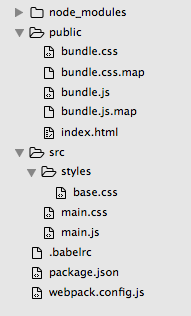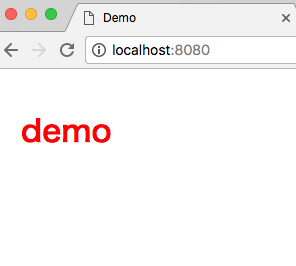Reactトレーニング
React,Babel,webpack,PostCSS
参照: http://gihyo.jp/magazine/wdpress/archive/2017/vol97
package.json
package.json
{
"name": "spa-note",
"private": true,
"scripts": {
"start": "webpack-dev-server",
"build": "webpack"
},
"devDependencies": {
"babel-core": "^6.18.2",
"babel-loader": "^6.2.8",
"babel-preset-es2015": "^6.16.0",
"babel-preset-react": "^6.16.0",
"css-loader": "^0.26.0",
"extract-text-webpack-plugin": "^1.0.1",
"postcss-easy-import": "^1.0.1",
"postcss-loader": "^1.1.1",
"webpack": "^1.13.3",
"webpack-dev-server": "^1.16.2"
},
"dependencies": {
"react": "^15.4.1",
"react-dom": "^15.4.1",
"react-router": "^3.0.0"
}
}
- webpackのバージョンは1系
webpack.config.js
webpack.config.js
const ExtractTextPlugin = require('extract-text-webpack-plugin');
module.exports = {
//エントリーポイント
entry: {
js: './src/main.js',
css: './src/main.css',
},
output: {
path: './public',
filename: 'bundle.js',
},
module: {
loaders: [
{
test: /\.js$/,
exclude: /node_modules/,
loader: 'babel-loader',
},
{
test: /\.css$/,
//css-loaderとpoctcss-loaderを指定してCSSファイルをwebpackでビルドする
loader: ExtractTextPlugin.extract('css-loader!postcss-loader'),
},
],
},
//変換対象のファイルを監視して変更があったら自動再変換、自動でリロードを行う。
devServer: {
contentBase: './public',
inline: true,
port: 8080,
historyApiFallback: true,
stats: {
version: false,
hash: false,
chunkModules: false,
},
},
//extractTextPluginを使い、CSSファイルを外部ファイルとして出力するよう設定
plugins: [
new ExtractTextPlugin('bundle.css'),
],
//ワイルドカードを指定して@importができるプラグインを使う
postcss: [
require('postcss-easy-import')({ glob: true }),
],
devtool: 'source-map',
};
.babelrc
{
"presets": ["es2015", "react"]
}
index.html
index.html
<!DOCTYPE html>
<html>
<head>
<meta charset="utf-8">
<title>Demo</title>
<link rel="stylesheet" href="/bundle.css">
</head>
<body>
<div id="app"></div>
<script src="/bundle.js"></script>
</body>
</html>
src/main.js
src/main.js
import React from 'react';
import ReactDOM from 'react-dom';
ReactDOM.render(
<h1>demo</h1>,
document.getElementById("app")
);
src/main.js
main.css
@import 'styles/base.css';
src/styles/main.js
base.css
h1 {
padding:20px;
font-size:30px;
color:#F00;
}
ビルド実行
$ ./node_modules/.bin/webpack
サーバー起動
$ ./node_modules/.bin/webpack-dev-server