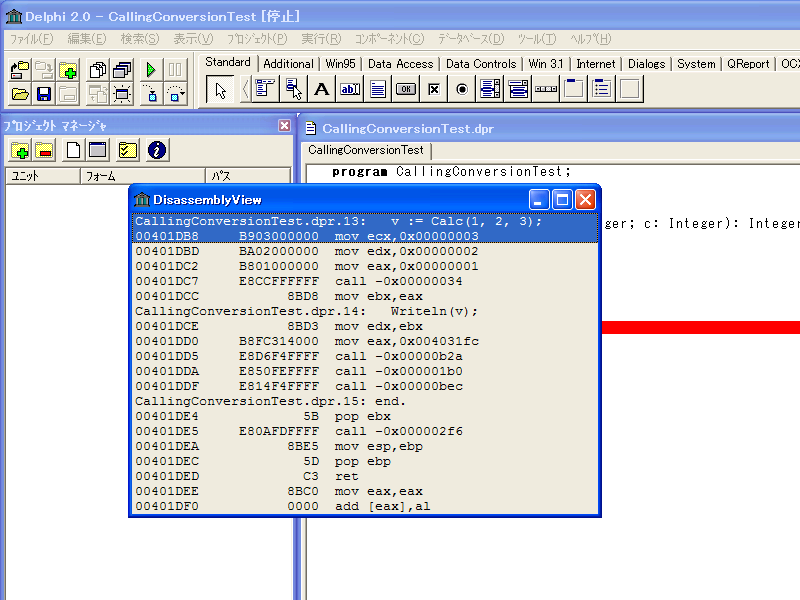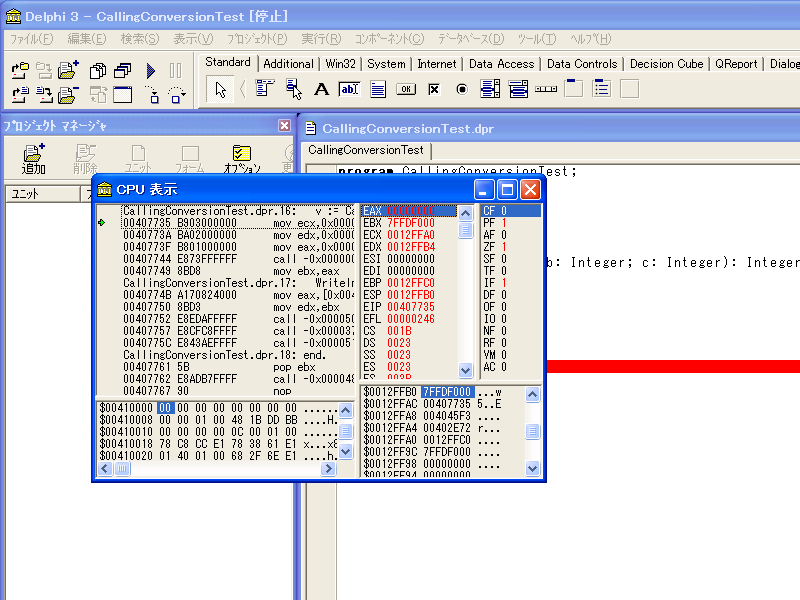はじめに
何を今更な話です。
CPU ウィンドウについて
[CPU ウィンドウ] の機能 は Delphi 4 からの実装なのですが、レジストリに値を追加する事により、裏技的に Delphi 2 から利用可能となります。
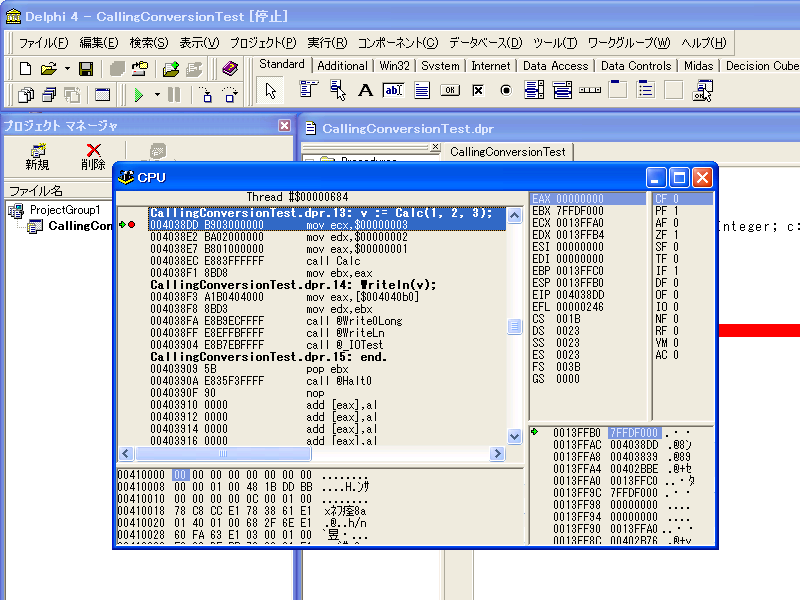
Delphi 2 の場合ですと、HKEY_CURRENT_USER\Software\Borland\Delphi\2.0\Debugging に EnableCPU (REG_SZ) を新規作成して値を 1 に設定すると [CPU ウィンドウ] が使えるようになります。
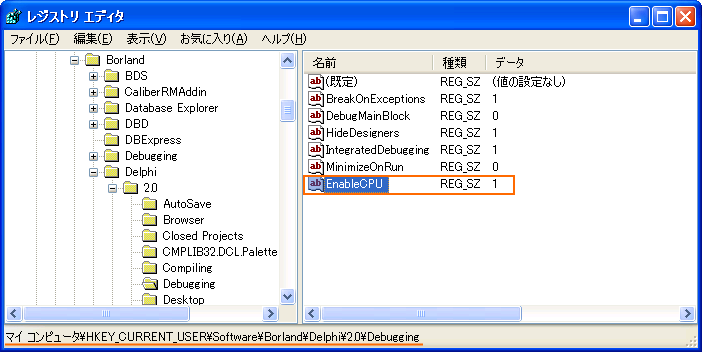
| バージョン | レジストリ位置 | メニュー |
|---|---|---|
| Delphi 2 | HKEY_CURRENT_USER\Software\Borland\Delphi\2.0\Debugging | [表示|CPU] |
| Delphi 3 | HKEY_CURRENT_USER\Software\Borland\Delphi\3.0\Debugging | [表示|CPU ウィンドウ] |
| Delphi 4 以降 | (不要) | [表示|デバッグ|CPU] |
Delphi 2
Delphi 3
おわりに
Delphi 2 や Delphi 3 のプロジェクトの殆どが Delphi 7 でコンパイル可能で、Delphi 7 でコンパイルできなくても Delphi 5 ではまずコンパイルできるので、この情報が必要になる方はあまりいらっしゃらないかとは思います。
残念ながら Delphi 1 にはこの機能はありません。
See also: