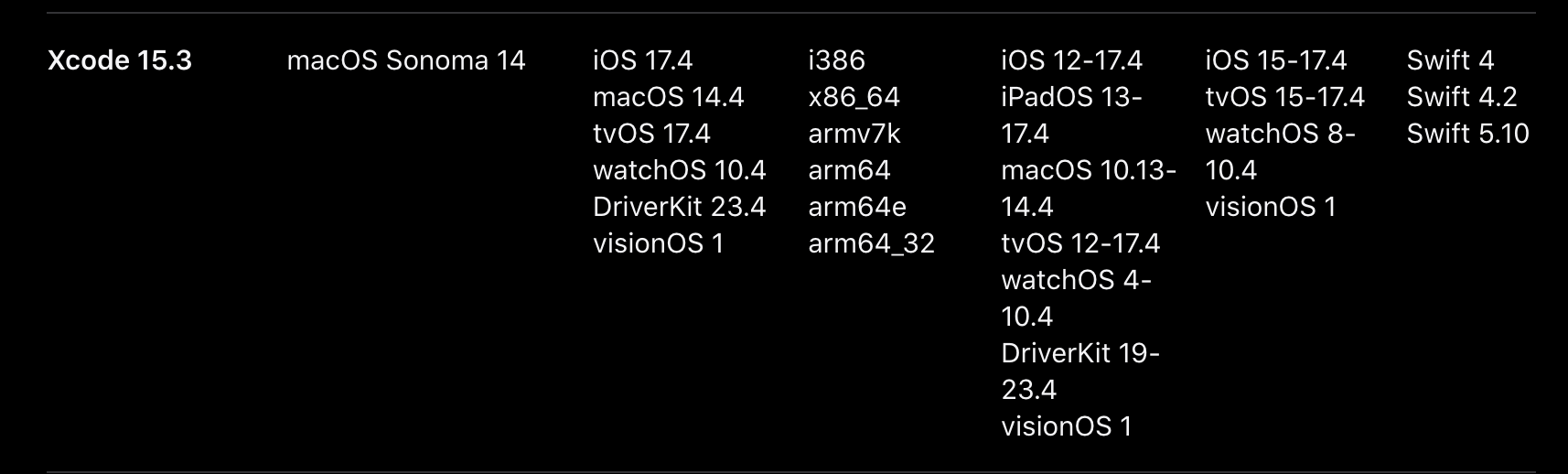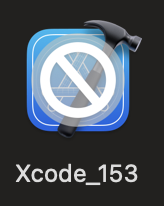はじめに
現在プロジェクトの都合上、Xcode 15.3を使用しており、Xcodeのサポートページの最低サポートOSバージョンに、macOS Sonoma 14と記載がありました。
引用元:
それなら、macOS Sequoiaにアップグレードしても問題なかろうとアップグレードして開こうとしたところ、
開けなかったので、関連情報セクションに記載の記事中の少し邪道な方法で解決できたため、紹介します。
この記事で解決できること
- macOS SequoiaでXcode 15.xxが使用できるようになる
- (副次的効果)macOS Sequoia上のXcode 16上で使用可能なPredictive Code Completion機能が使用できるようになる
参考: Xcode 16以降から導入されたPredictive Code Completionについて
解決方法
Xcodeの起動スクリプトを実行すると、正常に起動しました。
マニュアルに実行する場合
- Finderを開き、
⌘ + AでApplicationディレクトリに遷移(画像ではXcodeのバージョン16と区別するために、Xcode_153にリネームしています)

- Xcode 15.xxxのアプリアイコンを右クリックして、
Show Package Contentsをクリック

- 以下のディレクトリまで遷移
./Contents/MacOS -
Xcodeスクリプトを実行

シンプルに実行する場合
- Finderを開く
- ⌘ + Shift + Gで表示されたwindowに以下のパスを入力(アプリ名はよしなに書き換えてください)
/Applications/{Xcodeのアプリ名}.app/Contents/MacOS/Xcode // アプリ名が`Xcode`の場合は以下の通り /Applications/Xcode.app/Contents/MacOS/Xcode - Xcodeスクリプトを実行
まとめ
いかがでしたでしょうか?
今後も定期的にアップしますので、何かお気づきの点や、ここをこう改善した方が良さそうなど是非是非コメントお待ちしております!
参考にした元の記事