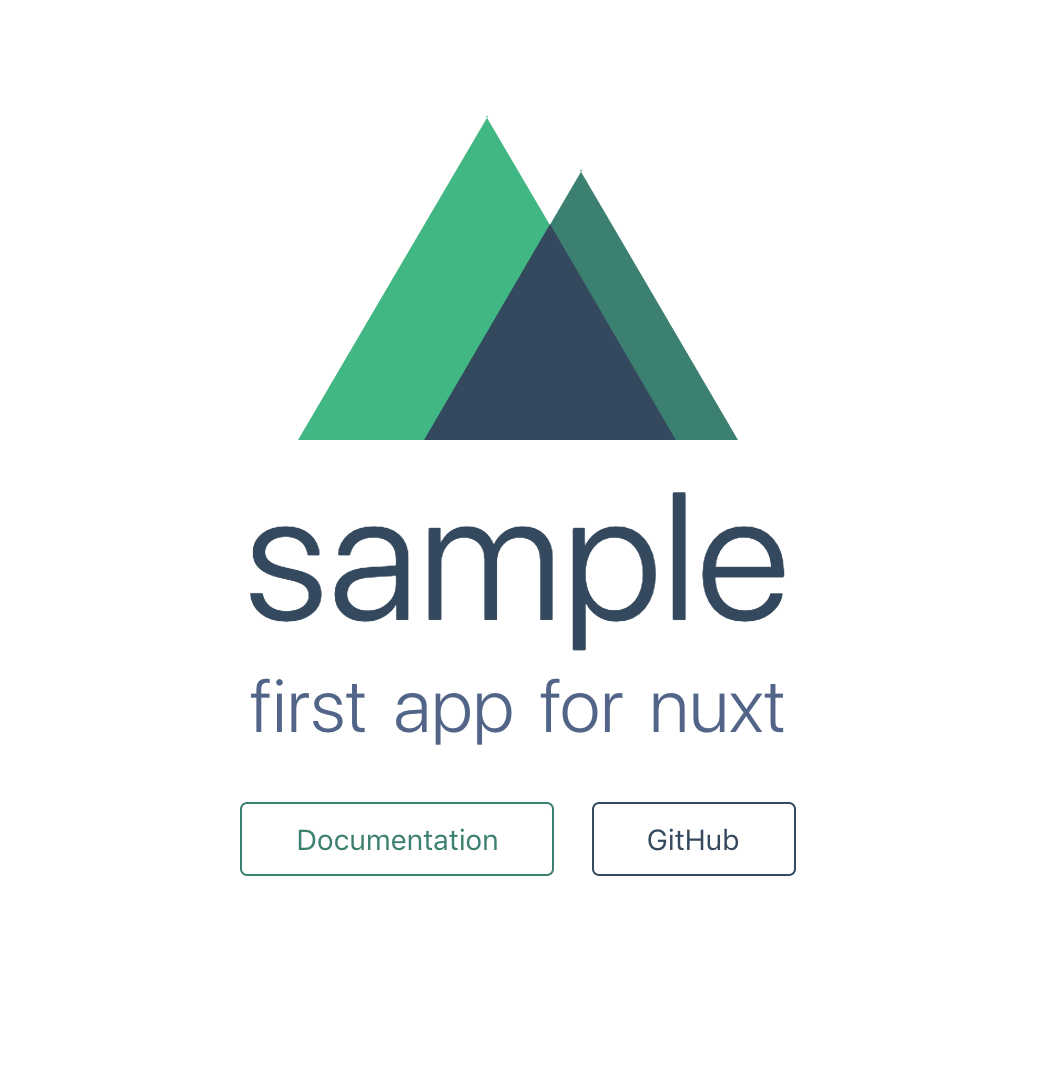ゴール
Docker環境でNUXTを立ち上げ、TOPページを表示する。
ハマったところ
create-nuxt-appを使用するとイメージ作れない
通常、create-nuxt-appは対話式で設定していくのでイメージ作成時に設定できなかった。
--answers オプションを付けて解決しました。
ここのソースを見ながら設定をしました。
ブラウザからTOPページが見れない
環境変数を設定する必要がありました。
docker-compose.yml
PORT: 3000
HOST: 0.0.0.0
を設定しました。
Dockerfile
FROM node:13.0.1-stretch
ENV LANG C.UTF-8
ENV TZ Asia/Tokyo
RUN apt-get update && \
apt-get install -y vim
WORKDIR $HOME/sample
RUN npx create-nuxt-app --answers "{ \
\"name\": \"sample\", \
\"description\": \"first app for nuxt\", \
\"author\": \"hisawa\", \
\"pm\": \"npm\", \
\"ui\": \"none\", \
\"server\": \"none\", \
\"features\": \"axios\", \
\"linter\": \"eslint\", \
\"test\" : \"none\", \
\"mode\" : \"universal\", \
\"devTools\": \"jsconfig.json\" }"
イメージを作成
docker build -t nuxt:latest .
docker-compose.yml
version: '3'
services:
nuxt:
image: nuxt:latest
command: npm run dev
environment:
PORT: 3000
HOST: 0.0.0.0
volumes:
- ./sample:$HOME/sample
ports:
- 3000:3000
起動
docker-compose up -d
無事表示されました。