はじめに
Kotlin Multiplatform Mobile がアルファ段階に移行 – Kotlin Blog | JetBrains ということなので、触ってみます
インストール
[Preferences] -> [Plugins] -> Kotlin Multiplatform Mobile で検索

Kotlin Multiplatform Mobile の作成
Create your first multiplatform application—Kotlin Multiplatform Mobile Docs を参考にすすめます。
- New Project から KMM Application を選択して各種Project名を作成
- androidApp、iOSAppのビルド設定をする(iOS simulatorを使うためにはXcodeのインストールが必要なので注意


プロジェクトを開くといくつかのサンプルコードが用意されています。
iOSでビルドすると、shared/build/xcode-frameworksにshared.frameworkが生成されます。(Run Scriptで./gradlew :shared:packForXCodeが実行されている)
class Greeting {
fun greeting(): String {
return "Guess what it is! > ${Platform().platform.reversed()}!"
}
}
expect class Platform() {
val platform: String
}
package com.example.kmmapplication.shared
actual class Platform actual constructor() {
actual val platform: String = "Android ${android.os.Build.VERSION.SDK_INT}"
}
import platform.UIKit.UIDevice
actual class Platform actual constructor() {
actual val platform: String = UIDevice.currentDevice.systemName() + " " + UIDevice.currentDevice.systemVersion
}
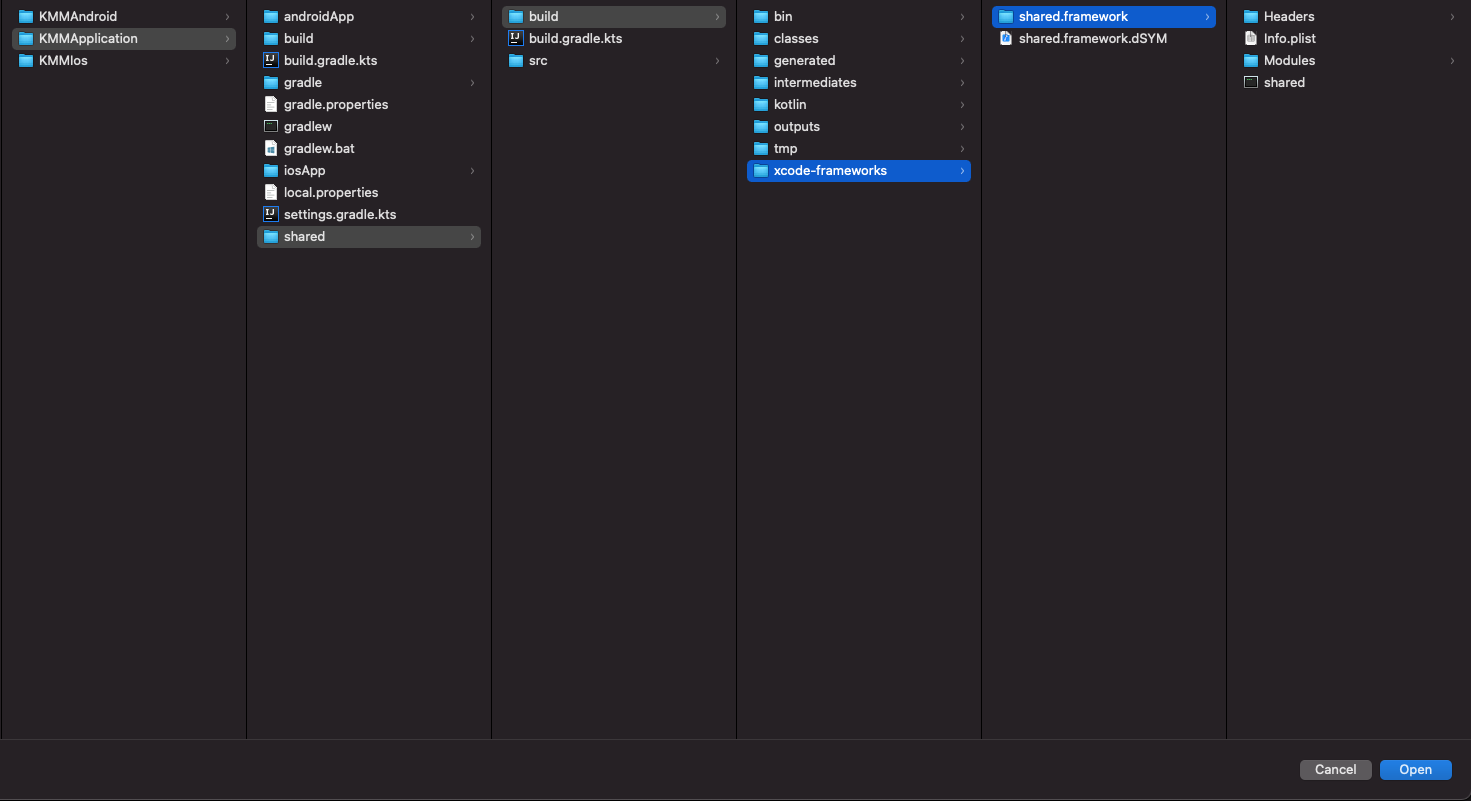
外部のプロジェクトからの参照する
Kotlin Multiplatform Mobileを作成すると同時にAndroid・iOSプロジェクトが作成されるがここでは、別のプロジェクトから使用してみます。
適当に以下のようにプロジェクトを作成します
KMM
├ KMMIos
├ KMMAndroid
└ KMMApplication
iOSプロジェクトから参照する
KMM内のiOSプロジェクトではなく、別のiOSプロジェクトからKMMのコードを使用する方法です。
iOSプロジェクトからはフレームワーク経由での参照になります。普通のフレームワーク同様リンクすれば使用できます。(Framework Search Pathsの設定も忘れずに)
その際、iOSのプロジェクトにも、RunScriptにもFrameworkを生成するgradleの処理をいれておくと最新のモジュールを取得できるので追加しておきます。

これで使えるようになります。
import shared
struct ContentView: View {
var body: some View {
Text(Greeting().greeting())
}
}
Androidプロジェクトから参照する
KMM内のAndroidプロジェクトではなく、別のAndroidプロジェクトからKMMのコードを使用する方法です。
Androidプロジェクトからは、gradle経由で参照します。
include ':app', ':shared'
project(':shared').projectDir = new File(settingsDir, '../KMMApplication/shared')
dependencies {
implementation project(':shared')
}
これで使えるようになります。
import com.example.kmmapplication.shared.Greeting
class MainActivity : AppCompatActivity() {
override fun onCreate(savedInstanceState: Bundle?) {
super.onCreate(savedInstanceState)
setContentView(R.layout.activity_main)
val tv: TextView = findViewById(R.id.text_view)
tv.text = Greeting().greeting()
}
}