背景
Vue3にVue Router4を導入した時の方法の備忘録です。
内容
ページ作成
src フォルダ直下に「pages」というフォルダを作成し、その中に「IndexPage.vue」と「DetailPage.vue」というファイルを作成します。
※h1 タグの内容はそれぞれ「IndexPageです。」と「DetailPageです。」に変更します。
template>
<div>
<h1>IndexPageです。</h1>
</div>
</template>
<script>
export default {
}
</script>
Vue Router4 の設定
「main.js」ファイルに必要なコードを書きます。
import { createApp } from 'vue';
import App from './App.vue';
import router from "./router";
const app = createApp(App);
app.use(router);
app.mount('#app');
「main.js」と同じ階層に、「router.js」ファイルを作成し、以下のようにコードを書きます。
import {createRouter,createWebHashHistory} from 'vue-router';
import Index from "./pages/IndexPage";
import Detail from "./pages/DetailPage";
const routes = [
{ path: '/', component: Index },
{ path: '/Detail', component: Detail },
]
const router = createRouter({
history: createWebHashHistory(),
routes,
})
export default router;
「App.vue」を以下のようにコード書きます。
<template>
<div id="app">
<router-view></router-view>
</div>
</template>
<script>
export default {
name: 'app',
}
</script>
<style>
#app {
font-family: Avenir, Helvetica, Arial, sans-serif;
-webkit-font-smoothing: antialiased;
-moz-osx-font-smoothing: grayscale;
text-align: center;
color: #2c3e50;
margin-top: 60px;
}
</style>