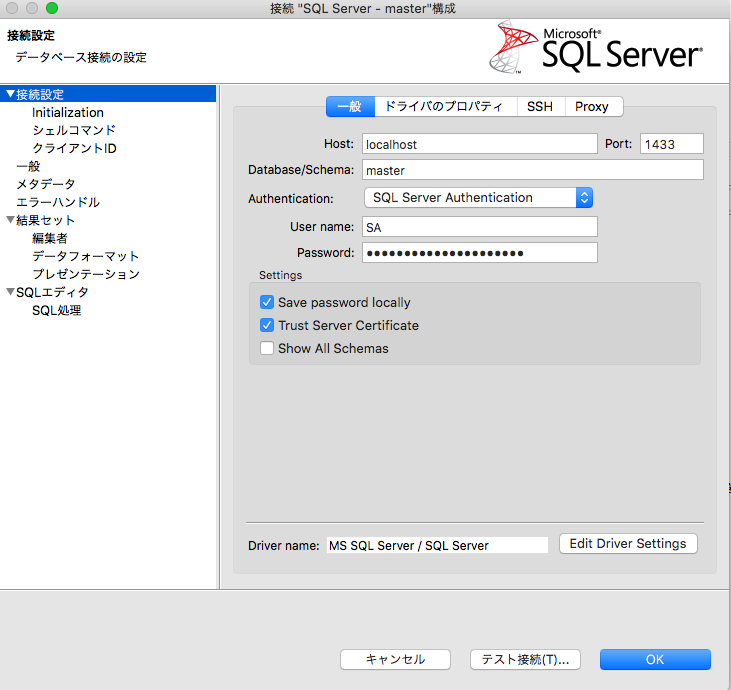1: pull(イメージダウンロードするので、時間かかります。)
$ sudo docker pull mcr.microsoft.com/mssql/server:2017-latest
2:Docker でコンテナー イメージを実行
$ sudo docker run -e "ACCEPT_EULA=Y" -e "SA_PASSWORD=<YourStrong@Passw0rd>" -p 1433:1433 --name sql1 -d mcr.microsoft.com/mssql/server:2017-latest
マシン再起動後は、以下
$ docker start sql1
3:起動確認
$ sudo docker ps -a
CONTAINER ID IMAGE COMMAND CREATED STATUS PORTS NAMES
1ca79902d098 mcr.microsoft.com/mssql/server:2017-latest "/opt/mssql/bin/sqls…" 13 seconds ago Up 12 seconds 0.0.0.0:1433->1433/tcp sql1
4:SQL Server への接続
既定では sqlcmd はパスにないため、完全なパスを指定する必要があります。
成功すると、sqlcmd コマンド プロンプト 1> が表示されます。
$ sudo docker exec -it sql1 "bash"
root@1ca79902d098:/# /opt/mssql-tools/bin/sqlcmd -S localhost -U SA -P "<YourStrong@Passw0rd>"
1>
5:データベースの作成
1> CREATE DATABASE bb
2> go
6:データベース確認
1> SELECT Name from sys.Databases
2> go
Name
--------------------------------------------------------------------------------------------------------------------------------
master
tempdb
model
msdb
bb
(5 rows affected)
7:ツールでの接続確認