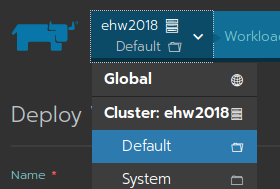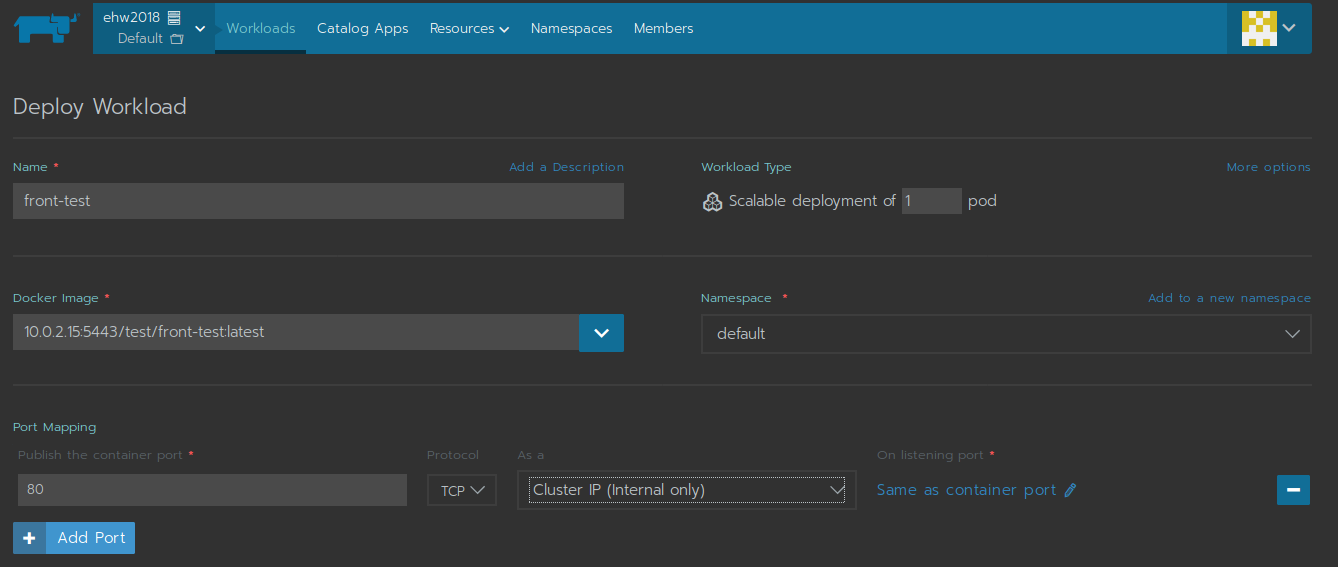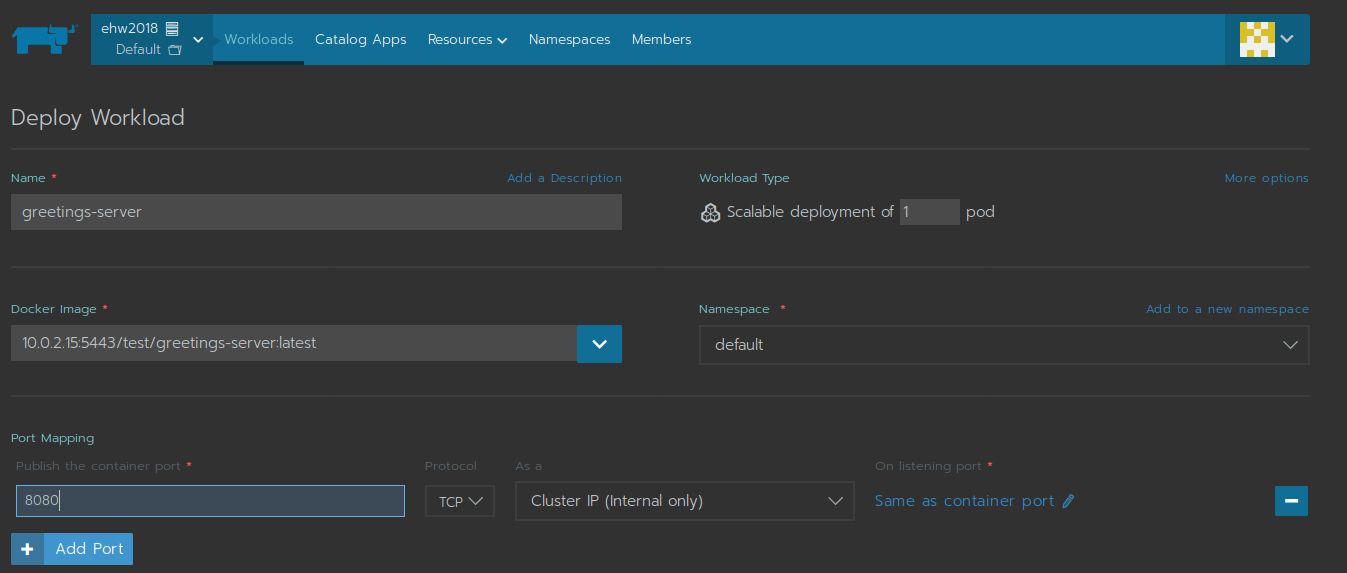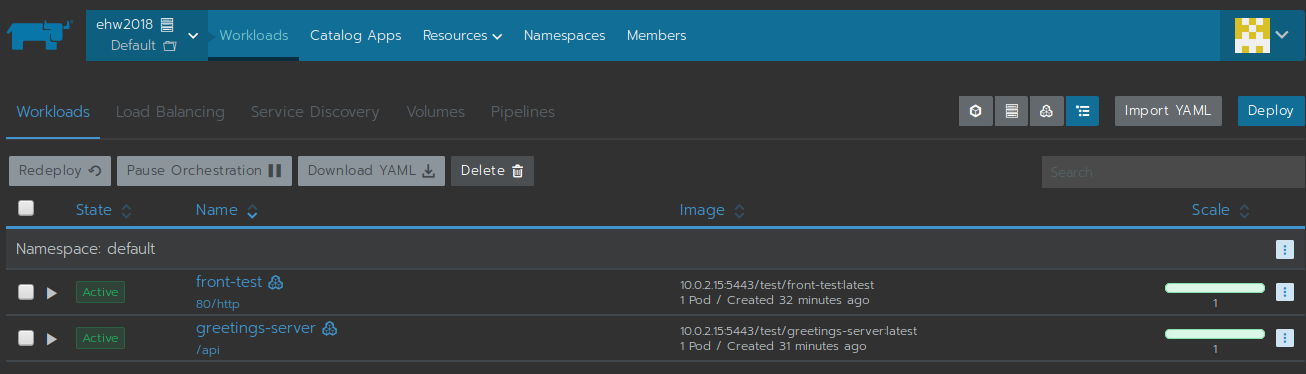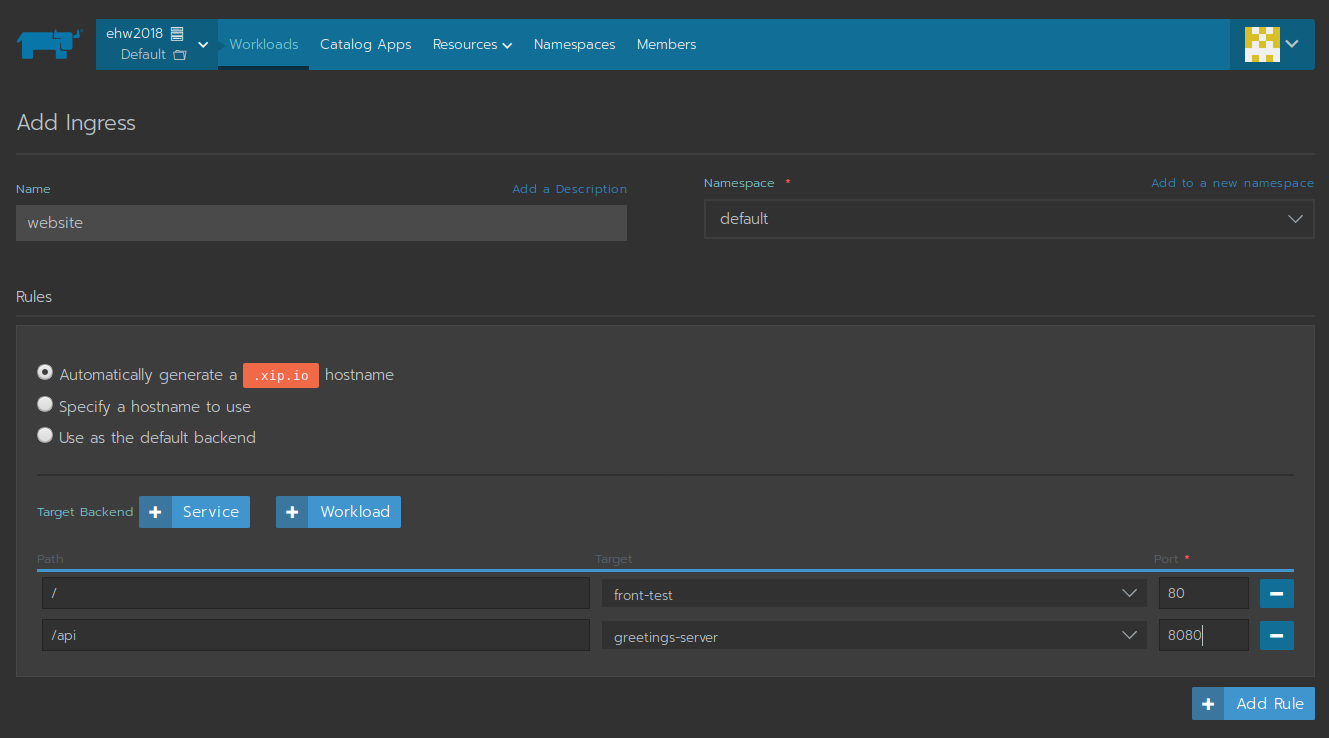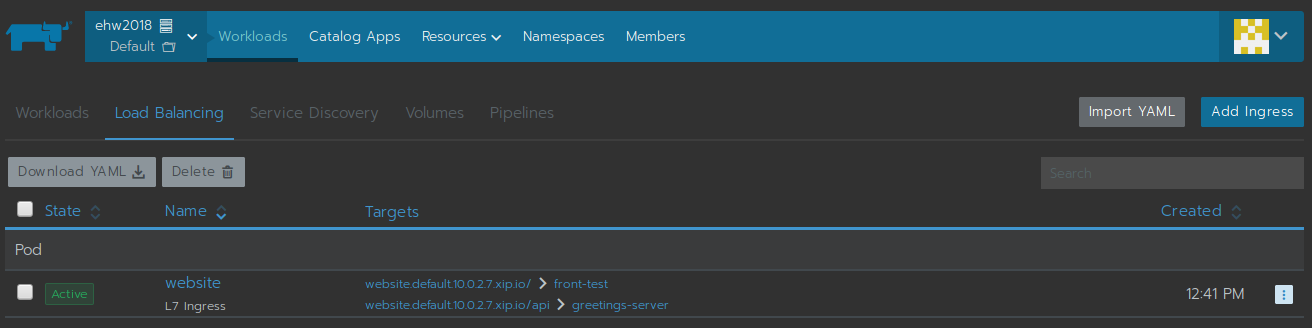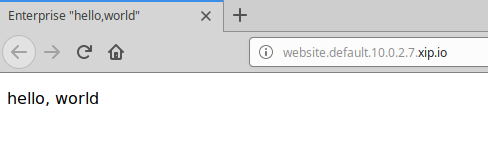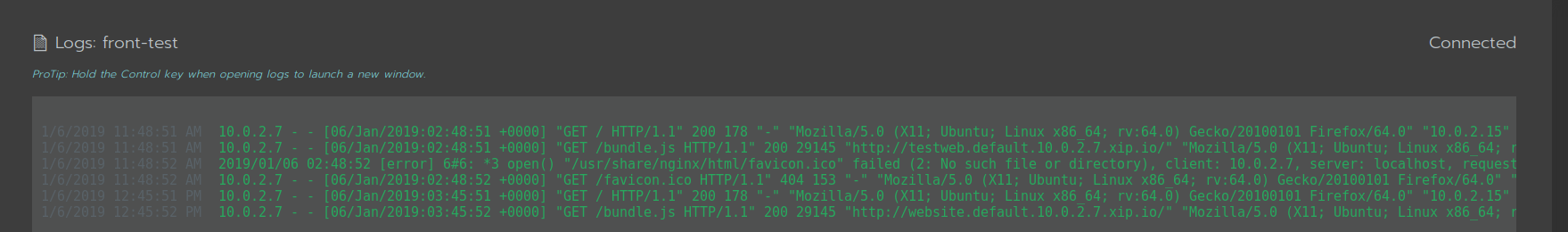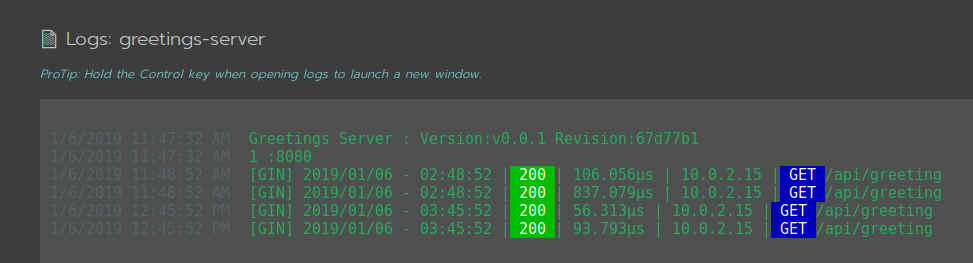概要
このエントリは、「Enterprise "hello, world" 2018 Advent Calendar 2018」の12/22向けのものです。このAdvent Calendarでは、複数個のエントリにまたがる話の流れも鑑みつつ、なるべく1エントリで1つのトピックをカバーできるようにする予定です。
このエントリで記載するトピックは、作ったコンテナをRancherでk8sにデプロイすることです。このエントリの中で、下図のようなセットが出来上がります。
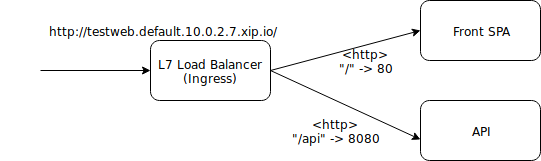 |
|---|
前提
おことわり
- このEnterpfise "hello, world"シリーズは、ネタのためのエントリです。実環境でそのまま利用ことを目的とはしていません。
- 動かしやすさを優先してセキュリティを意図的に低くする設定など入れてありますのでご注意ください。
想定読者
「Enterprise "hello, world" 2018」的なネタとしては、下記のような状況を想定しています。
Rancherの準備も、コンテナもできたし、そろそろデプロイしないとコマ数が足りない。
前提
Rancherのバージョンアップ
Enterprise Hello WorldのAdvent Calendarを書いている間に、Rancherのバージョンが2.1.5に上がっていました。こちらをアップデートした結果が、下記のとおりです。
rancher:
image: 'rancher/rancher:v2.1.5'
restart: unless-stopped
networks:
- extnet
ports:
- "${RANCHER_ADDR}:8080:80"
- "${RANCHER_ADDR}:8443:443"
- "${HOST1_ADDR}:38443:443"
volumes:
- '${CONF_DIR}/rancher/mysql:/var/lib/mysql'
links:
- samba
- gitlab
- jenkins
- registry
extra_hosts:
- "localdc.ehw2018.local:192.168.3.222"
environment:
- CATTLE_AGENT_IP=${HOST1_ADDR}
Rancherのnode内のdockerイメージ
以下のように、シリーズの中で作ったリポジトリをPrivate Registryに登録してあるものを、ノード側にpullしておきます。
まず、自己証明書で運用しているPrivate Registryからイメージをpullできるように、ノードのdockerに対し証明書を登録しておきます。下記ファイルに、10.0.2.15のホストの証明書をコピーしておきます。
# ls /etc/docker/certs.d/10.0.2.15\:5443/ca.crt
/etc/docker/certs.d/10.0.2.15:5443/ca.crt
イメージをpullします。
# docker pull 10.0.2.15:5443/test/greetings-server
# docker pull 10.0.2.15:5443/test/front-test
ここで「X.509〜」などのエラーでpullできない場合は、証明書の指定を見直すとよいでしょう。
Rancherでコンテナをデプロイ
Workloadを登録
ActiveDirectoryのユーザでRancherにログインします。
このエントリでは、これまでのシリーズで作成したユーザ「john」を使用します。
メニューから、「ehw2018」クラスタの「Default」を選択します。
Front
まず、フロント側を登録します。
「Workload」で「Deploy」ボタンを押下し、登録したコンテナを対象に、下図のように指定し、「Launch」を押します。WEBサーバで公開しているポート番号80を指定します。「Cluster IP」を使用することに注意してください。
Back
続けて、API側のコンテナを登録します。APIサーバ側で公開しているポート番号8080を指定します。
2つのコンテナを登録して少し待つと、一覧画面で「Active」になるはずです(下図)。
ロードバランサの指定
Rancherで標準で使える、L7のLoad Balancerを作ります。
上記で使った「Workload」のとなりの「Load Balancing」メニューから、「Add Ingress」を選び、下図のように指定します。名前解決には、ローカル音アドレスを名前解決してくれるサービス「.xip.io」(Rancherで標準で連携されている)を使っています。
「Save」を押して確定します。しばらく待つと、下図のように「Active」になります。
動作確認
前述の内容で出来上がったサイトに、ブラウザからアクセスしてみます。
ブラウザに、これまでのエントリ(開発時にwebpack-dev-serverを使ってフロントからAPIサーバを呼ぶ(mithrilのテストも更新)~EHW2018「アプリ⑤」 )で確認したのと同じ画面が表示されました。
Rancherからログを確認すると、フロント側に下記のログが出ています。
バック側もアクセスログが出ています。
(参考)設定ファイル等
このエントリでは、Rancherから操作しているためk8sのyamlファイルを記述する必要はありませんが、出来上がった設定を参考として転記しておきます。
フロント
apiVersion: apps/v1beta2
kind: Deployment
metadata:
annotations:
deployment.kubernetes.io/revision: "1"
field.cattle.io/creatorId: user-bsplf
field.cattle.io/publicEndpoints: '[{"addresses":["10.0.2.7"],"port":80,"protocol":"HTTP","serviceName":"default:ingress-8294985a8b39f212d87b564b94349011","ingressName":"default:website","hostname":"website.default.10.0.2.7.xip.io","path":"/","allNodes":true}]'
creationTimestamp: 2019-01-06T02:46:53Z
generation: 4
labels:
cattle.io/creator: norman
workload.user.cattle.io/workloadselector: deployment-default-front-test
name: front-test
namespace: default
resourceVersion: "14695"
selfLink: /apis/apps/v1beta2/namespaces/default/deployments/front-test
uid: 535cfade-115d-11e9-987b-080027367588
spec:
progressDeadlineSeconds: 600
replicas: 1
revisionHistoryLimit: 10
selector:
matchLabels:
workload.user.cattle.io/workloadselector: deployment-default-front-test
strategy:
rollingUpdate:
maxSurge: 1
maxUnavailable: 0
type: RollingUpdate
template:
metadata:
annotations:
cattle.io/timestamp: 2019-01-06T02:46:53Z
field.cattle.io/ports: '[[{"containerPort":80,"dnsName":"front-test","kind":"ClusterIP","name":"80tcp02","protocol":"TCP","sourcePort":0}]]'
creationTimestamp: null
labels:
workload.user.cattle.io/workloadselector: deployment-default-front-test
spec:
containers:
- image: 10.0.2.15:5443/test/front-test:latest
imagePullPolicy: Always
name: front-test
ports:
- containerPort: 80
name: 80tcp02
protocol: TCP
resources: {}
securityContext:
allowPrivilegeEscalation: false
capabilities: {}
privileged: false
readOnlyRootFilesystem: false
runAsNonRoot: false
stdin: true
terminationMessagePath: /dev/termination-log
terminationMessagePolicy: File
tty: true
dnsPolicy: ClusterFirst
restartPolicy: Always
schedulerName: default-scheduler
securityContext: {}
terminationGracePeriodSeconds: 30
status:
availableReplicas: 1
conditions:
- lastTransitionTime: 2019-01-06T02:46:57Z
lastUpdateTime: 2019-01-06T02:46:57Z
message: Deployment has minimum availability.
reason: MinimumReplicasAvailable
status: "True"
type: Available
- lastTransitionTime: 2019-01-06T02:46:54Z
lastUpdateTime: 2019-01-06T02:46:57Z
message: ReplicaSet "front-test-78db9b795b" has successfully progressed.
reason: NewReplicaSetAvailable
status: "True"
type: Progressing
observedGeneration: 4
readyReplicas: 1
replicas: 1
updatedReplicas: 1
API
apiVersion: apps/v1beta2
kind: Deployment
metadata:
annotations:
deployment.kubernetes.io/revision: "1"
field.cattle.io/creatorId: user-bsplf
field.cattle.io/publicEndpoints: '[{"addresses":["10.0.2.7"],"port":80,"protocol":"HTTP","serviceName":"default:ingress-7868f24b4854e04816594aba5314d7a7","ingressName":"default:website","hostname":"website.default.10.0.2.7.xip.io","path":"/api","allNodes":true}]'
creationTimestamp: 2019-01-06T02:47:29Z
generation: 4
labels:
cattle.io/creator: norman
workload.user.cattle.io/workloadselector: deployment-default-greetings-server
name: greetings-server
namespace: default
resourceVersion: "14696"
selfLink: /apis/apps/v1beta2/namespaces/default/deployments/greetings-server
uid: 68c53a32-115d-11e9-987b-080027367588
spec:
progressDeadlineSeconds: 600
replicas: 1
revisionHistoryLimit: 10
selector:
matchLabels:
workload.user.cattle.io/workloadselector: deployment-default-greetings-server
strategy:
rollingUpdate:
maxSurge: 1
maxUnavailable: 0
type: RollingUpdate
template:
metadata:
annotations:
cattle.io/timestamp: 2019-01-06T02:47:28Z
field.cattle.io/ports: '[[{"containerPort":8080,"dnsName":"greetings-server","kind":"ClusterIP","name":"8080tcp02","protocol":"TCP","sourcePort":0}]]'
creationTimestamp: null
labels:
workload.user.cattle.io/workloadselector: deployment-default-greetings-server
spec:
containers:
- image: 10.0.2.15:5443/test/greetings-server:latest
imagePullPolicy: Always
name: greetings-server
ports:
- containerPort: 8080
name: 8080tcp02
protocol: TCP
resources: {}
securityContext:
allowPrivilegeEscalation: false
capabilities: {}
privileged: false
readOnlyRootFilesystem: false
runAsNonRoot: false
stdin: true
terminationMessagePath: /dev/termination-log
terminationMessagePolicy: File
tty: true
dnsPolicy: ClusterFirst
restartPolicy: Always
schedulerName: default-scheduler
securityContext: {}
terminationGracePeriodSeconds: 30
status:
availableReplicas: 1
conditions:
- lastTransitionTime: 2019-01-06T02:47:33Z
lastUpdateTime: 2019-01-06T02:47:33Z
message: Deployment has minimum availability.
reason: MinimumReplicasAvailable
status: "True"
type: Available
- lastTransitionTime: 2019-01-06T02:47:29Z
lastUpdateTime: 2019-01-06T02:47:33Z
message: ReplicaSet "greetings-server-54c977cc8c" has successfully progressed.
reason: NewReplicaSetAvailable
status: "True"
type: Progressing
observedGeneration: 4
readyReplicas: 1
replicas: 1
updatedReplicas: 1
ロードバランサ
apiVersion: extensions/v1beta1
kind: Ingress
metadata:
annotations:
field.cattle.io/creatorId: user-bsplf
field.cattle.io/ingressState: '{"d2Vic2l0ZS9kZWZhdWx0L3hpcC5pby8vLzgw":"deployment:default:front-test","d2Vic2l0ZS9kZWZhdWx0L3hpcC5pby8vYXBpLzgwODA=":"deployment:default:greetings-server"}'
field.cattle.io/publicEndpoints: '[{"addresses":["10.0.2.7"],"port":80,"protocol":"HTTP","serviceName":"default:ingress-7868f24b4854e04816594aba5314d7a7","ingressName":"default:website","hostname":"website.default.10.0.2.7.xip.io","path":"/api","allNodes":true},{"addresses":["10.0.2.7"],"port":80,"protocol":"HTTP","serviceName":"default:ingress-8294985a8b39f212d87b564b94349011","ingressName":"default:website","hostname":"website.default.10.0.2.7.xip.io","path":"/","allNodes":true}]'
creationTimestamp: 2019-01-06T03:41:15Z
generation: 2
labels:
cattle.io/creator: norman
name: website
namespace: default
resourceVersion: "14595"
selfLink: /apis/extensions/v1beta1/namespaces/default/ingresses/website
uid: eb8bc0a8-1164-11e9-987b-080027367588
spec:
rules:
- host: website.default.10.0.2.7.xip.io
http:
paths:
- backend:
serviceName: ingress-7868f24b4854e04816594aba5314d7a7
servicePort: 8080
path: /api
- backend:
serviceName: ingress-8294985a8b39f212d87b564b94349011
servicePort: 80
path: /
status:
loadBalancer:
ingress:
- ip: 10.0.2.7
まとめ
このエントリでは、「Enterprise "hello, world" 2018 Advent Calendar 2018」(EHW2018)の22日目として、作ったコンテナをRancherでk8sにデプロイすることをトピックとして取り上げました。
EHW2018のネタとしては、このあと、デプロイ周りをもう少し取り扱うことを考えています。