さて、今回は Lighting の基本コンポーネントにある Toast についてです。
処理の完了やエラーメッセージの表示など利用用途は多岐にわたるコンポーネントですが、一部利用できないケースもあるので対処方法を合わせてご紹介します。
Lightning Component Library - Show Toast
トーストの使い方
まずは、トーストの基本的な使い方です。以下は ErrorToastExample という Lightning バンドルを作成し、「エラー」ボタンを押すとエラーメッセージが表示されるだけのサンプルコードです。
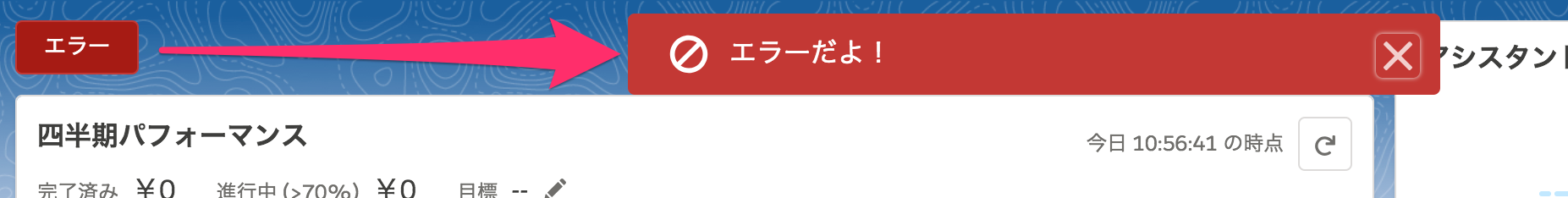
<aura:component implements="flexipage:availableForAllPageTypes" access="global" >
<div>
<lightning:button variant="destructive" label="エラー" onclick="{!c.onClick}"/>
</div>
</aura:component>
({
onClick : function(c, e, h) {
h.showError(c, h, "エラーだよ!");
}
})
({
showError : function(c, h, message) {
const event = $A.get("e.force:showToast");
event.setParams({
type: "error",
mode : "sticky",
message: message,
});
event.fire();
}
})
トーストが利用できないケースと対処法
非常に簡単に使えるトーストなのですが、以下のようなケースでは表示されないので注意してください。
- コンポーネントのレンダリングが完了していない初期化時や
- イベントが処理できない Lightning アプリケーションビルダーでのページ編集時
つまり、トーストを表示できない状況でもメッセージを表示出来るように対処しておく必要があります。
以下のコードはその対処例です。
メッセージを表示する際にトーストの表示可否を判定し、出来る場合はトーストを表示します。
出来ない場合は、コンポーネント変数に格納しておきレンダリング処理にまかせてコンポーネント内に表示します。
<aura:component implements="flexipage:availableForAllPageTypes" access="global" >
<!-- Private Attributes -->
<aura:attribute name="message" type="String" access="private" />
<!-- Event Handler -->
<aura:handler name="init" value="{!this}" action="{!c.onInit}" />
<!-- User Interface -->
<div aura:id="component">
<aura:if isTrue="{!!empty(v.message)}">
<ui:message title="{!v.message}" severity="error" closable="false" />
</aura:if>
<lightning:button variant="destructive" label="エラー" onclick="{!c.onClick}"/>
</div>
</aura:component>
({
onInit : function(c, e, h) {
h.showError(c, h, "初期化時のエラーだよ!");
},
onClick : function(c, e, h) {
h.showError(c, h, "ボタン押下時のエラーだよ!");
},
})
({
showError : function(c, h, message) {
const isEditor = document.location.href.toLowerCase().indexOf("flexipageeditor") >= 0;
const isRendered = c.find("component").getElement();
if (isEditor || !isRendered) {
// レンダリングが完了していない場合やアプリケーションビルダーでの編集時は変数への格納だけ行う。
// 格納されたメッセージは再レンダリング処理で画面上に表示される。
c.set("v.message", message);
} else {
const event = $A.get("e.force:showToast");
event.setParams({
type: "error",
mode : "sticky",
message: message,
});
event.fire();
}
}
})
少し格好は悪いですが、こうすればページ編集時や初期化時の処理に発生したメッセージも画面に表示する事ができるようになります。
