四時間ほど迷ってました。
やりたい事
こんな感じで単純に選択された値を別のエリアに表示したい。



SelectListAndInputField.vfp
<apex:page controller="SelectListAndInputFieldController">
<apex:form >
<apex:pageBlock title="選択リストの onchange で rerender の確認">
業種:
<apex:inputField value="{!newAccount.Industry}" />
<apex:inputField value="{!newAccount.Industry }" >
<apex:actionSupport event="onchange" reRender="result"/>
</apex:pageBlock>
</apex:form>
<!-- rerender される領域 -->
<apex:outputPanel id="result">
<apex:outputText >選択されている値: {!newAccount.Industry}</apex:outputText>
</apex:outputPanel>
</apex:page>
※コントローラーは↓
躓いたところ
別の項目を追加したところ、値が取れなくなった!!というか、どうやらRerenderがうまく動作していないようだ。
どうなってんだ・・・
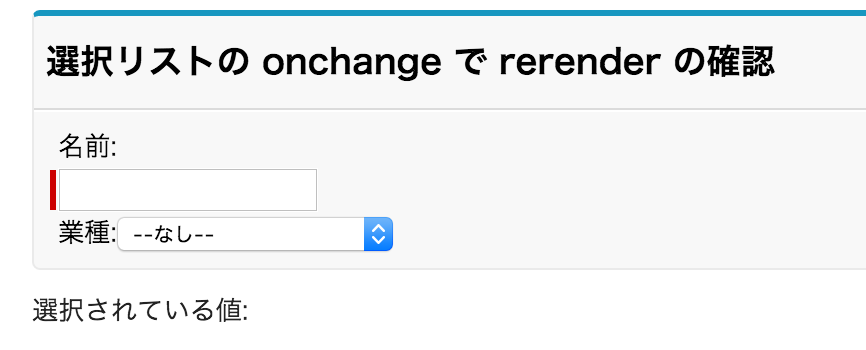
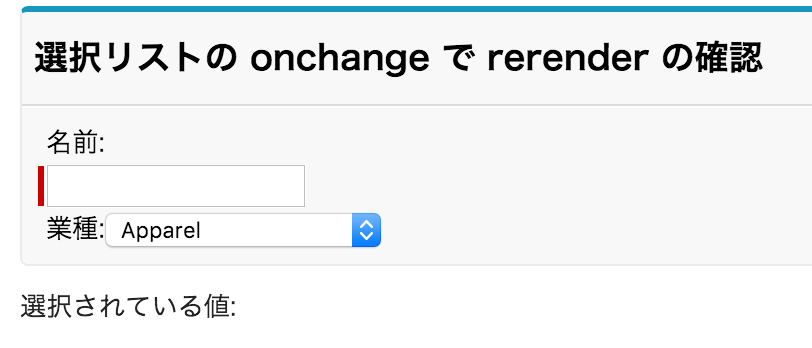
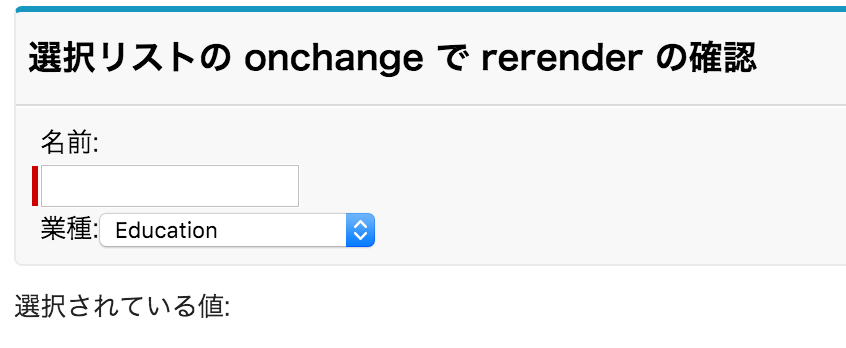
SelectListAndInputField.vfp
<apex:page controller="SelectListAndInputFieldController">
<apex:form >
<apex:pageBlock title="選択リストの onchange で rerender の確認">
名前:<apex:inputField value="{!newAccount.name}" /> <!-- **追加** -->
業種:
<apex:inputField value="{!newAccount.Industry}" />
<apex:inputField value="{!newAccount.Industry }" >
<apex:actionSupport event="onchange" reRender="result"/>
</apex:pageBlock>
</apex:form>
<!-- rerender される領域 -->
<apex:outputPanel id="result">
<apex:outputText >選択されている値: {!newAccount.Industry}</apex:outputText>
</apex:outputPanel>
</apex:page>
※コントローラーは↓
解決
apex:actionRegion で囲むとうまくいきました。
どうやら、newAccount.nameは必死項目のため空欄のままではサーバーに接続できず、rerender処理が行えない状態になっていた模様。
apex:actionRegionは囲った部分だけをサーバーに送ってくれるので、空欄の必須項目は無視してくれるとのこと。
SelectListAndInputField.vfp
<apex:page controller="SelectListAndInputFieldController">
<apex:form >
<apex:pageBlock title="選択リストの onchange で rerender の確認">
名前:<apex:inputField value="{!newAccount.name}" />
業種:
<apex:actionRegion>
<apex:inputField value="{!newAccount.Industry}" />
<apex:inputField value="{!newAccount.Industry }" >
<apex:actionSupport event="onchange" reRender="result"/>
</apex:actionRegion>
</apex:pageBlock>
</apex:form>
<!-- rerender される領域 -->
<apex:outputPanel id="result">
<apex:outputText >選択されている値: {!newAccount.Industry}</apex:outputText>
</apex:outputPanel>
</apex:page>
SelectListAndInputFieldController.apxc
public class SelectListAndInputFieldController {
public Account newAccount {get;set;}
public SelectListAndInputFieldController(){
newAccount = new Account();
}
}
応用 ~連動項目での対処法~
連動選択リストの場合は制御側も含めて actionRegion で囲いましょう

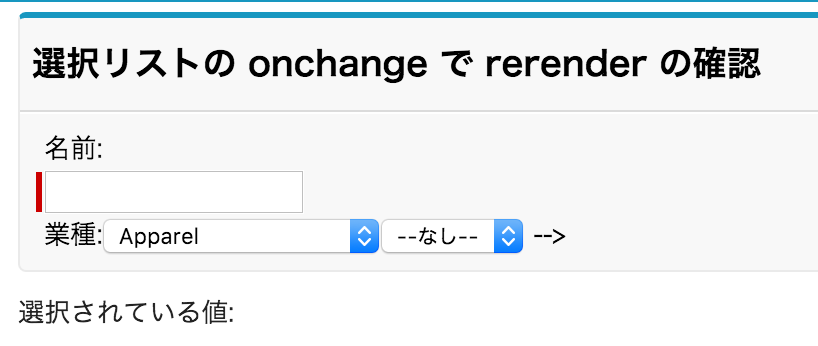

SelectListAndInputField.vfp
<apex:page controller="SelectListAndInputFieldController">
<apex:form >
<apex:pageBlock title="選択リストの onchange で rerender の確認">
名前:<apex:inputField value="{!newAccount.name}" />
業種:
<apex:actionRegion>
<apex:inputField value="{!newAccount.Industry}" />
<!-- ↑制御項目 ↓は連動項目 -->
<apex:inputField value="{!newAccount.depPickList__c }" >
<apex:actionSupport event="onchange" reRender="result"/>
</apex:inputField>
</apex:actionRegion>
</apex:pageBlock>
</apex:form>
<!-- rerender される領域 -->
<apex:outputPanel id="result">
<apex:outputText >選択されている値: {!newAccount.depPickList__c}</apex:outputText>
</apex:outputPanel>
</apex:page>
※コントローラーは↑