動かんGo!!!!!!!!!!!!!!!!!!!!!!!!!!!!
因果が巡り巡ってGoを触ることになったので, Goをinstallして
サンプルコードを動かそうとしてみたんですが以下のようなエラーが出て動きませんでした.
go run main.go
# runtime/cgo
ld: warning: ld: warning: ignoring file /Library/Developer/CommandLineTools/SDKs/MacOSX.sdk/usr/lib/libSystem.tbd, file was built for unsupported file format ( 0x2D 0x2D 0x2D 0x20 0x21 0x74 0x61 0x70 0x69 0x2D 0x74 0x62 0x64 0x2D 0x76 0x33 ) which is not the architecture being linked (x86_64): /Library/Developer/CommandLineTools/SDKs/MacOSX.sdk/usr/lib/libSystem.tbd
ignoring file /Library/Developer/CommandLineTools/SDKs/MacOSX.sdk/usr/lib/libpthread.tbd, file was built for unsupported file format ( 0x2D 0x2D 0x2D 0x20 0x21 0x74 0x61 0x70 0x69 0x2D 0x74 0x62 0x64 0x2D 0x76 0x33 ) which is not the architecture being linked (x86_64): /Library/Developer/CommandLineTools/SDKs/MacOSX.sdk/usr/lib/libpthread.tbd
Undefined symbols for architecture x86_64:
"___stack_chk_fail", referenced from:
_x_cgo_init in _x004.o
__cgo_sys_thread_start in _x004.o
"___stack_chk_guard", referenced from:
_x_cgo_init in _x004.o
__cgo_sys_thread_start in _x004.o
"___stderrp", referenced from:
__cgo_sys_thread_start in _x004.o
_x_cgo_sys_thread_create in _x005.o
_x_cgo_thread_start in _x008.o
"_abort", referenced from:
__cgo_sys_thread_start in _x004.o
_x_cgo_sys_thread_create in _x005.o
_x_cgo_thread_start in _x008.o
"_fprintf", referenced from:
__cgo_sys_thread_start in _x004.o
_x_cgo_sys_thread_create in _x005.o
"_free", referenced from:
_threadentry in _x004.o
"_fwrite", referenced from:
_x_cgo_thread_start in _x008.o
"_malloc", referenced from:
_x_cgo_thread_start in _x008.o
"_nanosleep", referenced from:
_x_cgo_sys_thread_create in _x005.o
__cgo_try_pthread_create in _x005.o
"_pthread_attr_destroy", referenced from:
_x_cgo_init in _x004.o
"_pthread_attr_getstacksize", referenced from:
_x_cgo_init in _x004.o
__cgo_sys_thread_start in _x004.o
"_pthread_attr_init", referenced from:
_x_cgo_init in _x004.o
__cgo_sys_thread_start in _x004.o
"_pthread_cond_broadcast", referenced from:
_x_cgo_notify_runtime_init_done in _x005.o
"_pthread_cond_wait", referenced from:
__cgo_wait_runtime_init_done in _x005.o
"_pthread_create", referenced from:
_x_cgo_sys_thread_create in _x005.o
__cgo_try_pthread_create in _x005.o
(maybe you meant: __cgo_try_pthread_create)
"_pthread_detach", referenced from:
_x_cgo_sys_thread_create in _x005.o
__cgo_try_pthread_create in _x005.o
"_pthread_mutex_lock", referenced from:
__cgo_wait_runtime_init_done in _x005.o
_x_cgo_notify_runtime_init_done in _x005.o
_x_cgo_set_context_function in _x005.o
__cgo_get_context_function in _x005.o
"_pthread_mutex_unlock", referenced from:
__cgo_wait_runtime_init_done in _x005.o
_x_cgo_notify_runtime_init_done in _x005.o
_x_cgo_set_context_function in _x005.o
__cgo_get_context_function in _x005.o
"_pthread_sigmask", referenced from:
__cgo_sys_thread_start in _x004.o
"_setenv", referenced from:
_x_cgo_setenv in _x006.o
(maybe you meant: _x_cgo_setenv)
"_strerror", referenced from:
__cgo_sys_thread_start in _x004.o
_x_cgo_sys_thread_create in _x005.o
"_unsetenv", referenced from:
_x_cgo_unsetenv in _x006.o
(maybe you meant: _x_cgo_unsetenv)
ld: symbol(s) not found for architecture x86_64
clang-4.0: error: linker command failed with exit code 1 (use -v to see invocation)
clangのリンカが死んでいる...?????????
無限にわかりませんがとりあえず調べます.
9/6追記
本記事最後の解決法で正常に動作することを確認しました.
最後まで読むのがめんどくさい方は以下のコマンドを実行してターミナルをリロードしてみてください.
echo "export CC=clang" >> ~/.bash_profile
echo "export CXX=clang++" >> ~/.bash_profile
source /.bash_profile
解決法
たまたまGoが動く別のmac bookが手元にあったので,比較しながらエラーメッセージの一番上に乗っていた/Library/Developer/CommandLineTools/SDKs/MacOSX.sdk/usr/lib/libpthread.tbdについて色々調べているとこんな記事を発見しました.
Xcode10 の /usr/include インストール方法
記事中に記載の通り, macOS mojaveだとたまに/usr/includeが消えてしまうようで、どうもそれが問題っぽいです.
実際,問題のmacでは/usr/includeが消えていました(というか元から存在していたのかも知らない)
というわけで記事に従って以下を実行します.
/Library/Developer/CommandLineTools/Packages/macOS_SDK_headers_for_macOS_10.14.pkg
するとエラーが出ました.
そんなファイルは存在しないそうです.
というのも, /Library/Developer/CommandLineToolsディレクトリ配下にPackagesディレクトリ自体が存在していませんでした.
(以下のコードで確認できます)
ls /Library/Developer/CommandLineTools
なので仕方なくMore Downloads for Apple Developersから直接落としてきます.
ここらへんは元記事様の通りですね.
Apple IDでのログインが必要なので注意してください.
そして以下の画像の通りダウンロードします.
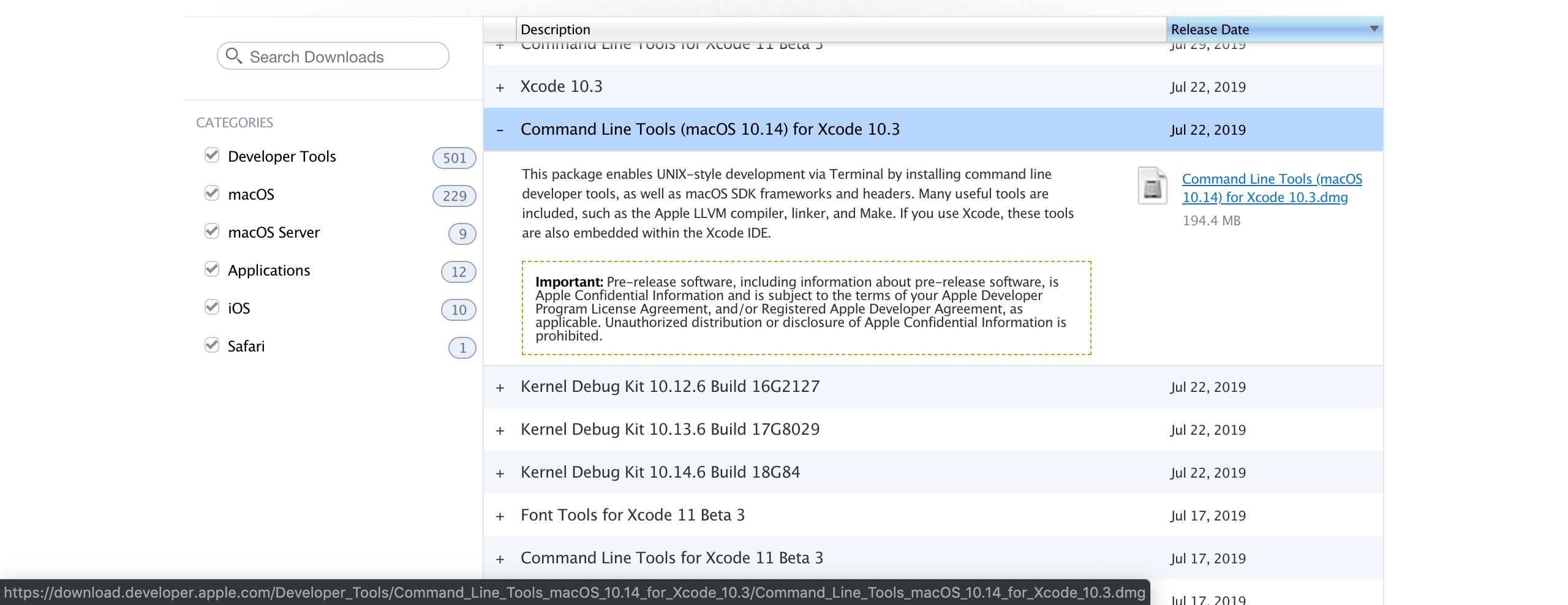
ダウンロードするのは
Command Line Tools (macOS 10.14) for Xcode 10.3
です.
ダウンロードしてインストーラの指示に従ってインストールを進めると、先ほどの/Library/Developer/CommandLineTools/ディレクトリ配下にPackagesディレクトリが作成されています.
それでは実行してみましょう.pkgファイルのインストールなのでinstallerコマンドを使います.
sudoをお忘れなく.
open /Library/Developer/CommandLineTools/Packages/macOS_SDK_headers_for_macOS_10.14.pkg
もにょもにょとinstallが終わったら確認してみましょう.
ls /usr
すると
bin include lib libexec local sbin share standalone
しっかりincludeディレクトリが出来ていますね.
それではウインドウをリロードしてみましょう.
これでうまく動けば終了です,やったぜ!
私は動きませんでした
上記変更を加えたのちにウキウキしながらgo run main.goをしたところこのようなエラーが発生しました.
# runtime/cgo
ld: warning: ld: warning: ignoring file /Library/Developer/CommandLineTools/SDKs/MacOSX10.14.sdk/usr/lib/libpthread.tbd, file was built for unsupported file format ( 0x2D 0x2D 0x2D 0x20 0x21 0x74 0x61 0x70 0x69 0x2D 0x74 0x62 0x64 0x2D 0x76 0x33 ) which is not the architecture being linked (x86_64): /Library/Developer/CommandLineTools/SDKs/MacOSX10.14.sdk/usr/lib/libpthread.tbd
ignoring file /Library/Developer/CommandLineTools/SDKs/MacOSX10.14.sdk/usr/lib/libSystem.tbd, file was built for unsupported file format ( 0x2D 0x2D 0x2D 0x20 0x21 0x74 0x61 0x70 0x69 0x2D 0x74 0x62 0x64 0x2D 0x76 0x33 ) which is not the architecture being linked (x86_64): /Library/Developer/CommandLineTools/SDKs/MacOSX10.14.sdk/usr/lib/libSystem.tbd
Undefined symbols for architecture x86_64:
"___stack_chk_fail", referenced from:
_x_cgo_init in _x004.o
__cgo_sys_thread_start in _x004.o
"___stack_chk_guard", referenced from:
_x_cgo_init in _x004.o
__cgo_sys_thread_start in _x004.o
...
ちゃんとMacOSX10.14.sdkという文字が見えますね,キレそうです.
Command Line Toolsのインストールで解決している人も割といたっぽいので,自分のは原因がまた別に存在しているようでした...
ちょっと検索方針を変えて,頭に書いてある # runtime/cgoの方でエラーが起きていないかみてみることにしました.
すると以下に対策が記載されていました.
runtime/cgo.a: unable to find it when cross compile
上記記事を参考に以下のようにcgoをクロスコンパイル中は動作しないように設定.
CGO_ENABLED=0
すると動きました!!!!!!!!!
どうやらクロスコンパイル時にcgoが変な感じになっていた?のが原因?なのでしょうか????
ふわっとした理解です.
でもなんか嫌じゃない?
動くには動いたんですが,cgoを殺して得るバイナリは美味しいか?という気持ちがあります.
というわけで,例のごとく「動く方」のmacも使って比較検証です.
go envの出力を目grepしながら比べていると,「動く方」はCC="clang"が,「動かない方」はCC="x86_64-apple-darwin13.4.0-clang"が設定されていることがわかりました.
(CXXも"x86_64-apple-darwin13.4.0-clang++"だった)
x86_64-apple-darwin13.4.0-clangが何を指しているか不明ですが多分mac付属のclangという感じでしょうか.
おそらくこれが原因なので以下のコマンドを叩いて,使用するcross compilerを変更します.
(「動く方」のmacに合わせます)
export CC=clang
export CXX=clang++
また,毎回設定するのは嫌なので~/.bash_profileにも追記します.
echo "export CC=clang" >> ~/.bash_profile
echo "export CXX=clang++" >> ~/.bash_profile
適当にターミナルをリロードしてgo run main.goをすると...
動きました!!!!!!!!!!!!!!!
終了!!!!!!!!!!!!!!!!!!!!!
(でもなんかVScodeのターミナルではwarning残ってる(は?))
Goなんもわからん
誰か助けてください.
Go完全理解
9/6追記
上記の方法で普通に動いてました!!!!!
優勝!!!!!!!!!!!!!!!!!!!!!!!!!!!1