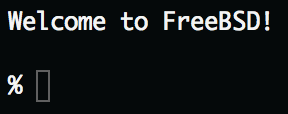1.ターミナルを起動する。
ターミナルを起動しましょう。
2.必要な情報の確認。
さくらインターネットのレンタルサーバーにログインするには以下の情報が必要です。
- 初期ドメイン名
- ログインするアカウント
- ログインするアカウントのパスワード
初期ドメイン名とログインするアカウントはログイン済みのサーバーコントロールパネルで確認できます。
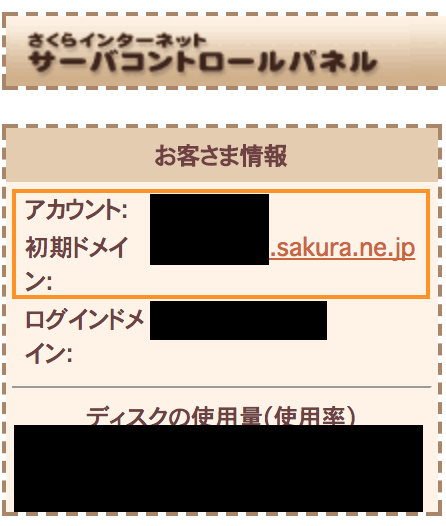
3.ログイン
以下のコマンドをターミナルで実行
ssh アカウント名@初期ドメイン(xxx.sakura.ne.jp)
最初は実行するとyes/noか聞かれるのでyesをタイプ。
そしてパスワードを聞かれるので入力(タイプしても表示されないので注意)
最後に%が表示されたらログイン成功。