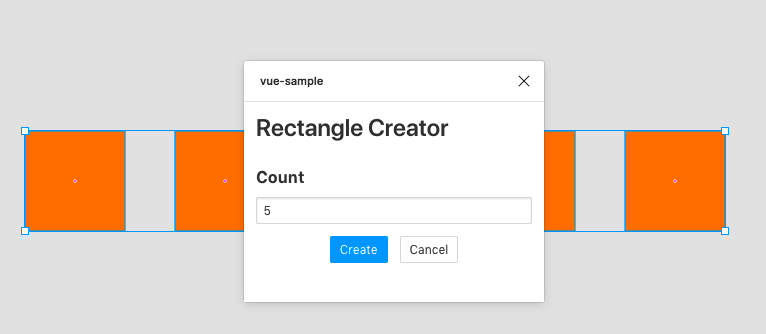About
Figma Pluginに未来を感じています。
公式ドキュメントには、UIをReactで構築する流れ(Building React)が紹介されています。
しかし、個人的に(会社的に)はVueに慣れていることもあり、以下の環境で構築してみようと試みました。
- Vue.js
- TypeScript
- Sass
- Bulma
注: Figma Pluginはあまり関係なく、ほぼWebpackの設定の問題ですw
結論
GitHubにコードを置いておきました。
解説: ビルド環境
まず、公式ドキュメントのBundling with Webpackを参考に、Webpackベースのコードベースを構築しました。
公式GitHubにサンプルがあります。
以下は、Bundling with Webpackのコードベースからの差分に関する解説です。
package.json
Vue.js, Sass, Bulmaを使うために必要なパッケージを追加しました。
$ npm install --save vue vue-class-component vue-property-decorator bulma
$ npm install --save-dev node-sass sass-loader vue-loader vue-template-compiler
tsconfig.json
Vue.jsのTypeScript推奨構成に変更しました。
{
"compilerOptions": {
"target": "es5",
"strict": true,
"experimentalDecorators": true,
"moduleResolution": "node",
"module": "es2015"
}
}
webpack.config.js
主な変更点
-
rules-
vue-loaderの設定を追加 -
ts-loaderのオプションにappendTsSuffixTo: [/\.vue$/]を追加 -
sass-loaderの設定を追加
-
-
resolve-
.vueに関する設定を追加
-
-
plugins-
VueLoaderPluginを追加
-
...
const VueLoaderPlugin = require('vue-loader/lib/plugin')
...
module.exports = (env, argv) => ({
...
module: {
rules: [
{
test: /\.vue$/,
loader: 'vue-loader',
options: {
loaders: {
'scss': 'vue-style-loader!css-loader!sass-loader',
'sass': 'vue-style-loader!css-loader!sass-loader?indentedSyntax'
}
}
},
{
test: /\.tsx?$/,
loader: 'ts-loader',
exclude: /node_modules/,
options: {
appendTsSuffixTo: [/\.vue$/]
}
},
...
{
test: /\.scss$/,
loader: [
{ loader: 'style-loader' },
{ loader: 'css-loader' },
{ loader: 'sass-loader' }
]
},
...
],
},
resolve: {
extensions: ['.tsx', '.ts', '.jsx', '.js', '.vue'],
alias: {
'vue$': 'vue/dist/vue.esm.js'
}
},
plugins: [
...
new VueLoaderPlugin()
]
})
解説: UIの実装
Reactのサンプルと同じく、指定した数の正方形を描画するRectangle CreatorをVueで実装してみました。
まず、UIのエントリポイントsrc/ui.htmlとsrc/ui.tsです。
<div id="app"></div>
import Vue from 'Vue'
import RectangleCreator from './RectangleCreator'
import './ui.scss'
new Vue({
el: '#app',
render (h) {
return h('rectangle-creator')
},
components: {
RectangleCreator
}
})
src/ui.scssでは、Bulmaを読み込んで変数の設定などを行います。
@charset "utf-8";
@import "~bulma/sass/utilities/initial-variables";
@import "~bulma/sass/utilities/functions";
$brand: #18A0FB;
$primary: $brand;
@import "~bulma/bulma";
最後に、BulmaのCSSを使ってRectangle Creatorを書き換えてみます。
<template>
<div class="container">
<h2 class="title is-4">Rectangle Creator</h2>
<div class="field">
<label class="label">Count</label>
<p class="control">
<input class="input is-small" type="number" v-model="count">
</p>
</div>
<div class="field is-grouped is-grouped-centered">
<p class="control">
<button class="button is-primary is-small" @click="create">
Create
</button>
</p>
<p class="control">
<button class="button is-small" @click="cancel">
Cancel
</button>
</p>
</div>
</div>
</template>
<script lang="ts">
import Vue from 'vue'
import Component from 'vue-class-component'
@Component({
name: 'RectangleCreator'
})
export default class RectangleCreator extends Vue {
count: number = 5
create () {
parent.postMessage({ pluginMessage: { type: 'create-rectangles', count: this.count } }, '*')
}
cancel () {
parent.postMessage({ pluginMessage: { type: 'cancel' } }, '*')
}
}
</script>
<style lang="scss">
.container {
padding: 0.75rem;
}
</style>
実行するとこんな感じ
参考: 途中ハマったこと
初期提供のfigma.d.tsが古い問題
Figma Desktop Appでプラグインの初期生成したときに提供されるfigma.d.tsは古い?もので問題があり、コンパイルエラーが発生しました。
(2019/08/22現在)
具体的には、LineHeightのインタフェース定義でエラーになります。
interface LineHeight {
readonly value: number
readonly unit: "PIXELS" | "PERCENT"
} | {
readonly unit: "AUTO"
}
GitHubのサンプルのfigma.d.tsを参考に、型エイリアスに書き換えることで解決しました。
type LineHeight = {
readonly value: number
readonly unit: "PIXELS" | "PERCENT"
} | {
readonly unit: "AUTO"
}