VS Code の terminal は言うまでもなく非常に便利ですが、標準設定では Ctrl + p などの shortcut を使うと、VS Code 側での shortcut が機能してしまい、不便すぎます。
以下のように設定することで、特定の shortcut を terminal 側で優先できるようになります。
1. 設定を開く
VS Code Command Palette を開き (Windows/Linux の場合 Shift + Ctrl + p)、Keyboard Shortcuts の設定を開く。(図にあるように Ctrl + k -> Ctrl + s でも可)
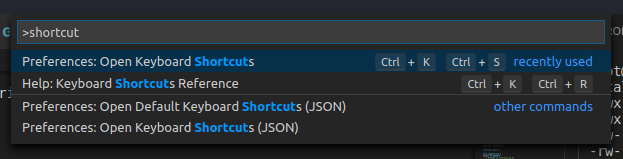
(念の為、macOS では ⌘ + Shift + p です)
2. 特定する
shortcut list が表示されたら、上部の検索窓で terminal での動作を優先したい shortcut を探す。以下の例では Ctrl + e を見つけています。
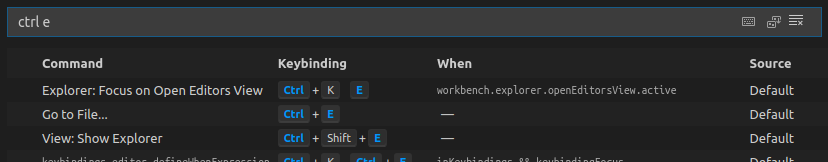
(Ctrl + e は shell で入力の末尾に飛ぶ shortcut で、よく使いますよね)
3. 設定する
目的の shortcut の context menu (右クリックメニュー) を開き、"When Expression" を編集する。ここに "terminal にいるときは無視する" ための合言葉 "!terminalFocus" を入力します。
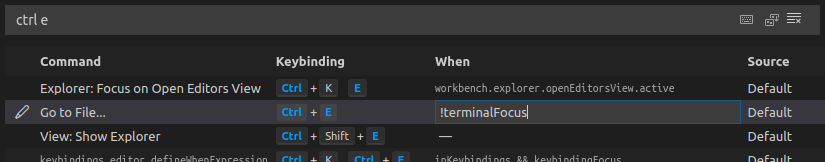
4. 試す
terminal に行き、設定した shortcut を押して、VS Code に focus が移らなくなっていることを確認します。
以上です。