Cryptowatchから(a)のようにデータをリクエストすると500データしか取得できないので、500データ以上取得するためのコード+pandasに落とし込むコードを書いたのでシェアします。
If you send request code to cryptowatch like below(a), you get 500 data but I assume a lot of people want more data. so I am going to share the code to get more than 500 data at a time and put them in padas dataframe.
参考
Cryptowatch API: https://cryptowat.ch/docs/api#price
(a) 500データ取得時 When getting 500 data
※paramsには欲しい時間足を入れます (e.g 1分足 = "60", 5分足 = "300")
import json
import requests
price = json.loads(requests.get("https://api.cryptowat.ch/markets/bitflyer/btcfxjpy/ohlc",params="60").text)["result"]
print(price)
price.py実行結果 result of execution
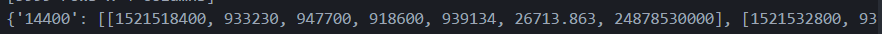
(b)全体のコード the whole code
6000 data from Cryptowatch -> remove unnecessary data -> pandas
import json
import requests
import pandas as pd
import datetime
import time
def crypto_watch(candle,before,size):
url="https://api.cryptowat.ch/markets/bitflyer/btcfxjpy/ohlc?periods="
candle=candle*60
period=("%s"%(candle))
period=[period]
beforeurl="&before="
afterurl="&after="
#The maximum size of data is 6000 depending on a timing (sometimes you get less than 6000)
after= before-(candle*size)
URL=("%s%s%s%s%s%s"%(url,candle,afterurl,after,beforeurl,before))
#e.g https://api.cryptowat.ch/markets/bitflyer/btcjpy/ohlc?periods=86400&after=1483196400
res=json.loads(requests.get(URL).text)["result"]
data = []
for i in period:
row = res[i]
for column in row:
if column[4] != 0:
column = column[0:6]
data.append(column)
date = [price[0] for price in data]
priceOpen = [int(price[1]) for price in data]
priceHigh = [int(price[2]) for price in data]
priceLow = [int(price[3]) for price in data]
priceClose = [int(price[4]) for price in data]
date_datetime = map(datetime.datetime.fromtimestamp, date)
dti = pd.DatetimeIndex(date_datetime)
df_candleStick = pd.DataFrame({"open" : priceOpen, "high" : priceHigh, "low": priceLow, "close" : priceClose}, index=dti)
return df_candleStick
print(crypto_watch(1,round(time.time()),6000))
crypto.py 実行結果 result of execution
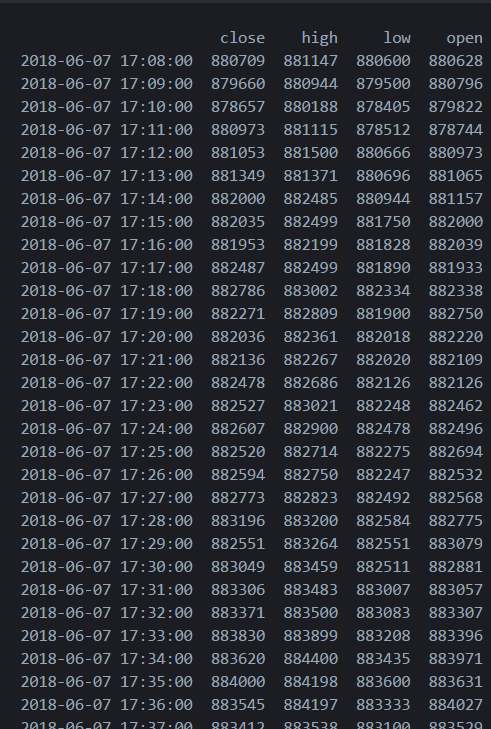
このモジュールの使い方 How to use this module
crypto_watch(candle,before,size)
candle = 時間足 (e.g 1分足 = 1, 5分足 = 5) Timeframe of candlestick (e.g 1min = 1, 5min =5)
before = 今のUNIXTIME current unixtime
size = data size (e.g 6000 data = 6000)
他にもきれいな書き方、もしくは他のコードを使用した取得方法がありそうなので、ご存じの方がいらっしゃいましたらコメントを頂ければ幸いです。
Please leave your comment if there is any ways to make the code better or any other ways to get more than 500 data
because it does not look like a perfect to me in some ways.