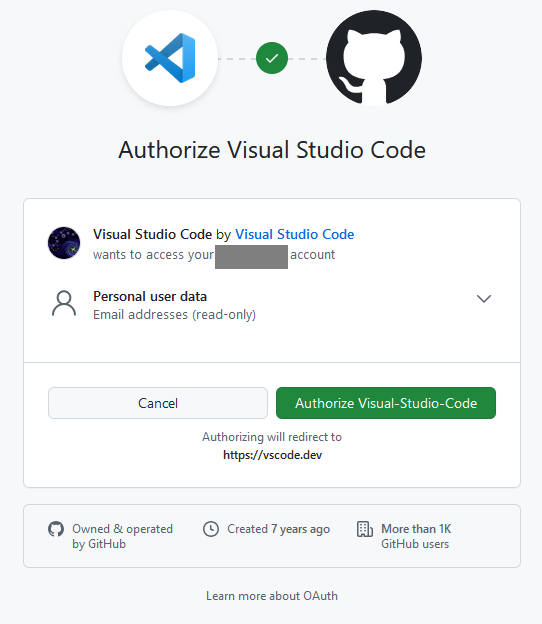概要
先日にからサービス提供されたGitHub Copilot Free1を利用しようとして少々つまずいたので、解消方法をメモ。
結論としては、「全部ログアウトしてから、全部ログインを明示的にする」で解消できた。
現象
- VSCodeからGitHub Copilot Freeを利用開始しようとしたら、
「unable to subscribe user to github copilot free」と出る - Copilot Chatに表示されている「Sign in to GitHub.com」をクリックしてもうんともすんとも言わない
発生手順
回避できた後からは再現できなかった、ので発生手順。
- VSCode拡張機能から、GitHub Copilotを選択してインストール
- GitHub Copilotの状態アイコンで「
unable to subscribe user to github copilot free」と表示される
この手順は、公式で案内されている「VS CodeでCopilotを利用する手順」2そのものだが、2ステップ目でエラーする(というか、サインインできない)。
環境
- VSCode: Version: 1.96.2 (user setup)
- GitHub Copilot: Version 1.254.0
回避方法
-
VSCodeの左下のユーザーアイコン?を選択して、GitHubアカウントからサインアウトする
-
改めて、GitHub Copilot Chatを開くか、Copilotの右下のステータスアイコン、もしくは左下のユーザーアイコン?から「
Sign in to GitHub.com」か「Sign in to User Copilot」ボタンからGitHubへサインインする- 今度は動作するはず
-
ブラウザーが開くので、VSCodeへのGitHubアカウントの紐づけを許諾する
-
VSCodeに戻るが、この状態でも未だエラーが出ている
-
VSCodeに戻り、Copilotの右下のステータスアイコンか、上部バーのCopilot Chatアイコンから「
Sign in to GitHub Copilot」(名称、うろ覚え)を選んで、明示的にGitHub Copilotにも再ログインする -
GitHub.com(ブラウザー)のCopilot設定ページに戻ると、先ほどのエラーメッセージが「
Your Copilot experience is not fully configured」が消えている -
VSCodeを再起動する。エラーメッセージが消えて、Copilot Completion(コード上での補完の方)とCopilot Chatの双方がVSCodeで利用可能となる
蛇足
GitHubアカウントへのサインインと、GitHub Copilotへのサインインを明示的に別物と捉えて「両方ともサインアウト、そしてサインイン」するってのに気づくのに手間取った。GitHubアカウントへのサインインばかり再試行してたよ。