概要
会員登録機能をサーバレスアーキテクチャで実装する
ログイン・ログアウト機能をサーバレスアーキテクチャで実装する
に続いて今回は決済機能をサーバレスアーキテクチャで実装します。
アーキテクチャ
決済はPayPalの定期購読処理を使います。PayPal APIとのやり取りをLambdaで実装する形です。
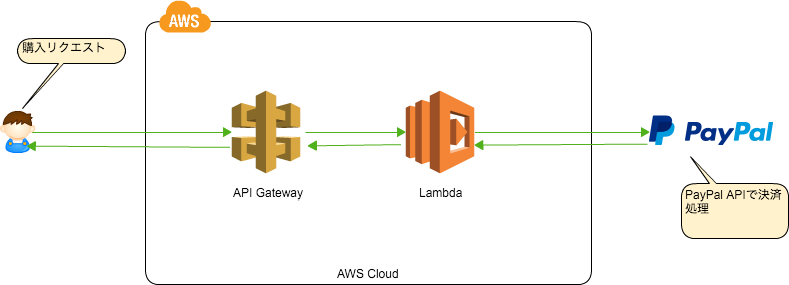
PayPal APIとのやり取りの流れ
- 注文画面でSetExpressCheckoutリクエストを送信
- SetExpressCheckoutで作られたトークンを保存して、注文内容の確認画面にリダイレクト
- ユーザが注文を確定するとCreateRecurringPaymentsProfileを使用して定期購読
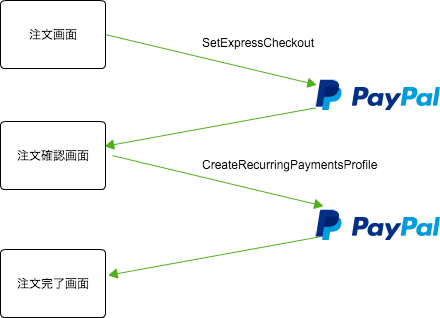
SetExpressCheckout
paypal-ecのnodeモジュールを使用します。注文リクエストがユーザから送られるとAPI Gatewayを通してこのLambdaファンクションに処理を投げます。
var cred = {
username : '<APIユーザ名>',
password : '<APIパスワード>',
signature : '<API署名>'
};
var opts = {
sandbox : true,
version : '124.0'
};
var PayPalEC = require( 'paypal-ec' );
var ec = new PayPalEC( cred, opts );
exports.handler = function(event, context) {
var params = {
returnUrl : '<注文確認画面のURL>',
cancelUrl : '<キャンセルされた時のリダイレクト先>',
BILLINGTYPE : 'RecurringPayments',
BILLINGAGREEMENTDESCRIPTION : 'elasticommerceservices'
};
ec.set( params, function ( err, data ){
if (err) {
context.fail(err);
} else {
context.succeed(data);
}
});
};
CreateRecurringPaymentsProfile
注文確認画面でユーザが最終的に購入を決定すればこのAPIに処理をなげて定期購読を確定させます。
SetExpressCheckoutで発行したTokenを渡す必要があります。
var cred = {
username : '<APIユーザ名>',
password : '<APIパスワード>',
signature : '<API署名>'
};
var opts = {
sandbox : true,
version : '124.0'
};
var PayPalEC = require( 'paypal-ec' );
var ec = new PayPalEC( cred, opts );
exports.handler = function(event, context) {
var params = {
TOKEN : event.token,
PROFILESTARTDATE : '2016-7-1T00:00:00Z',
DESC : 'elasticommerceservices',
BILLINGPERIOD : 'Month',
BILLINGFREQUENCY : 1,
AMT : 1,
CURRENCYCODE : 'JPY'
};
ec.create_rpp( params, function ( err, data ){
if (err) {
context.fail(err);
} else {
context.succeed(data);
}
});
};
ユーザ画面
ユーザ画面側にAPIを埋め込みます。以下はwebサイトを想定してJavaScriptで処理させています。
<!DOCTYPE html>
<html lang="ja">
<head>
<meta charset="UTF-8">
<script src="https://code.jquery.com/jquery-2.2.3.min.js" integrity="sha256-a23g1Nt4dtEYOj7bR+vTu7+T8VP13humZFBJNIYoEJo=" crossorigin="anonymous"></script>
<script src="https://cdnjs.cloudflare.com/ajax/libs/jquery-cookie/1.4.1/jquery.cookie.js"></script>
<script type="text/javascript">
jQuery(document).ready(function($){
if ( !$.cookie('serverless_website_session_id') ) {
location.href = "/login";
}
$("#buy").on( "click", function(){
var data = {
token:$.cookie('serverless_website_token_id')
}
$.ajax( {
url:'<API Gateway エンドポイント>',
method: "POST",
crossDomain: true,
data: JSON.stringify(data),
success: function(response) {
console.log(response);
if ( response.ACK === 'Success' ) {
$("#message").text('購入完了しました')
}
}
});
} );
});
</script>
</script>
</head>
<body>
<h1>購入確認画面</h1>
<p id="message">購入処理進めますけど、よろしいですか?よろしければ「はい」を押してください</p>
<p ><input type="button" id="buy" value="はい" /></p>
</body>
</html>
結果
出来たAPIをそれぞれ画面に配置して動かした結果、以下のようにPayPalで定期購読が完了しました。

され、これでサーバレスアーキテクチャで会員管理、ログイン、ログアウト、決済の処理を作ることが出来ました。これで激安ECサイトとか作れたり出来そうです。