概要
Serverless Frameworkを使って、API Gateway + Lambda + DynamoDBのアプリケーションセットアップ方法をまとめる
初期セットアップ
インストールからプロジェクトの作成まで
npmでServerlessをインストール
$ npm install serverless -g
新規プロジェクトの作成
$ serverless project create
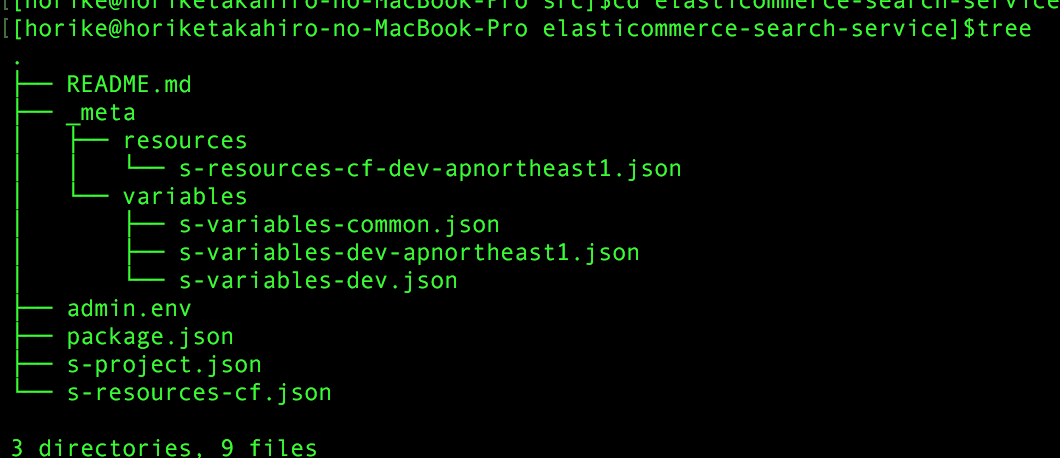 ↑
こういうファイル構成ができている
↑
こういうファイル構成ができている
コンポーネントとファンクションの作成
$ serverless component create component1
$ serverless function create component1/function1
visibleというコンポーネントを作り、searchwordというファンクションを作る
[horike@horiketakahiro-no-MacBook-Pro elasticommerce-search-service]$serverless component create visible
Serverless: Installing "serverless-helpers" for this component via NPM...
Serverless: -----------------
serverless-helpers-js@0.1.0 node_modules/serverless-helpers-js
└── dotenv@1.2.0
Serverless: -----------------
Serverless: Successfully created new serverless component: visible
[horike@horiketakahiro-no-MacBook-Pro elasticommerce-search-service]$serverless function create visible/searchword
Serverless: Successfully created function: "visible/searchword"
[horike@horiketakahiro-no-MacBook-Pro elasticommerce-search-service]$tree
.
├── README.md
├── _meta
│ ├── resources
│ │ └── s-resources-cf-dev-apnortheast1.json
│ └── variables
│ ├── s-variables-common.json
│ ├── s-variables-dev-apnortheast1.json
│ └── s-variables-dev.json
├── admin.env
├── package.json
├── s-project.json
├── s-resources-cf.json
└── visible
├── lib
│ └── index.js
├── node_modules
│ └── serverless-helpers-js
│ ├── README.md
│ ├── env
│ │ └── index.js
│ ├── index.js
│ ├── node_modules
│ │ └── dotenv
│ │ ├── Contributing.md
│ │ ├── README.md
│ │ ├── config.js
│ │ ├── dotenv.png
│ │ ├── lib
│ │ │ └── main.js
│ │ ├── package.json
│ │ └── test
│ │ ├── config.js
│ │ └── main.js
│ └── package.json
├── package.json
├── s-component.json
└── searchword
├── event.json
├── handler.js
└── s-function.json
14 directories, 30 files
API Gateway
API Gatewayのリクエストの受け渡し周りの設定
/path/to/project_root/にs-templates.jsonを設置。プロジェクト全体で受け取るリクエストの値を決めます。
{
"apiRequestTemplate": {
"application/json": {
"httpMethod": "$context.httpMethod",
"body": "$input.json('$')",
"queryParams" : "$input.params().querystring",
"headerParams" : "$input.params().header",
"headerParamNames" : "$input.params().header.keySet()",
"contentTypeValue" : "$input.params().header.get('Content-Type')"
}
}
/path/to/project_root/visible/searchwordにs-templates.jsonを設置
{
"apiRequestTemplate": {
"application/json": {
"searchword": "$input.params('searchword')"
}
}
}
/path/to/project_root/visible/searchwordのs-function.jsonを修正
endpointsのpathとrequestTemplatesを修正する
"endpoints": [
{
"path": "searchword/{searchword}",
"method": "GET",
"type": "AWS",
"authorizationType": "none",
"apiKeyRequired": false,
"requestParameters": {},
"requestTemplates": "$${apiRequestTemplate}",
Lambda
初期設定状態では複数のファンクションが/path/to/project_root/lib/index.jsを参照するようになっています。この状態では使いにくいので、index.jsを分割します。
/path/to/project_root/visible/searchword配下のファンクションを分割します。
index.jsをコピーしてリネームします。
$ cp /path/to/project_root/index.js /path/to/project_root/searchword.js
/path/to/project_root/visible/searchword/handler.jsを以下のように編集します
// Require Logic
var lib = require('../lib/searchword.js');
DynamoDB
CloudFormationから起動します。/path/to/project_root/s-resources-cf.jsonに以下を記述してテーブルを定義します。
"ProductSerarchTotalvalueDynamoDBTable" : {
"Type" : "AWS::DynamoDB::Table",
"Properties" : {
"AttributeDefinitions" : [
{
"AttributeName" : "SearchWord",
"AttributeType" : "S"
},
{
"AttributeName" : "Date",
"AttributeType" : "S"
}
],
"KeySchema" : [
{
"AttributeName" : "SearchWord",
"KeyType" : "HASH"
},
{
"AttributeName" : "Date",
"KeyType" : "RANGE"
}
],
"ProvisionedThroughput" : {
"ReadCapacityUnits" : "5",
"WriteCapacityUnits" : "5"
},
"TableName" : "${project}-${stage}-ProductSerarchTotalvalue"
}
}
}
LambdaからDynamoDBにアクセスできるようにIAMポリシーも追加
"PolicyName": "${stage}-${project}-lambda",
"PolicyDocument": {
"Version": "2012-10-17",
"Statement": [
{
"Effect": "Allow",
"Action": [
"logs:CreateLogGroup",
"logs:CreateLogStream",
"logs:PutLogEvents"
],
"Resource": "arn:aws:logs:${region}:*:*"
},
{
"Effect": "Allow",
"Action": [
"*"
],
"Resource": "arn:aws:dynamodb:${region}:*:table/${project}-${stage}-ProductSerarchTotalvalue"
}
]
},
"Roles": [
{
"Ref": "IamRoleLambda"
}
]
AWSへのデプロイ
CloudFormationを以下のコマンドで実行してIAMとDynamoDBをAWS上に展開
$ serverless resources deploy
API Gateway、Lambdaをデプロイ
$ serverless dash deploy