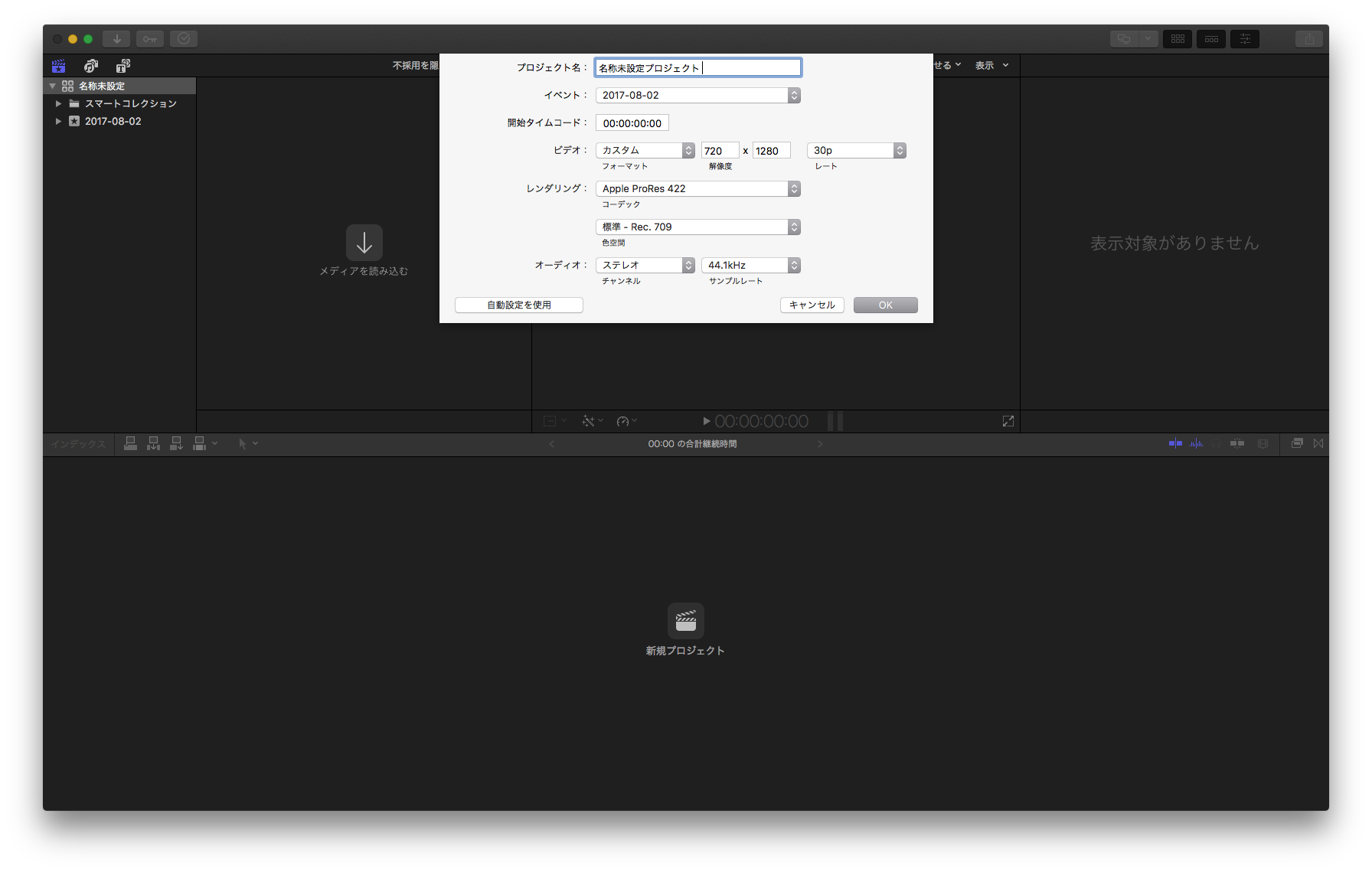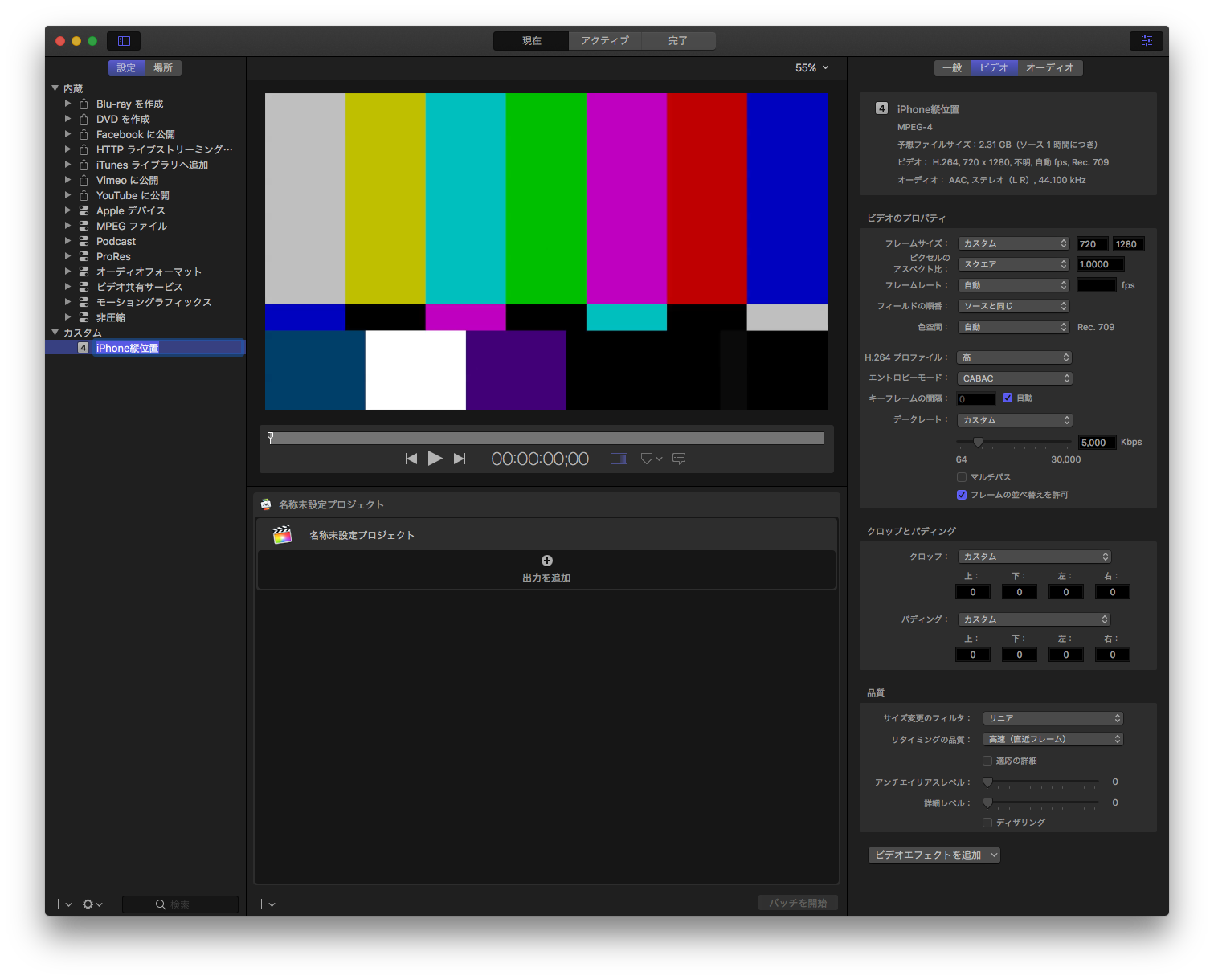720x1280のカスタム解像度で作る
Final Cut Proの場合の設定方法。新規プロジェクト作成画面で カスタム設定を利用を選ぶ。
設定する項目は解像度
720x1280 もしくは 1080x1920にする。
普通の720pフォーマットは 1280x720だから縦と横が入れ替わっている点がポイント。
ちなみにiPhone6の画面サイズは 750x1334。
なので画面収録した動画などのケースでは720がおすすめ。
フレームレートは普通は30pで十分。この辺りは素材や好みに合わせてどうぞ。
中間コーデックもお好みで。
書き出しの設定も同様に
Compressorで書き出す場合の設定例。こちらもカスタム設定を作成する。
ここでも大事なのは解像度。縦と横の入れ替わった720pないし1080pになっているのが重要。
そしてスクエア画素で。
圧縮方式などはお好みでどうぞ。