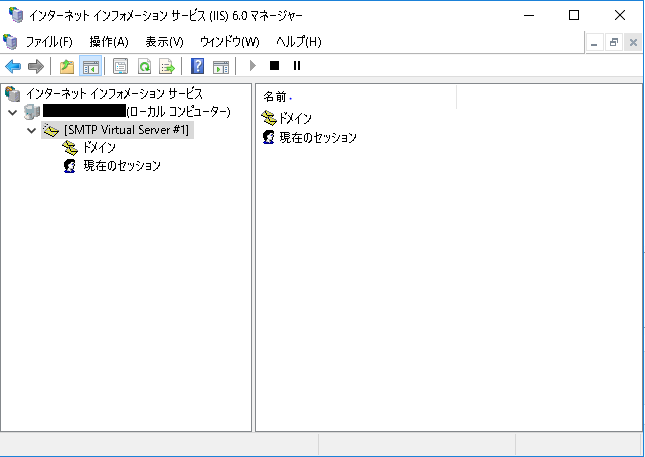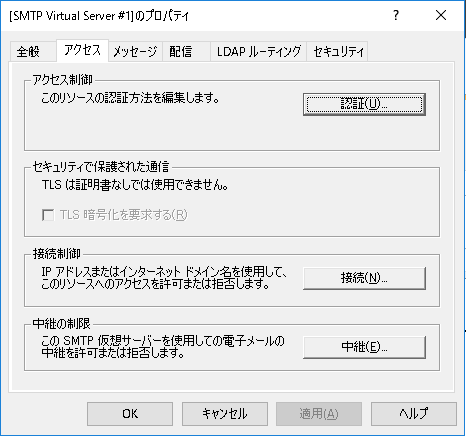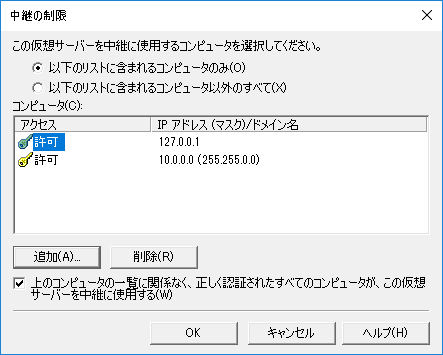インストールと設定
- サーバーマネージャでIISのSMTPをインストールする
- Webサーバもインストールされる
- IIS6.0マネージャを起動する
- ツリーを展開して[SMTP Virtual Server #1]を右クリックしてプロパティを開く
- アクセスタブ->中継をクリック
- メール送信を受け付ける(許可する)コンピュータのIPアドレスや、セグメント、ドメインなどを指定する
- デフォルトでは匿名アクセスとなっているので、認証なしにメールを送信できる
メール送信テスト
- ここではLinuxサーバで試す
- telnetでSMTPサーバにつなげて以下のように応答に入力してく
- 件名と本文は未入力
- data(本文)の入力後、ドットで本文を終了し、quitでメールを送信する
telnet smtpserver01.contoso.com 25
helo smtpserver01.contoso.com
mail from: user01@contoso.com
rcpt to: user99@example.com
data
.
quit
- 標準出力は以下のようになる
[root@linuxserver01 ~]# telnet smtpserver01.contoso.com 25
Trying 10.0.1.2...
Connected to smtpserver01.contoso.com.
Escape character is '^]'.
220 smtpserver01 Microsoft ESMTP MAIL Service, Version: 10.0.14393.0 ready at Tue, 27 Nov 2018 11:03:33 +0900
helo smtpserver01.contoso.com
250 smtpserver01 Hello [10.0.1.2]
mail from: user01@contoso.com
250 2.1.0 user01@contoso.com....Sender OK
rcpt to: user99@example.com
250 2.1.5 user99@example.com
data
354 Start mail input; end with <CRLF>.<CRLF>
.
250 2.6.0 <SMTPSERVER01nHM3SOl00000006@smtpserver01> Queued mail for delivery
quit
221 2.0.0 smtpserver01 Service closing transmission channel
Connection closed by foreign host.
- メールボックスにメールが届いたか確認する
- おしまい