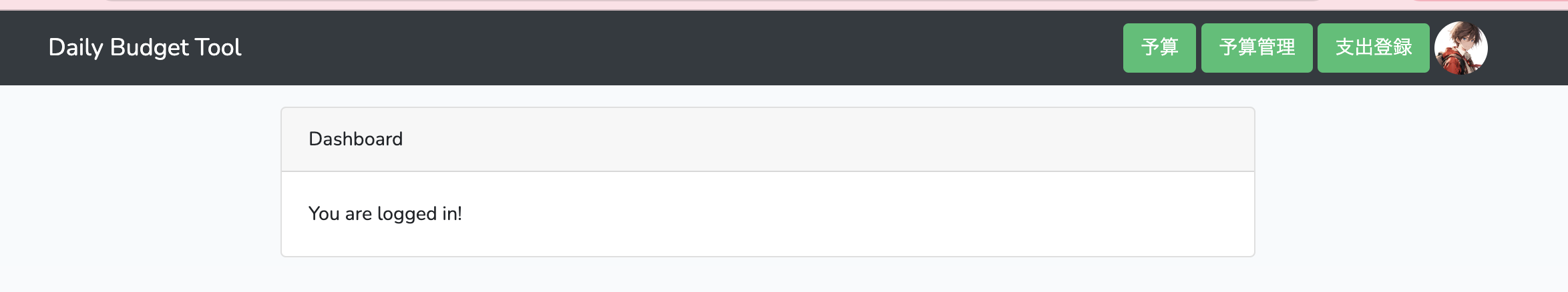目標
右上のアイコンのようなものを表示したい
方法
header.blade.php
<div class="container-fluid bg-dark mb-3">
<div class="container">
<nav class="navbar navbar-dark">
<span class="navbar-brand mb-0 h1">Daily Budget Tool</span>
<div>
<button class="btn btn-success">予算</button>
<button class="btn btn-success">予算管理</button>
<button class="btn btn-success">支出登録</button>
<div class="profile-picture">
<!-- ⭐️↓ここ img-fluid -->
<img class="img-fluid" src="/assets/sample.jpg" alt="Profile Picture">
</div>
</div>
</nav>
</div>
</div>
img-fluidについて
max-width:100%;, height:auto; で表示され、親要素と同じ大きさになるように画像に適用される
参考
独自CSSも一応記載
style.css
.profile-picture {
width: 40px;
height: 40px;
border-radius: 50%;
overflow: hidden;
vertical-align: middle;
display: inline-block;
}