はじめに
エラー画面に、「トップページへ」などのリンクを貼りたい。
そのために、エラー画面を編集したい。
↓
Laravelの場合、エラー画面を編集するのではなく、
エラー画面を自作でカスタムする必要がある。
デフォルトのエラー画面
カスタムのエラー画面
エラーページの作成手順
① ディレクトリ作成(なければ)
mkdir resources/views/errors
② Bladeファイル作成(404例 / コンポーネント)
# --- 404の個別ページ
# touch = 空ファイル作成
touch resources/views/errors/404.blade.php
# --- エラー画面の共通コンポーネント
# mkdir -p = ディレクトリ(フォルダ)を階層ごとまとめて作成
mkdir -p resources/views/components/errors
touch resources/views/components/errors/error-page.blade.php
③ カスタム画面の中身
代表的なエラー画面一覧(ステータスコード別)
まずは図で解説して、その後にコードを記載します。
| ステータスコード | エラー名 | 意味・用途例 |
|---|---|---|
| 400 | Bad Request | リクエストに誤りがあります。もう一度お試しください。 |
| 401 | Unauthorized | ログインが必要です。認証後に再度お試しください。 |
| 403 | Forbidden | このページにはアクセスできません。権限をご確認ください |
| 404 | Not Found | お探しのページは見つかりませんでした。URLをご確認ください。 |
| 419 | Page Expired | セッションの有効期限が切れました。ページを再読み込みしてください。 |
| 422 | Unprocessable Entity | 入力内容に不備があります。もう一度ご確認ください。 |
| 429 | Too Many Requests | アクセスが集中しています。しばらくしてから再度お試しください。 |
| 500 | Internal Server Error | サーバーでエラーが発生しました。ご迷惑をおかけしております。 |
| 503 | Service Unavailable | 現在サービスが一時的にご利用いただけません。時間を置いて再度お試しください。 |
400
resources/views/errors/400.blade.php
<x-errors.error-page
:code="400"
title="Bad Request"
message="リクエストに不備があるようです。<br>もう一度お試しください。"
/>
401
resources/views/errors/401.blade.php
<x-errors.error-page
:code="401"
title="Unauthorized"
message="ログインが必要です。<br>認証後に再度お試しください。"
/>
403
resources/views/errors/403.blade.php
<x-errors.error-page
:code="403"
title="Forbidden"
message="このページにはアクセスできません。"
/>
404
resources/views/errors/404.blade.php
<x-errors.error-page
:code="404"
title="Not Found"
message="お探しのページは見つかりませんでした。"
/>
419
resources/views/errors/419.blade.php
<x-errors.error-page
:code="419"
title="Page Expired"
message="セッションの有効期限が切れました。<br>ページを再読み込みしてください。"
/>
422
resources/views/errors/422.blade.php
<x-errors.error-page
:code="422"
title="Unprocessable Entity"
message="入力内容に不備があります。<br>もう一度ご確認ください。"
/>
429
resources/views/errors/429.blade.php
<x-errors.error-page
:code="429"
title="Too Many Requests"
message="アクセスが集中しています。<br>しばらくしてから再度お試しください。"
/>
500
resources/views/errors/500.blade.php
<x-errors.error-page
:code="500"
title="Internal Server Error"
message="サーバーエラーが発生しました。<br>ご迷惑をおかけしております。"
/>
503
resources/views/errors/503.blade.php
<x-errors.error-page
:code="503"
title="Service Unavailable"
message="現在メンテナンス中です。<br>時間を置いて再度お試しください。"
/>
④ コンポーネントの中身
resources/views/components/errors/error-page.blade.php
<!DOCTYPE html>
<html lang="ja">
<head>
<meta charset="UTF-8">
<meta name="viewport" content="width=device-width, initial-scale=1.0">
<title>{{ $code }} | {{ $title }}</title>
@vite('resources/css/app.css')
</head>
<body class="bg-gray-100 text-gray-800 flex flex-col min-h-screen overflow-y-scroll">
{{-- ヘッダー --}}
<header class="bg-gray-200 border-b border-gray-100">
<div class="max-w-7xl mx-auto px-4 sm:px-6 lg:px-8">
<div class="flex justify-between h-16">
<div class="flex">
<!-- Logo -->
<div class="shrink-0 flex items-center">
<a href="{{ route('XXX.index') }}">
<x-application-logo class="block h-9 w-auto fill-current text-gray-800" />
</a>
</div>
</div>
</div>
</div>
</header>
{{-- メイン --}}
<main class="flex-grow flex flex-col justify-center items-center text-center px-4">
<h2 class="text-xl font-bold mb-2">{{ $code }} | {{ $title }}</h2>
<p class="mb-6">{!! $message !!}</p>
<a href="{{ route('XXX.index') }}" class="bg-indigo-500 text-white py-2 px-4 rounded-md hover:bg-indigo-600 transition text-lg">トップページはこちら</a>
</main>
{{-- フッター --}}
<footer class="shadow bg-gray-200 py-4 text-center text-sm text-gray-500">
© {{ date('Y') }} {{ config('app.name') }} All rights reserved
</footer>
</body>
</html>
⑤ エラー画面の確認
routes/web.php
use Illuminate\Support\Facades\Route;
// エラー画面の確認テスト
// 400 Bad Request
Route::get('/force-400', function () { abort(400, 'Bad Request Test'); });
// 401 Unauthorized
Route::get('/force-401', function () { abort(401, 'Unauthorized Test'); });
// 403 Forbidden
Route::get('/force-403', function () { abort(403, 'Forbidden Test'); });
// 404 Not Found
Route::get('/force-404', function () { abort(404, 'Not Found Test'); });
// 419 Page Expired
Route::get('/force-419', function () { abort(419, 'Page Expired Test'); });
// 422 Unprocessable Entity
Route::get('/force-422', function () { abort(422, 'Unprocessable Entity Test'); });
// 429 Too Many Requests
Route::get('/force-429', function () { abort(429, 'Too Many Requests Test'); });
// 500 Internal Server Error(throwで例外を発生させる)
Route::get('/force-500', function () { throw new \Exception('Internal Server Error Test'); });
// 503 Service Unavailable
Route::get('/force-503', function () { abort(503, 'Service Unavailable Test'); });
↓
URLを直接webページに打ち込む
# 開発環境の例
http://127.0.0.1:8000/force-404
# 本番環境の例
http://(自分のドメイン.com)/force-404
↓ これになるはず